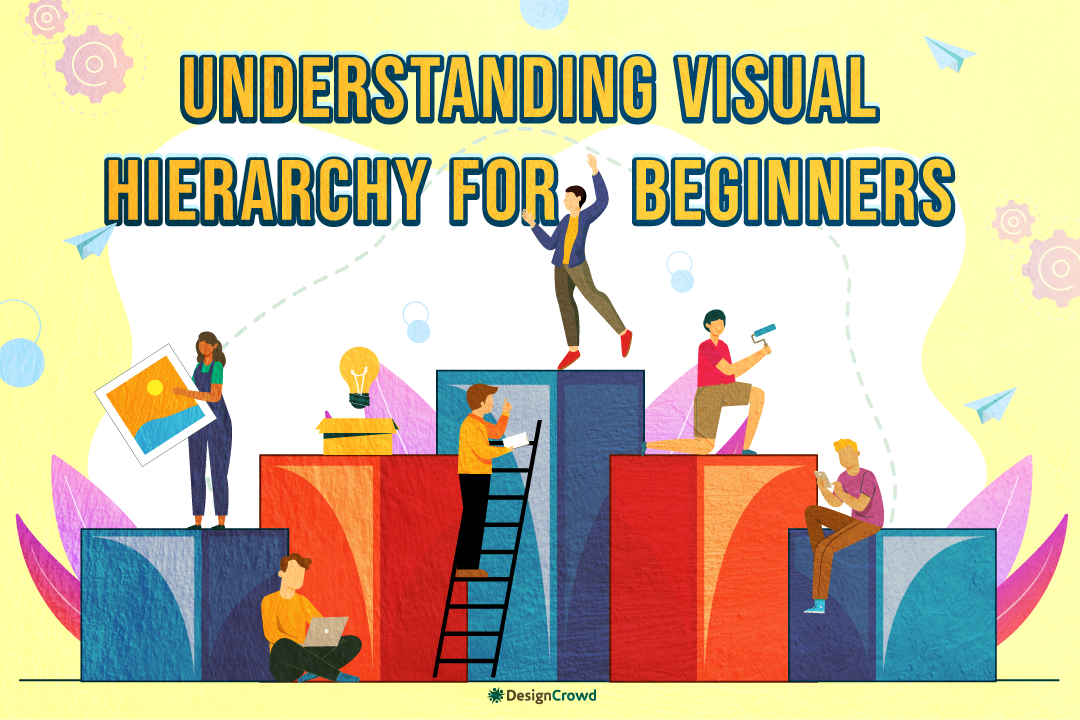Make impressive brand collaterals by having a better understanding of visual hierarchy. This principle is one of the keys you can use to create remarkable brand collateral, be it a poster or web design.
You may not realize it, but visual hierarchy is one of the reasons why you reach for a particular product or pay attention to a poster on a wall.
This guide will help you get a better understanding of this design aspect. You can use what you’ll learn here to improve your brand collaterals. We are tackling the following topics in this crash course to help designers and design newbies master this design element.
- Importance of visual hierarchy
- Visual hierarchy elements
- Visual hierarchy principles
- Visual hierarchy examples
Importance of visual hierarchy
We’ve talked about learning this design element, but what is visual hierarchy anyway? Let’s define it before we talk about its advantages.
Visual hierarchy refers to how the elements of a design are organized. Factors such as color, layout, space, typography, and other graphic elements create a visual flow and establish an information hierarchy. This paves the way for a strategic way of relaying information.
Brands use this to focus on important information, encouraging more people to pay attention to it. It can be applied to all kinds of brand collaterals, from extensive catalogs to small assets such as business cards.
It creates a strategy to effectively present information in a way that aligns with your campaign goals. This element helps you influence and guide your readers to make them spot your products from a busy store shelf or even help them absorb more information in your brand infographics. Plus, it helps make information easier to find and refer to.
Visual hierarchy elements

So now, you’re all set to learn what elements create visual hierarchy and its basic principles. This is a valuable piece of knowledge, especially for aspiring designers that wish to create professional graphics.
For starters, here are some of the essential elements that you can use to create a solid arrangement for your design.
- Size – The dimension of an element impacts how an element is perceived.
- Color – Using bold and vibrant colors can make parts of your design pop (e.g., the CTA button).
- Contrast – High contrast elements such as colors and fonts create a visually exciting look.
- Patterns – Repeating themes allow you to relate objects and information with others.
- Layout – Space helps to emphasize your design.
- Proximity – Grouping objects together help readers connect related content.
- Texture – Mix and match textures to help uplift high-priority elements.
Before you start creating your own design, it helps to consider the following things.
- What do you want to highlight? – This refers to the piece of information or design you want to put in the center stage. You want to have an idea of what you want your focal point will be. Usually, it is a brand logo to aid brand recall or a headline copy to pique the interest of your readers.
- Know your audience – Determine what reading pattern your audience use. You can use this information to know what you can do to make reading your graphics easy for them or what you can do to make your design look more unique.
Visual hierarchy principles

There are basic fundamentals to help guide you in designing information and design architecture. These concepts are your guide to learning how to create a striking visual hierarchy.
This section will tackle some of the principles surrounding visual hierarchy. They help optimize your design, improve user experience, and help you create projects that are aligned with your business goals.
Size is your key to visibility
The most basic trick that you can use to highlight an element is to enlarge them. You can also minimize the less essential elements to prevent the audience from being distracted by visual clutter. This signals that the more significant text or images are more important than the smaller ones. This is commonly seen in newspapers with headlines in a big font and text body in a small font.
Organize with a grid
A balanced composition can be achieved using a grid. This is a tool you can use to follow the rule of thirds and develop a striking design. With this, you can experiment with different layouts to break away from the monotony of putting focal points in the center. Grids are especially helpful for design projects that have an intriguing background, like photography or posters.
Emphasize elements in your design with negative space
It may not be the first thing you notice in a design, but space is one of the most crucial design elements. It makes the content easier to scan and can make components pop. Space is important because it lessens clutter and saturation, allowing readers to digest information quickly. Negative space is commonly seen in illustrations and logo design.
Create relationships with proximity
Grouping different elements let readers associate information with one another. It is an element that you can use to organize various design aspects and achieve order. This can be explained by the Gestalt principle, which illustrates how people make sense of images according to how they are presented and spaced. You can see this being used in flyer design, magazine design, and more.
Color and contrast grabs attention
Color is a pliable element that you can use to achieve consistency and tie your design together. You can use it to highlight similarities and differences in your design. Plus, it can beautify your design without having to use distracting illustrations and icons. You can also use high-contrast colors to highlight essential parts of your design.
When designers talk about contrast, they refer to the striking difference between elements like font, texture, and color, among others. This lets you catch the attention of the readers and interest them with a robust visual distinction. UI and UX design often make use of this principle.
Use typography to your advantage
Typography is an asset that you can use to develop a brand image. But it can serve other purposes, too. You can use it to establish a readable design. It is recommended to have at least three different fonts to stand as your primary, secondary, and tertiary. The size must also be at a 3:1 ratio when it comes to your headline and body text.
Find your flow
You’ve probably heard of the reading patterns F- and Z-pattern. They are two of the most common patterns that readers follow. Here is a quick explainer of their difference and where you can apply them.
The Z-pattern: This is for projects that don’t have a lot of text. It is a type of layout the puts more focus on the CTA button and is used often by brands that want to generate more conversions.
The F-pattern: The pattern is best used for dense projects that require a lot of text. For this design, the high priority elements are placed in the top left area, and the CTA button usually sits at the bottom region.
Visual hierarchy examples
Are you a visual learner? This set of design examples in this list demonstrate a firm grasp of the design principles mentioned above. Get ready to take a look at good examples of visual hierarchy. We collected some infographics, web design examples, among many others, to give you a better idea of what an excellent visual organization can do for your design.

WebDuckDesigns by pb

Advantage Home Plus by Electra Films

Platzbuchung Web Design by AymanePro ™

Ocean Floats Flyer by Luniere Designs

SACS SConsulting Flyer by MJDesign
Bonus tip
Do you want an extra trick to help you decide if you’ve got your visual hierarchy on lock?
You can try the blurring technique, also known as the squint test. This is a popular trick that web designers use to ensure that their design highlights the essential parts correctly.
What you need to do is to soften your design using the blur tool. It is ideal to blur the image until you can’t read the letters anymore. You can do this in a new layer or simply undo the action once you’re done. But if you don’t want to alter your image, you can simply squint at your design enough to blur it.
The next step is to look at what parts stand out. Doing this will show you the basic bone structure of each element in your design. You want to make sure that items such as headlines, graphs, and other priority data are in a prominent position that will be noticed instantly. They must also have enough space to act as a breathing room.
If the critical aspects of your design don’t stand out, you can revise your design to something that will make it stand out.
Conclusion
Did you learn a lot from this guide? You can start applying what you just learned to your projects and make them even more impressive. It’s a design element that can take your brand identity to greater heights.
Start working on your brand projects with DesignCrowd. The crowdsourcing platform lets you bring your design concepts to life with the help of a community of freelance designers. Brands can use this for custom logo designs, flyer designs, and more. Get up to 50 custom design submissions today.
Alternatively, you can take the DIY route and use the BrandCrowd logo maker. The tool lets you try designing your own graphics in minutes. It has makers for different brand collaterals such as logos, business cards, and Facebook event covers. Try it right here.
Read more articles on design and inspiration below:
Written by DesignCrowd on Tuesday, August 24, 2021
DesignCrowd is an online marketplace providing logo, website, print and graphic design services by providing access to freelance graphic designers and design studios around the world.