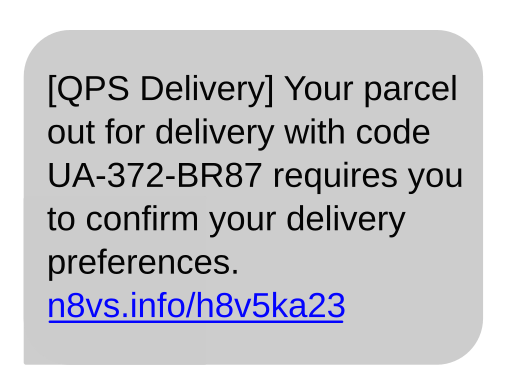Our anonymous submitter, whom we’ll call Craig, worked for GlobalCon. GlobalCon relied on an offshore team on the other side of the world for adding/removing users from the system, support calls, ticket tracking, and other client services. One day at work, an urgent escalated ticket from Martin, the offshore support team lead, fell into Craig’s queue. Seated before his cubicle workstation, Craig opened the ticket right away:
The new GlobalCon support website is not working. Appears to have been taken over by ChatGPT. The entire support team is blocked by this.
Instead of feeling any sense of urgency, Craig snorted out loud from perverse amusement.
“What was that now?” The voice of Nellie, his coworker, wafted over the cubicle wall that separated them.
“Urgent ticket from the offshore team,” Craig replied.
“What is it this time?” Nellie couldn’t suppress her glee.
“They’re dead in the water because the new support page was, quote, taken over by ChatGPT.”
Nellie laughed out loud.
“Hey! I know humor is important to surviving this job.” A level, more mature voice piped up behind Craig from the cube across from his. It belonged to Dana, his manager. “But it really is urgent if they’re all blocked. Do your best to help, escalate to me if you get stuck.”
“OK, thanks. I got this,” Craig assured her.
He was already 99.999% certain that no part of their web domain had gone down or been conquered by a belligerent AI, or else he would’ve heard of it by now. To make sure, Craig opened support.globalcon.com in a browser tab: sure enough, it worked. Martin had supplied no further detail, no logs or screenshots or videos, and no steps to reproduce, which was sadly typical of most of these escalations. At a loss, Craig took a screenshot of the webpage, opened the ticket, and posted the following: Everything’s fine on this end. If it’s still not working for you, let’s do a screenshare.
Granted, a screensharing session was less than ideal given the 12-hour time difference. Craig hoped that whatever nefarious shenanigans ChatGPT had allegedly committed were resolved by now.
The next day, Craig received an update. Still not working. The entire team is still blocked. We’re too busy to do a screenshare, please resolve ASAP.
Craig checked the website again with both laptop and phone. He had other people visit the website for him, trying different operating systems and web browsers. Every combination worked. Two things mystified him: how was the entire offshore team having this issue, and how were they “too busy” for anything if they were all dead in the water? At a loss, Craig attached an updated screenshot to the ticket and typed out the best CYA response he could muster. The new support website is up and has never experienced any issues. With no further proof or steps to reproduce this, I don’t know what to tell you. I think a screensharing session would be the best thing at this point.
The next day, Martin parroted his last message almost word for word, except this time he assented to a screensharing session, suggesting the next morning for himself.
It was deep into the evening when Craig set up his work laptop on his kitchen counter and started a call and session for Martin to join. “OK. Can you show me what you guys are trying to do?”
To his surprise, he watched Martin open up Microsoft Teams first thing. From there, Martin accessed a chat to the entire offshore support team from the CPO of GlobalCon. The message proudly introduced the new support website and outlined the steps for accessing it. One of those steps was to visit support.globalcon.com.
The web address was rendered as blue outlined text, a hyperlink. Craig observed Martin clicking the link. A web browser opened up. Lo and behold, the page that finally appeared was www.chatgpt.com.
Craig blinked with surprise. “Hang on! I’m gonna take over for a second.”
Upon taking control of the session, Craig switched back to Teams and accessed the link’s details. The link text was correct, but the link destination was ChatGPT. It seemed like a copy/paste error that the CPO had tried to fix, not realizing that they’d needed to do more than simply update the link text.
“This looks like a bad link,” Craig said. “It got sent to your entire team. And all of you have been trying to access the support site with this link?”
“Correct,” Martin replied.
Craig was glad he couldn’t be seen frowning and shaking his head. “Lemme show you what I’ve been doing. Then you can show everyone else, OK?”
After surrendering control of the session, Craig patiently walked Martin through the steps of opening a web browser, typing support.globalcon.com into the header, and hitting Return. The site opened without any issue. From there, Craig taught Martin how to create a bookmark for it.
“Just click on that from now on, and it’ll always take you to the right place,” Craig said. “In the future, before you click on any hyperlink, make sure you hover your mouse over it to see where it actually goes. Links can be labeled one thing when they actually take you somewhere else. That’s how phishing works.”
“Oh,” Martin said. “Thanks!”
The call ended on a positive note, but left Craig marveling at the irony of lecturing the tech support lead on Internet 101 in the dead of night.