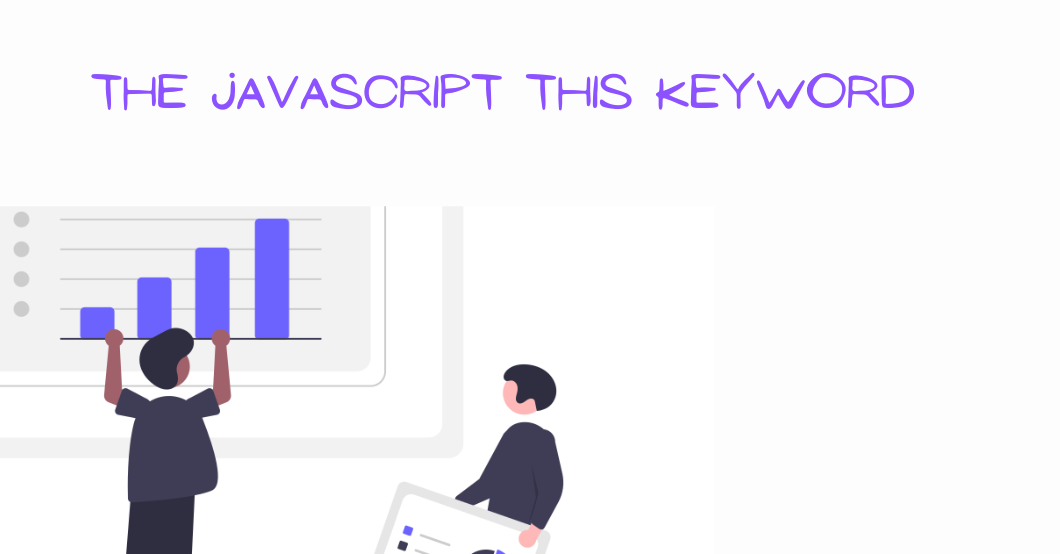All leading web browsers support JavaScript, a popular and versatile programming language. The this keyword is a very important concept to know in JavaScript.
The this keyword is a reference to an object, but the object varies based on where and how it is called.
In this article, you’ll learn how to implicitly (based on context) and explicitly (using the call(), apply(), and bind() methods) determine the value of the this keyword.
Here are the topics we will be covering:
What are the Rules that Guide the Behavior of the this keyword?
Some rules guide the behavior of the this keyword in JavaScript. They are the global scope, function context, object method, constructor, and event handlers.
Global Scope
Whenever the this keyword is used outside of any function, it refers to the global object.
While the global object is global in the Node.js environment, it’s a window in the context of a web browser:
console.log(this);
The result from the code above shows that this returns the window, which is the global object for the web browser.
Function Context
The method of invocation determines the value of the this keyword in a standard regular function:
function saySomething() {
console.log(this)
}
saySomething() // {window: Window, self: Window, document: document, name: '', location: Location, …}

The above code result is the global object for the web browser.
Object Method
Methods are function-holder properties of an object. In JavaScript, they allow an object to manipulate its properties using this keyword:
const club = {
name: "Arsenal",
yearFounded: "1989",
details() {
return `Hey, ${this.name} ${this.yearFounded}`;
},
};
console.log(club.details()); // Arsenal , 1989
In the context of the above code, this refers to the club. As you can see from the output, it says Arsenal 1989.
But we would have a different result if we created a new variable for the details method, as shown below:
const club = {
name: "Arsenal",
yearFounded: "1989",
details() {
return `Hey, ${this.name} ${this.yearFounded}`;
},
};
const full = club.details;
console.log(full()); // Hey, undefined
Although the details() method was defined inside the club object, it’s not expressly bound to it. We call the details() as a method on the object.
In JavaScript, a method gets the value of this when it looks at the function that comes before the dot.
Constructor Function
It’s not news that the function constructor was the default initializer for user-defined objects before the introduction of the ECMAScript 2015 update.
The new keyword creates an instance of a constructor function:
function Country(name) {
this.name = name;
this.age = 1960;
this.info = function () {
console.log(`${this.name} was founded ${this.age} years ago`);
};
}
const country = new Country("Nigeria");
console.log(country.name);
console.log(country.info());

The this refers to the newly created object, in this case, the instance of the country.
Event Handlers
In an addEventListener event handler, this refers to the element before the dot. This is the element that the event listener was added to trigger the event:
const button = document.querySelector("button");
button.addEventListener("click", function () {
console.log(this);
});
// OUTPUT <button>click</button>
Once the above code runs, a button with an innerText value of click will be logged to the console.
In all the above rules that guide the behavior of the popular this keyword, one thing is clear: the context determines the value of the this keyword.
Aside from implicitly determining the value of this, function methods like call(), apply(), and bind() can be used to explicitly determine what this should refer to.
What is the call() Method in JavaScript?
The call() method is one of the most popular ways to explicitly define what this refers to. In JavaScript, the call() method is mostly used to borrow a method from an isolated object and use it on another with a specific context.
The call() method requires its arguments to be passed one by one:
const game = {
title: "PrisonBreak",
year: 1979,
};
function detail() {
console.log(`${this.title}, was released in ${this.year}`);
}
detail();
// RESULT undefined was released in undefined
The above prints the result because there’s no connection between the game and the detail method. Hence, calling the detail method by itself will only print undefined.
const game = {
fullDetail: function () {
return this.title + " " + this.year;
},
};
const newGame = {
title: "Merlin",
year: 1994,
};
const fullDetail = game.fullDetail.call(newGame);
console.log(fullDetail); // Output: Merlin 1994
In the code above, there are game and newGame objects. The game has a fullDetail method, while the newGame has title and year has properties.
As we know from the definition above, the call() method used the context of newGame to invoke the fullDetail method of the game object.
This means that, we have access to the newGame properties because the this inside of fullDetail refers to newGame object.
We now have a connection between the game and the newGame with the help of the call() method.
Aside from passing this as an argument, there’s provision for passing additional arguments individually:
const game = {
fullDetail: function (category) {
return `${this.title} was released ${this.year}, and the film is a ${category} film`;
return this.title + " " + this.year + " " + "category";
},
};
const newGame = {
title: "Merlin",
year: 1994,
};
const fullDetail = game.fullDetail.call(newGame, "seasonal");
console.log(fullDetail); // Merlin was released 1994, and the film is a seasonal film
The above code shows the possibility of passing another argument aside this keyword.
How to Use the call() Method in a Real World Application
The following code was extracted from the code above:
const newMovie = {
info: {
title,
[extraName]: extraValue,
},
id: Math.random(),
formatted() {
return this.info.title.toUpperCase();
}
};
The above code is an object named newMovie. In the newMovie object, an info object with title and extraName was created.
The title is the name of the movie, while the [extraName] line uses bracket notation to dynamically access the user input, using the value of the variable as the key name. While the extraValue is the value associated with the key.
The id is the unique identifier that generates a random number using the Math.random() function.
The formatted() method returns the uppercase format of the title. By using the this.info.title, where the newMovie object is the same as this, and the infois an object inside the newMovie that contains information like the title, and the rest.
filteredMovies.forEach((movie) => {
const newMovieEl = document.createElement('li');
const {info} = movie;
const {formatted} = movie
let text = formatted.call(movie) + '-';
for (const key in info) {
if (key !== 'title') {
text = text + `${key}: ${info[key]}`
}
}
newMovieEl.textContent = text;
movieList.append(newMovieEl)
})
}
The above code shows the uses of the call() method in a real world application.
Let’s explain what’s happening in the code.
The line const newMovieEl = document.createElement('li'); creates a new <li> element using document.createElement('li'), with the new element stored in the constant newMovieEl.
The line const {info} = movie; uses destructuring assignment to extract the info property from the movie object.
The line const {formatted} = movie uses destructuring assignment to extract the formatted method from the movie object.
The line let text = formatted.call(movie) + '-'; shows how to use the call() method in an application.
Invoking the formatted function directly will not give the required result, as the function of this in that context is the window object.
By using the call method on the formatted function, the call() method allows the context of the this to change from the window object to themovie object.
As said above, in JavaScript, the call() method is used to borrow a method from an isolated object and use it on another with a specific context.
The call() method requires its arguments to be passed one by one, and executes the function instantly.
The line for (const key in info) {if (key !== 'title') {text = text + ${key}: ${info[key]}}title. It then appends the key-value pair to the text string.
The line newMovieEl.textContent = text movieList.append(newMovieEl) sets the text content of the newly created list item element to the generated text, and appends the newly created list item element to the parent element with the id movieList.
What is the apply() Method in JavaScript?
The apply() method is similar to the call() method, with the only difference being that the apply() method takes arguments as an array (or array-like object), while arguments get passed individually to the call() method.
To get started with the apply() method, let’s check its syntax:
nameOfFunction.apply(thisArg, [argsArray])
The nameOfFunction is the function to be called, thisArg is the this value provided for the function, and the array or array-like object is the argsArray to be passed to the function.
const game = {
fullDetail: function () {
return this.title + " " + this.year;
},
};
const newGame = {
title: "Merlin",
year: 1994,
};
const fullDetail = game.fullDetail.apply(newGame);
console.log(fullDetail); // Output: Merlin 1994
Just as in the call() method, there are game , and newGame objects. The game has a fullDetail method, while the newGame has a title and year has properties.
As we know from the definition above, the apply() method used the context of newGame to invoke the fullDetail method of the game object.
This means that, we have access to the newGame properties because the this inside of fullDetail refers to the newGame object.
We now have a connection between the game and the newGame with the help of the apply() method.
The apply() method can also be used to pass an array or array-like collection as an argument.
const game = {
fullDetail: function (greet) {
return `${greet} ${this.title} ${this.year}`;
},
};
const newGame = {
title: "Merlin",
year: 1994,
};
const fullDetail = game.fullDetail.apply(newGame, ["Welcome"]);
console.log(fullDetail); // Output: Welcome Merlin 1994
The above code shows that the fullDetail function inside the game object expects a greet parameter. The apply() method is used to invoke the fullDetail with the newGame object and the array ['Welcome'] as an argument passed to the function.
How to Use the apply() Method in a Real World Application
The following code was extracted from the code above:
const newMovie = {
info: {
title,
[extraName]: extraValue,
},
id: Math.random(),
formatted() {
return this.info.title.toUpperCase();
}
};
The above code is an object named newMovie. In the newMovie object, an info object with title,extraName was created.
The title is the name of the movie, while the [extraName] line uses bracket notation to dynamically access the user input, using the value of the variable as the key name. While the extraValue is the value associated with the key.
The id is the unique identifier that generates a random number using the Math.random() function.
The formatted() method returns the uppercase format of the title. By using the this.info.title, where the newMovie object is the same as this, and the infois an object inside the newMovie that contains information like the title, and the rest.
filteredMovies.forEach((movie) => {
const newMovieEl = document.createElement('li');
const {info} = movie;
const {formatted} = movie
let text = formatted.apply(movie) + '-';
for (const key in info) {
if (key !== 'title') {
text = text + `${key}: ${info[key]}`
}
}
newMovieEl.textContent = text;
movieList.append(newMovieEl)
})
}
The above code shows the uses of the apply() method in a real world application.
Now, let’s explain the code.
The line const newMovieEl = document.createElement('li'); creates a new <li> element using document.createElement('li'), with the new element stored in the constant newMovieEl.
The line const {info} = movie;uses destructuring assignment to extract the info property from the movie object.
The line const {formatted} = movieuses destructuring assignment to extract the formatted method from the movie object.
The line let text = formatted.apply(movie) + '-';shows how to use the apply() method in an application.
Invoking the formatted function directly will not give the required result, as the function of this in that context is the window object.
By using the apply method on the formatted function, the apply() method allows the context of this to change from the window object to movie object.
As said above, in JavaScript, the apply() method takes arguments as an array (or array-like object), and executes the function instantly.
The line for (const key in info) {if (key !== 'title') {text = text + ${key}: ${info[key]}}title.
It then appends the key-value pair to the text string.
The line newMovieEl.textContent = text movieList.append(newMovieEl) sets the text content of the newly created list item element to the generated text, and appends the newly created list item element to the parent element with the id movieList.
What is the bind() Method in JavaScript?
The bind() method creates a new function that has its this keyword set to the provided value and does not immediately call the function.
It is available on all JavaScript functions and is used to permanently set the this context for a function.
The difference between the call(), apply(), and bind() methods is that, the bind() method creates a new function with a bound this, while both call() and apply() are one time-time-use methods that don’t create a new function.
The bind() method doesn’t immediately call the function, but both call() and apply() call the function instantly.
Let’s look at the syntax for the bind() method:
functionName.bind(thisArg[, arg1[, arg2[, ...]]])
The thisArg represents the value to be passed as this value whenever the function gets executed, and the arg1, arg2, ... are the arguments bound to the function when it gets invoked.
const player = {
name: "Rooney",
jerseyNumber: 10,
introduction: function () {
console.log(this.name + "wears Jersey number " + this.jerseyNumber + ".");
},
};
const player2 = {
name: "Jimmy ",
jerseyNumber: 18,
};
let result = player.introduction.bind(player2);
result(); // Jimmy wears Jersey number 18.
In the above code, when you call result(), it prints Jimmy wears Jersey number 18. This is possible because the this keyword inside the introduction method is bound to the player2 object.
It is also possible to use the bind() method with more than one argument.
const player = {
name: "Rooney",
jerseyNumber: 10,
introduction: function (goals, country) {
console.log(
`${this.name} wears Jersey number ${this.jerseyNumber}, he plays for ${country}, and he has scored ${goals} goals`,
);
},
};
const player2 = {
name: "Jimmy ",
jerseyNumber: 18,
};
let result = player.introduction.bind(player2, 87, "Nigeria");
result(); // Jimmy wears Jersey number 18, he plays for Nigeria, and he has scored 87 goals
In the above example, two parameter were passed: thisArg and arg1. Then the player2 object is bound to the introduction method which has two parameters: goals and country.
How to Use the bind() Method in a Real World Application
For a proper understanding of how to use the bind() method in a real-world application, there’s a need to show the application without the bind() method.
The unconventional calculator is the name of the application we will be building for this exercise.
Let’s break down the code.
The above code creates a simple unconventional calculator with the aim of performing basic aritmhemetic operations (addition, subtraction, division, and multiplication).
It takes the user’s input, updates the displayed result, and logs calculations.
- The
outputResult(answer, text)function updates the result and the calculation text. - The
getUserInput()function retrieves the user’s input from the input field. - The task of the
writeToLog(operationidentifier, older, olderTwo, newResult)is to format the calculation string for an output. - The
createLog(operationidentifier, older, olderTwo, newResult)function creates a log object for the calculation, and stores it in an array. - The
createOutput(conditional)performs the core calculation logic based on the provided operation. Operations likeadd(),subtract(),divide(), andmultiply()trigger calculations for their respective operations.
Here is the code with the bind() function:
The above code creates simple calculator functionality in JavaScript.
The code takes an input from the user, performs calculations based on button clicks, updates the UI with the results, and maintains a log of past calculations.
Let’s break down the JavaScript code in the following sections.
Select all the HTML elements
The code selects all the HTML elements using their IDs.
The addButton , subtractButton, divideButton, and multiplyButton are elements to display the calculation history.
The result is the element to display the current result and the inputNumber is an input field for user input.
Create functions for output and user input
The outputResult (answer, text) function displays the provided answer in the result element and the text in the calculation element.
getUserInput() function gets the value entered in the inputNumber field and converts it to an integer.
Create variables for calculation and logging
defaultResult is a constant set to 0, used as the initial result.
currentResult is a variable for storing the current result of calculations.
logEntries is an array that stores log entries for calculation history.
For logging functions, the writeToLog(prevResult, operand, original) function updates the UI with the calculation description and calls the outputResult function.
The createLog (operationidentifier, older, olderTwo, newResult) function creates a log entry object and pushes it to the logEntries array.
Create calculation function
The calculate (operation) takes an operation string as input ( ADD , SUBTRACT, DIVIDE, or MULTIPLY). It performs calculations based on the following operations:
It adds for ADD, subtracts for SUBTRACT, divides for DIVIDE, multiplies for MULTIPLY.
The writeToLog and createLog functions are called to log the calculation.
Create event listeners for buttons
The addButton.addEventListener('click',calculate.bind(this, 'ADD') assigns an event listener to the addButton.
Similar event listeners are assigned to the subtractButton, divideButton, and multiplyButton for their respective operations.
The code snippet indicates that the calculate function will be executed whenever a button is clicked. The function is bound with the bind() method, and arguments such as ADD, SUBTRACT, MULTIPLY, and DIVIDE are passed to the calculate function.
Why were the call(), apply(), and bind() Methods Introduced to JavaScript?
With these methods, JavaScript applications are more dynamic and adaptable. It affords the programmer more control over how the function is executed.
It is generally hard to have a full grasp of the this keyword in JavaScript. Hence, the introduction of the call(), apply(), and bind() methods gives programmers more control over this quirky subject.
Say you are a versatile footballer who can comfortably play in different positions on the field. In a regular football match, your coach assigns a specific wing for you (the function) and you play according to the coach’s instructions (the function’s code), and the other footballers you are on the pitch with (the arguments).
With the call() method, your coach can temporarily put you in a different position on the pitch (set the this value) for a specific match. This lets you use your footballing skills even on the wing you wouldn’t normally play.
With the apply() method, it is like having a whole football tactics (arguments) full of different technical fouls, delay tactics, and many more. The coach can throw the entire tactics at you, and you can use them all (function execution with a specific context) for the match.
With the bind() method, imagine your coach creating a special understudy role ( bound() function) just for you. This understudy role always has a specific wing on the pitch (predefined this) ready, so you can seamlessly step in and deliver the instructions (function execution) whenever needed.
What are the Differences Between the call(), apply(), and bind() Methods?
When it comes to handling arguments:
- The
call()method accepts arguments individually as a comma separated list. - With the
apply()method, the arguments are accepted as an array-like or an array object. - The
bind()method can pass in additional arguments when the new function is invoked.
When it comes to invocation and execution:
- The
call()method invokes the function immediately with the specific individual arguments and the specifiedthisvalue, and it accepts argument one by one. - The
apply()method just like thecall()method invokes the function instantly, but with difference being that it accepts arguments as an array or array like object. - The
bind()method creates a new function with an optional arguments and a specifiedthisvalue. It doesn’timmediatley invoke the function, as it bound the functuion for a later execution.
Why Use the call(), apply(), and bind() Methods in Javascript?
The call(), apply(), and bind() methods deal extensively with how to control the context of a function ( this keyword) and arguments when it’s called.
There are several benefits attached to using these methods in JavaScript:
- Change the value of the
thiskeyword: Thethiskeyword refers to the object that calls a certain function. With the help of these methods, you can explicitly set the value ofthiskeyword to something else. - Event Handling: Both the
call()andapply()methods can ensure that the handler is executed with the correct context and arguments, even if its definition space is different from the invocation space. - Flexible arguments: These methods take arguments in a different way. The
call()method takes an individual argument, theapply()method takes an argument as an array, and thebind()method allows for pre-setting some arguments for later use. - Partial function: The
bind()method creates a new function made up of a preset context and optional initial arguments. This is very useful for partial applications, where certain arguments are fixed ahead of time, with others to be provided at a later stage. - Borrowing Functions: These methods use a function from a new object to another set of object entirely.
In a nutshell, they give you enough breathing space over how functions are executed in JavaScript.
Conclusion
In this tutorial, you learned about how to implicitly (based on context) and explicitly (by using the call(), apply(), and bind() methods) determine the value of this keyword.