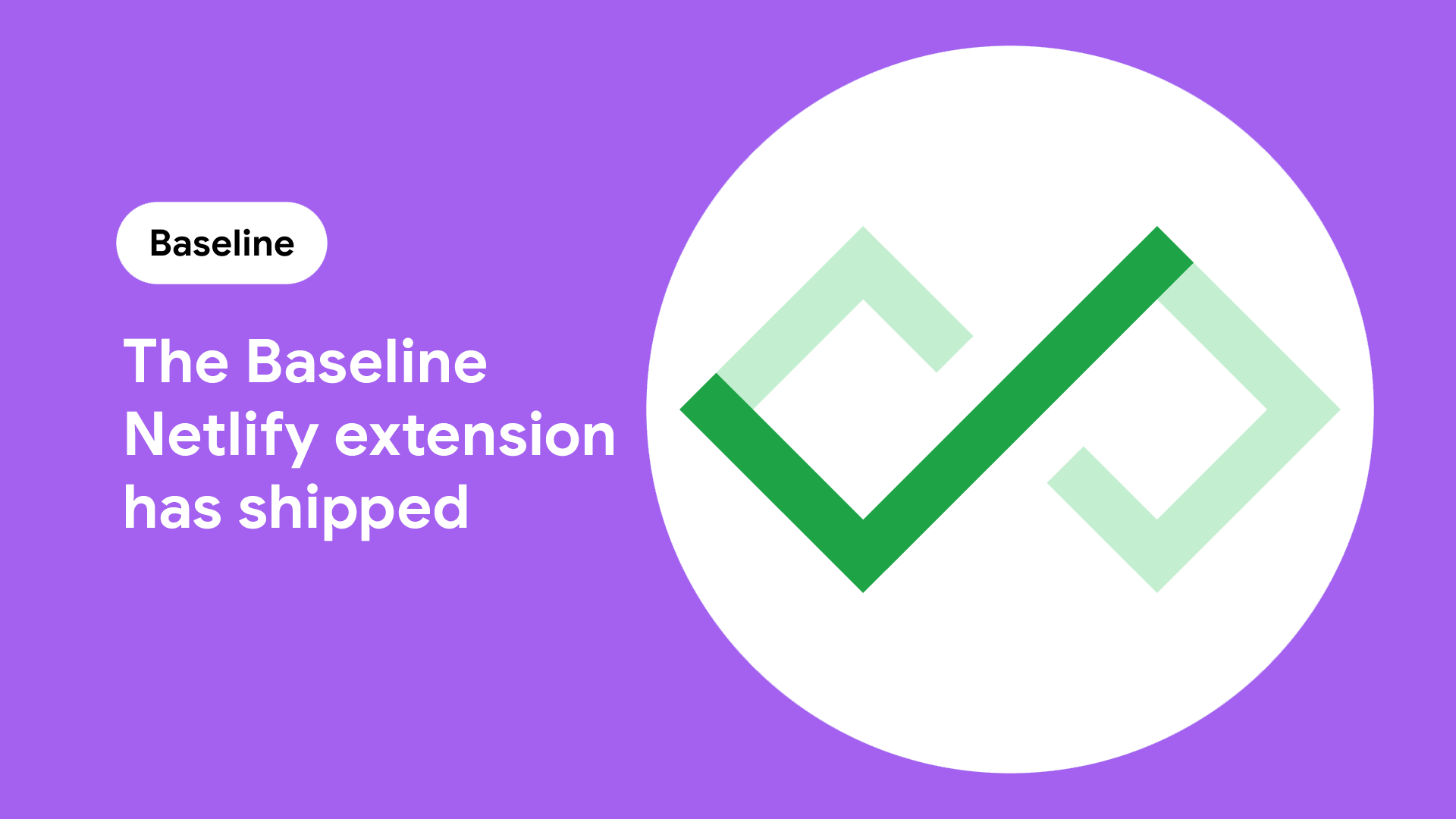Stay organized with collections
Save and categorize content based on your preferences.
Published: May 23, 2025
Netlify is a popular hosting choice for all types of websites, ranging from static sites to dynamic websites using a serverless backend. Over time, Netlify’s capabilities have grown to include rich deployment capabilities, analytics, and extensions.
Tony Conway—one of our consultants here at Google—has recently worked with the team at Netlify to develop and publish an extension for Baseline that tells you which Baseline targets are best supported by your website’s real users. Having this kind of data is very helpful, because it can help you choose an appropriate Baseline target for your website.
How do I install the extension?
If you’re a Netlify user, the extension can be installed through the Netlify control panel by following these steps:
- Once logged in, click Extensions in the left-hand menu.
- Search for “Baseline” in the extension search.
- In the results, click the extension named Baseline (web feature support analytics).
- Click the extension, and on the next page, click Install.
The extension uses an edge function to collect data, and it will take at least a few days before the extension captures enough data to show you which Baseline targets are best supported by your website’s users.
How do I see the data?
Once you have enough data, you can see it by following these steps:
- Click Projects in the left-hand menu.
- On the next page, click the project you want.
- On the next page, there will be a left-hand menu item labeled Baseline (web feature support analytics) you can click.
You’ll then be able to see a breakdown of support for each Baseline target. These include fixed targets from 2015 to the current year, and the Newly and Widely available moving targets.

As time goes on, the data provided by the extension will begin to show you a clearer picture of web feature support amongst your users.
What can I do next with this data?
Using this data, you can select a Baseline target, and then integrate Baseline into your project. One way to do this is by using Baseline with Browserslist so that your project’s tooling automatically transforms code based on the level of compatibility your Baseline target specifies through Browserslist.
Additionally, you can use linting tools for CSS and HTML features—such the ones provided by Stylelint and ESLint—to help guide you during development and deployment so that you’re adhering to the target you’ve selected. You can also rely on Visual Studio Code’s Baseline support to see hovercards while you write your project’s HTML and CSS.
It’s an exciting time for Baseline tooling! With this extension, Developers using Netlify will be able to get a clearer picture on web feature support for real users—and there’s more yet to come in the Baseline tooling pipeline.