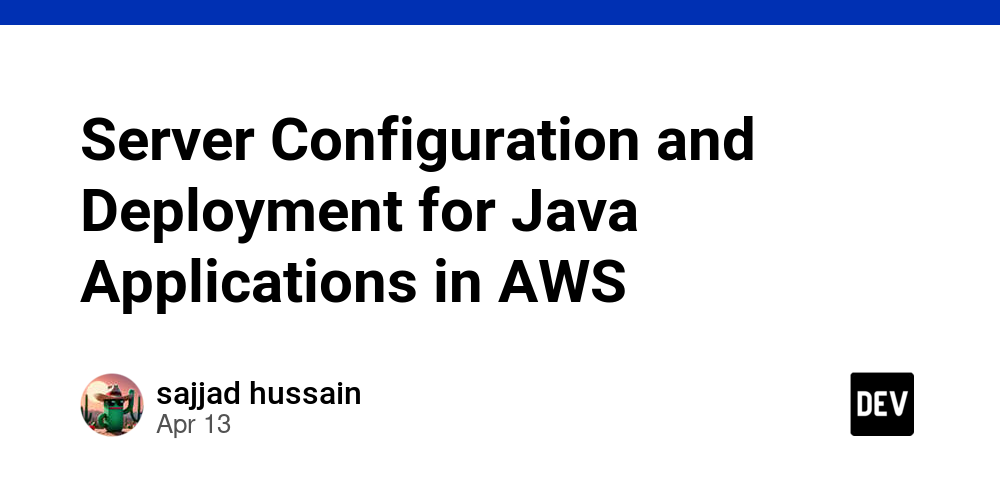Introduction
The right server configuration and deployment strategy can greatly impact the performance of a Java application running on AWS. A well-configured server can efficiently handle incoming requests, minimize response times, and handle high traffic loads without crashing. Likewise, the right deployment strategy can ensure that the application is deployed in a manner that optimizes its performance.
-
Cost Efficiency: AWS offers a variety of server options for hosting Java applications, and choosing the right configuration can help to reduce costs. By selecting the appropriate server type, size, and resources, you can ensure that you are only paying for what you need, without sacrificing performance.
-
Scalability: AWS allows for seamless scalability, allowing you to quickly and easily add or remove resources as needed. Choosing a server configuration and deployment strategy that supports this scalability can ensure that your Java application can handle sudden spikes in traffic without crashing or experiencing downtime.
-
Reliability and Availability: AWS offers high availability and durability through its multi-availability zone infrastructure. Choosing a server configuration and deployment strategy that takes advantage of this architecture can ensure that your Java application is always available, even in the event of server failures or outages.
-
Security: AWS provides a robust security framework for Java applications, and choosing the right server configuration and deployment strategy can ensure that your application is secure. This can include configuring firewalls, setting up secure communication protocols, and implementing other security measures to protect your application and its data.
-
Customization: AWS allows for a high level of customization, which can be beneficial for Java applications that have specific requirements. By choosing the right server configuration and deployment strategy, you can customize the environment to meet the specific needs of your application, without compromising on performance, scalability, or security.
-
Integration with other AWS Services: AWS offers a wide range of services that can be integrated with a Java application, such as AWS Lambda, Amazon RDS, and Amazon S3. Choosing the right server configuration and deployment strategy can ensure that your application can seamlessly integrate with these services, allowing you to build a more comprehensive and efficient solution for your business needs.
Choosing the Right AWS Services for Java Applications
Amazon Web Services (AWS) provides a variety of services that are suitable for hosting Java applications. These services include Amazon EC2, Amazon EBS, and Amazon Elastic Beanstalk. Each of these services has its own unique features and capabilities, making them suitable for different types of Java applications.
Amazon EC2 is a web service that provides secure, resizable compute capacity in the cloud. It allows you to launch as many virtual servers (known as instances) as you need, configure security and networking, and manage storage. This service is ideal for hosting Java applications because it allows you to customize the server environment as needed, giving you full control over the resources and configurations for your application.
Raspberry Pi Robotics: Building and Programming a Robot Dog with Python and AI Tools:
Some key features of Amazon EC2 that make it suitable for hosting Java applications include:
-
Availability: Amazon EC2 has a global footprint, with data centers located in different regions around the world, giving you the ability to choose the location that is closest to your users.
-
Scalability: With Amazon EC2, you can easily scale up or down your server capacity, which is particularly useful for Java applications that require variable amounts of computing resources.
-
Compatibility: Amazon EC2 supports a wide range of operating systems and programming languages, including Java. This makes it a good choice for hosting Java applications as it provides a lot of flexibility in terms of development and deployment.
-
Cost-effective: With Amazon EC2, you only pay for the resources you use, which makes it a cost-effective option for hosting Java applications.
Another AWS service suitable for hosting Java applications is Amazon EBS. This service provides block-level storage volumes that you can attach to your Amazon EC2 instances. These volumes can be used as persistent data storage for your application. Some key features of Amazon EBS that make it a good choice for Java applications include:
-
Compatibility: Amazon EBS is compatible with Amazon EC2, which means you can easily attach and detach storage volumes to your instances as needed.
-
Scalability: Since you can easily attach multiple EBS volumes to your EC2 instances, you can scale your storage capacity up or down as needed to support the changing demands of your Java application.
-
Encryption: Amazon EBS supports encryption at rest, which ensures the security of your data. This is particularly important for Java applications that may contain sensitive data.
Lastly, Amazon Elastic Beanstalk is another AWS service that is suitable for hosting Java applications. This service is a platform as a service (PaaS) offering that allows you to quickly deploy and manage applications in the cloud without having to worry about the underlying infrastructure. Some key features of Amazon Elastic Beanstalk that make it a good choice for Java applications include:
-
Easy deployment: With Elastic Beanstalk, you can easily deploy your Java application to the AWS cloud with just a few clicks. This eliminates the need for manual setup and configuration of servers, making the deployment process faster and more efficient.
-
Auto-scaling: Elastic Beanstalk supports automatic scaling, which means it can automatically add or remove resources to meet the changing demands of your Java application.
-
Environment management: Elastic Beanstalk allows you to manage multiple environments for your application, such as development, testing, and production. This makes it easy to test and deploy updates to your application without affecting the production environment.
-
Integration with other AWS services: Elastic Beanstalk integrates with other AWS services, such as Amazon EC2, Amazon EBS, and Amazon RDS, providing a comprehensive platform for hosting your Java application.
Configuring and Deploying Java Applications on AWS
- Create an AWS account and set up Elastic Beanstalk
If you don’t already have an AWS account, sign up for one at https://aws.amazon.com/. Once you have an account, log in and go to the Elastic Beanstalk service.
- Create an application
In Elastic Beanstalk, click on “Create New Application” and give your application a name. This will be the name of your application in Elastic Beanstalk and within AWS.
- Choose a platform
Elastic Beanstalk supports a variety of platforms, including Java. Select “Java” as your platform.
- Configure your environment
Next, you will need to configure your environment by selecting the type of server you want to use, the instance type, and the number of instances. This will determine the resources allocated to your application.
- Configure application settings
In the “Application Version” step, choose “Upload your own” and upload your Java application’s WAR file or JAR file.
- Set up a database (optional)
If your application requires a database, you can set one up through the AWS RDS service. Select the database type, instance size, and storage size.
-
Configure instance security In the “Additional Resources” step, you can configure security settings for your instances, such as allowing SSH access or specifying a security group.
-
Review and launch
In the final step, review your configuration settings and click “Launch” to create your environment.
- Monitor environment creation
Elastic Beanstalk will create your environment and deploy your application. You can monitor the progress in the Elastic Beanstalk console.
- Configure scaling and load balancing (optional)
If your application requires scaling and load balancing, you can configure these settings in the “Configuration” section of your environment in Elastic Beanstalk. This will ensure that your application can handle an increase in traffic and maintain performance.
- Configure Amazon EC2 and Amazon EBS (optional)
If you want more control over your environment, you can use Amazon EC2 and Amazon EBS instead of Elastic Beanstalk. This will require more configuration but will give you greater flexibility and control over your environment.
- Test and troubleshoot your application
Once your environment is up and running, test your application to ensure it is functioning properly. If you encounter any issues, check your logs in the Elastic Beanstalk console to troubleshoot. 13. Optimize performance and scalability