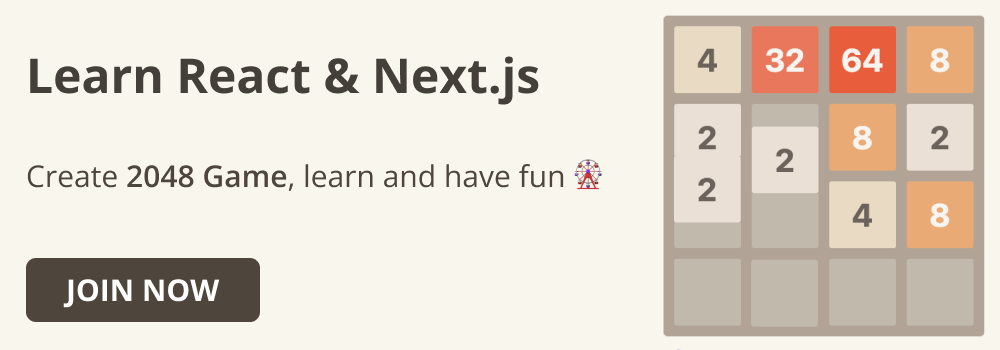Managing state has always been a critical aspect of making web applications with React. The most basic way to do this is prop drilling. In prop drilling, you pass props around from the parent component to other components that need it, no matter how deeply nested they are.
The problem with prop drilling is that, as the application grows in complexity, passing data through multiple levels of components can become messy, cumbersome, and error-prone.
The React Context API was released in 2018 to avoid prop drilling by simplifying state management and making sharing data across the component tree more efficient and error-free.
This article will explore the Context API, starting from understanding the need for it in React applications, to setting it up and using it effectively. We will also look at common use cases, compare it with other state management solutions, and discuss best practices to ensure you use the Context API to its full potential.
Understanding the Need for Context in React
Let’s look at a basic example in which we have a ParentComponent that holds some count state, and you need to pass that state down to a deeply nested GrandchildComponent.
Here’s the ParentComponent that holds the state and setState but not using them:
'use client';
import { useState } from 'react';
import ChildComponent from './ChildComponent';
const ParentComponent = () => {
const [count, setCount] = useState(0);
return (
<>
<div className="text-center mt-3">
<h2 className="text-3xl">Parent Component</h2>
<small>Not using the count state</small>
</div>
<ChildComponent count={count} setCount={setCount} />
</>
);
};
export default ParentComponent;This is the ChildComponent that does not use the state and the setState too, but still has to take them from the ParentComponent and pass them to the GrandChildComponent that needs them:
'use client';
import GrandChildComponent from './GrandChildComponent';
const ChildComponent = ({ count, setCount }) => {
return (
<>
<div className="text-center mt-3">
<h2 className="text-3xl">Child Component</h2>
<small>Not Using the count state too</small>
</div>
<GrandChildComponent count={count} setCount={setCount} />
</>
);
};
export default ChildComponent;This is the GrandChildComponent that needs the state and setState, and uses them:
'use client';
const GrandChildComponent = ({ count, setCount }) => {
return (
<div>
<div className="text-center mt-3">
<h2 className="text-3xl">Grandchild Component</h2>
<small>Using the count state</small>
</div>
<div className="text-center">
<h3 className="text-2xl">Count is: {count}</h3>
<button
onClick={() => setCount(count + 1)}
className="bg-pink-600 p-2 rounded text-white"
>
Increase Count
</button>
</div>
</div>
);
};
export default GrandChildComponent;And here’s what things look like in the browser once the ParentComponent is imported into the Home component of a Next JS project:
That is prop drilling in action. You can see the ChildComponent that does not use the count state and the setCount still has to absorb both because they’ll be used in the GrandChildComponent.
That is how you’ll continue to pass the state around in the app. So what if you have components that are still deeper in the tree? Like GreatGrandChild and even GreatGreatGrandChild? Why does a parent have to bother their younger generation with their problems?
In larger applications, prop drilling can make the code harder to maintain and understand. Each intermediary component must be aware of the props it needs to pass down, even if it does not use them.
This is why the Context API exists to prevent this cumbersome prop drilling and make using state in deeply nested components less cumbersome and more straightforward.
How Does the Context API Work?
The Context API provides a means to share values like state, functions, or any data across the component tree without passing props down manually at every level. This is particularly useful for global data that many components need to access.
To start using the Context API, the first thing you need to do is to create a context using the createContext() method. This function returns a context object with two components – a Provider and a Consumer.
The Provider is used to wrap the part of your component tree where you want the context to be available. It accepts a compulsory value prop that holds the data you want to share across other components. When the value prop of the Provider changes, all descendants that consume the context will re-render.
The Consumer allows any descendant component to use the context. It takes a function as a child, where the function argument is the current context value. In modern React, the useContext hook is often used instead of Consumer for better readability and simplicity.
How to Set Up a Context Provider
To show you how to set up a context provider, I will use the count state and setCount function from the prop drilling example.
Remember the first thing to do is to create a context using the createContext method. I’ll do that in a context/counterContext.js file. This is the convention for naming a context file – functionalityContext.js or .ts.
These are the full steps for setting up a context provider:
- Import
createContextanduseStatefrom React - Create a
CounterContextconstant and set it tocreateContext - Pass in the default values to
createContext - Create the
CounterProvidercomponent that’ll take inchildren - Define your
stateandsetState - Return a
CounterContext.Providerthat’ll take in thecountandsetCountas the values of thevalueprop - Pass in
children– it represents everything to be nested when the Context is consumed - Export
CounterContextandCounterProvider
import { createContext, useState } from 'react';
const CounterContext = createContext({
count: 0,
setCount: () => {},
});
const CounterProvider = ({ children }) => {
const [count, setCount] = useState(0);
return (
<CounterContext.Provider value={{ count, setCount }}>
{children}
</CounterContext.Provider>
);
};
export { CounterContext, CounterProvider };This same process applies the same way to any context you want to create.
How to Consume Context in React Components
To consume a context, the first thing you need to do is to import it and wrap it around the app.
For our small counter app, you can do that inside the layout file of a Next JS 14 project by importing CounterProvider from the counterContext file and wrapping it around {children} inside the body tag:
import { CounterProvider } from '@/context/counterContext';
export default function RootLayout({
children,
}: Readonly<{ children: React.ReactNode }>) {
return (
<html lang="en">
<body className={inter.className}>
{/* Wrap the CounterProvider around the childre */}
<CounterProvider>{children}</CounterProvider>
</body>
</html>
);
}
Now, all pages and components will have access to the count state and setCount function.
Now, inside the GrandChild component where the count state and setCount function are being used, import useContext from 'react' and CounterContext from the counterContext file, then remove the props.
Also, pull out the count state and setCount from the CounterContext you imported like this:
const { count, setCount } = useContext(CounterContext);
You can leave the count and setCount as they are and things will work fine:
'use client';
import { useContext } from 'react';
import { CounterContext } from '@/context/counterContext';
const GrandChildComponent = () => {
const { count, setCount } = useContext(CounterContext);
return (
<div>
<div className="text-center mt-3">
<h2 className="text-3xl">Grandchild Component</h2>
<small>Using the count state</small>
</div>
<div className="text-center">
<h3 className="text-2xl">Count is: {count}</h3>
<button
onClick={() => setCount(count + 1)}
className="bg-pink-600 p-2 rounded text-white"
>
Increase Count
</button>
</div>
</div>
);
};
export default GrandChildComponent;Everything still works fine:

Common Use Cases for the Context API
The Context API is versatile and can be used in various scenarios where managing state and sharing data across multiple components is necessary. Here are some common use cases:
- Global state management in medium to large apps: the Context API can handle global state management like cart items in an e-commerce app or the currently playing song in a music app.
- Authentication management: using the Context API and other solutions like it to manage the auth state is a common use case for it. States like the current user and auth tokens can be shared across the application using the Context API. This allows any component to access the user authentication status and perform actions like login and logout, or display certain items based on the state.
- Theme Management: Another popular use case for the Context API is theme management (dark mode and light mode toggles). You can do this by storing the theme state in a context, and then accessing and updating the theme in any component without having to pass props through multiple layers.
Other use cases are localization, user preferences like notification settings, open, close, and toggle states of a modal, API request management, breadcrumbs navigation, step progress, and any other point where the state is involved.
Comparing Context API with Other State Management Solutions
The Context API is one of several tools available for managing state in a React application. There are others like Redux and Redux Toolkit, Zustand, and MobX. Each of them has its own strengths and ideal use cases.
Redux
Redux is a third-party library that provides a predictable state container and follows the Flux architecture pattern. It requires more boilerplate code and has a steeper learning curve compared to the Context API.
This steeper learning curve has been significantly lowered by the introduction of Redux Toolkit – a simpler and more lightweight form of Redux.
Redux provides additional features like middleware, time-travel debugging with Redux Devtools, and tools for handling side effects. It is often considered more suitable for larger applications with complex state management needs.
Zustand
Zustand is an external library built on the Context API and hooks. It provides a lightweight API for managing global state in React apps by using a single store (or multiple stores when needed). It is more well-suited for small to medium React apps with moderate state management needs.
Zustand automatically handles updates, subscriptions, and efficient re-renders. It supports middleware, DevTools integration, time-travel debugging, and offers features like partial state updates, immutable updates, and selector functions.
MobX
MobX is another third-party library that uses observable data and reactions to manage state. It has a more imperative programming style compared to Redux’s functional approach.
MobX is easier to learn and use for smaller applications just like the Context API. It provides features like computed values and automatic derivations.
Best Practices for Using Context API in React
If you want to use the Context API effectively, there are a few best practices to follow to ensure your application remains maintainable, performant, and scalable. Here are some guidelines and tips for using the Context API:
Always Provide Default Values
Providing default values can help you avoid undefined errors when a context is used outside its provider.
const UserContext = createContext({
user: { name: 'Guest', age: null },
setUser: () => {},
});
Don’t Overuse Context
Overusing context can lead to performance issues and make state management harder to understand. Only use context for the global state that truly needs to be accessed by many components.
You can do this by creating multiple contexts for different parts of your application instead of a single, all-encompassing context.
const ThemeContext = React.createContext();
const AuthContext = React.createContext();
This reduces unnecessary re-renders and keeps the state management modular.
Avoid Frequent Updates
Use local state for frequently changing data. This is because frequent updates to context values can cause all consuming components to re-render, which might negatively impact performance.
const UserContext = createContext();
const UserProvider = ({ children }) => {
const [user, setUser] = useState({ name: 'John Doe', age: 30 });
const [isOnline, setIsOnline] = useState(true); // local state for a frequently changing data
return (
<UserContext.Provider value={{ user, setUser }}>
{children}
</UserContext.Provider>
);
};Use Custom Hooks to Encapsulate Logic
Endeavour to create custom hooks to encapsulate the logic for consuming context. This improves code readability and reusability.
const useUser = () => {
const context = useContext(UserContext);
if (!context) {
throw new Error('useUser must be used within a UserProvider');
}
return context;
};
Memoize Context Values
Using the useMemo hook to memoize context values can help prevent unnecessary re-renders of consuming components.
const UserProvider = ({ children }) => {
const [user, setUser] = useState({ name: 'John Doe', age: 30 });
const value = useMemo(() => ({ user, setUser }), [user, setUser]);
return <UserContext.Provider value={value}>{children}</UserContext.Provider>;
};Summary
In this article, we explored the Context API, starting with understanding its need and how it works. Using a counter example, we set up a Context Provider and consumed the context in a component to demonstrate its usage.
We discussed common use cases for the Context API and compared it with other state management solutions like Redux, MobX, and Zustand. Finally, we covered best practices for using the Context API effectively.
I hope everything covered in this article helps you get a hang of the Context API and how to use it in your React projects.
Learn React and Next JS
Wanna master more amazing React features like the Context API? Join my React and Next JS course on Udemy! You’ll learn how to build the 2048 game from scratch and get insights into solving common mistakes React developers face every day.
P.S. It would mean the world to me if you decide to share this article on your social media.