Unleash your inner artist with the boundless potential of Procreate brushes. Procreate breaks free from the limitations of traditional brushes, offering a vast library that mimics real-world tools and transcends them. Imagine a pencil that lays down soft graphite or a sharp, scratchy line depending on your pressure. Build up washes with watercolors or create hyper-realistic textures with a touch. The magic lies in Procreate’s unique brush system. By combining base shapes with customizable textures, you can craft the perfect brush for any effect, whether it’s fur, fire, or a shimmering galaxy. Don’t settle for presets; delve into the Brush Studio and create your own signature tools. With Procreate brushes, your creativity is the only limit.
You may interested to read:
Become a Procreate Pro: Tutorials, Guide and Brushes
Procreate has established itself as a premier tool for artists and illustrators. Known for its intuitive interface, powerful features, and seamless integration with the iPad and Apple Pencil, Procreate offers an unparalleled experience for digital creation. One of the standout aspects of Procreate is its extensive brush library, which allows artists to explore and experiment with a wide variety of styles and techniques. For those looking to elevate their illustrations to a professional level, understanding and utilizing Procreate brushes can make all the difference.
List of Professional Procreate Brushes:
Professional Procreate Brushes for iPad Illustration
Professional Procreate brushes are meticulously crafted tools designed to replicate traditional media or introduce innovative digital effects. These brushes cater to a range of artistic needs, from fine details and textures to bold strokes and shading. The flexibility and precision of these brushes empower artists to achieve their desired look with ease, enhancing their creative workflow and end results.
You may also like:
Procreate Tutorials: 25 Tutorials To Learn Digital Illustrations
Marvelous Markers For Procreate
This brush set contains 76 Marvelous Markers for Procreate! I made this ultimate collection of markers inspired by contemporary magazine illustrations. I love simple shape illustrations with subtle textured lines that looks a little bit wonky. With few brush strokes added to simple shape figures, you can create a striking illustration.
Download
Procreate Florally Line Art Brushes
Introducing Procreate Florally Line Art Brushes. This product has 30+ Stamp Brushes with beautiful shapes with bonus Abstract Shapes. Can be used for wall art, logo designs, fashion designs, or to complement your other design needs.
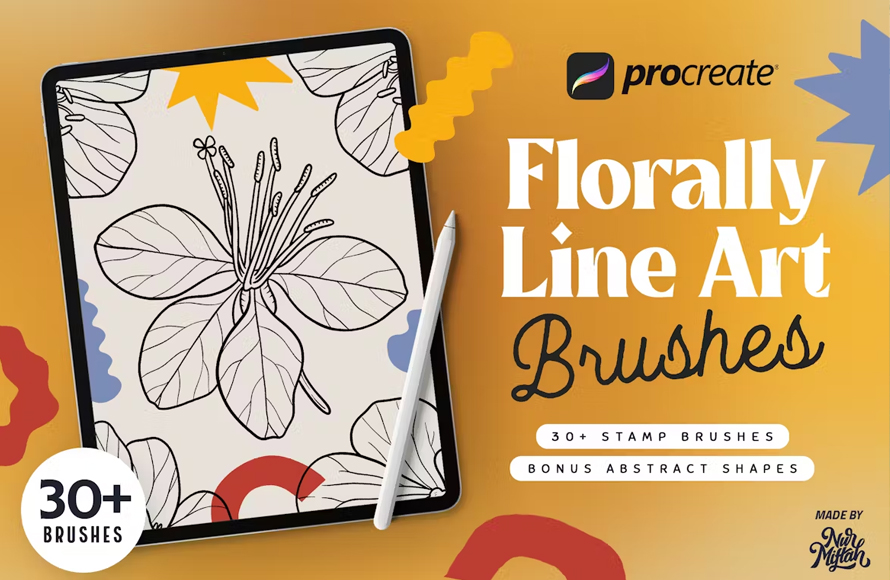
Download
Procreate Watercolor Abstract Stamps
Watercolor strokes and stamps for Procreate included 31 stamp brushes with different strokes and textures, 3 watercolor splash stamp brushes and 1 watercolor cotton paper pattern brush for background creating.
Perfect for creating watercolor background and decorative shapes for branding and packaging design, greeting cards, wedding invitation, sublimation design and much more.

Download
Pencil Texture Brushes For Ipad Procreate
Pencil texture brushes for iPad Procreate included 6 texture brushes with soft pencil, smooth pencil, charcoal pencil, hard pencil and doodle pencil brush and 3 background seamless brushes with paper texture, craft paper texture, watercolor paper texture in 1 brushset.

Download
Basic Pencil Procreate Brushes
Here is the thing that regularly slips aways from our minds when observing the finished work of art — this infinite excellence has started with a pencil sketch. It could be a detailed one, encompassing every conceived element of the composition, carefully taking its place. Or vice versa, the pencils can set the quick and vague outlines to grasp the core concept, leaving some space for the imagination to elaborate later. Despite the intentions, it all starts with the graphite pencil, which means this collection of *Pencil Procreate Brushes could not be more relevant!
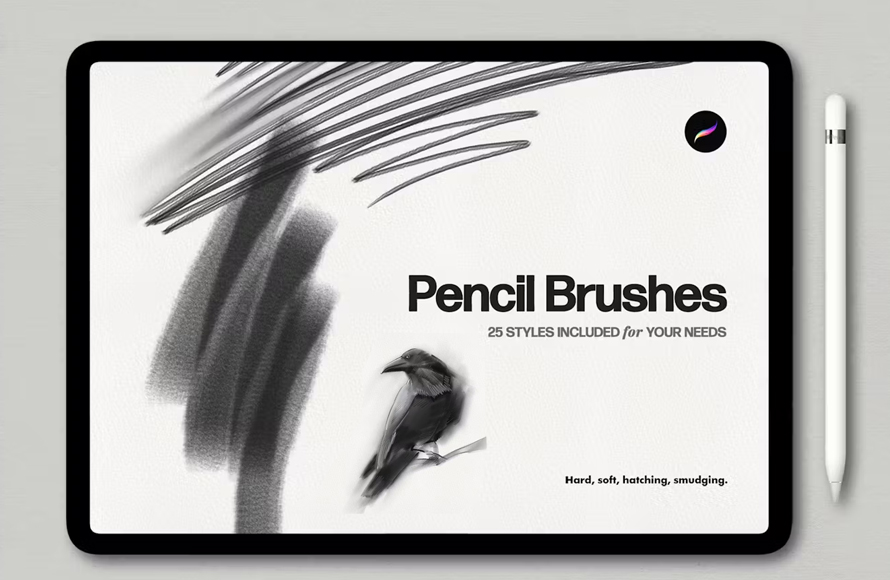
Download
Lighter Brushes – Procreate Brush
Lighter Brushes – Procreate Brush In this package you will find everything you need – for example, making logos, illustrations, or special backgrounds!. Using a brush is very simple – just place the brush strokes and select the appropriate brush from the brush panel.

Download
Procreate Glow Brushes
These brushes are for the iOS APP Procreate. Glow Brushes are easy to use, whether for beginners or professionals. Glow Brushes can be used for lettering, digital painting, photo editing, and many more.

Download
Dansdesign Dry Marker Brush Procreate
Dansdesign Dry Marker Brush Procreate We have been working with the graphic design world for a long time and recently we saw a demand for special materials for people who want to work in the graphic design world to create digital illustrations. As designers We have spent hours dedicated to creating handcrafted analog style resources for working digitally on Procreate using iPad Pro and Apple Pencil. Our designed brush set allows you to have perfect creation possibilities.

Download
Oil Brushes For Procreate
Oil Paint Brushes for Procreate are great tools for oil painter. Use your Ipad as you would paint with real oil brushes.

Download
Vintage Brushes For Procreate
It is easy to find fantastic textured folds, creases and edges when browsing in second-hand shops, and they really add to the aesthetic of a design. Now, you can easily add on the years and enhance the retro realism of your work with this set of super-realistic brushes.
They not only look great but they are super easy and quick to use too – simply select a stamp brush and draw it on a layer above your design. Then rotate and position it as required.

Download
Shine Like A Unicorn Procreate Brushes
Let is get to know this collection better. 18 brushes with one-of-a-kind textures, having their own names, will cast a spell on any material or shape you draw, turning it into a tangible one. 4 line brushes will pierce the artboard like tiny unicorns, arranging the existing edges or starting the new outlines. The set can cope with fluffy, smooth, lumpy or any other possible (or impossible) texture you come up with, so do not give up on your bravest ideas!

Download
Lovely 40 Stamp Brush Procreate
Lovely – 40 Stamp Brush Procreate Hello! Lovely is here before you. There are 40 Love Stamp Brushes for Procreate, which can be used by anyone who wants to create patterns, illustrations, and additional design assets. Very simple and simple but has a different nutritional value from the others.

Download
Procreate Stamp Brushes – Arrows

Download
Procreate Abstract Shape Stamp Brushset
The Instant Digital Download: Abstract Shape Brushset is a handmade digital product crafted specifically for the Procreate app on iPad. This downloadable item includes one .brushset file, perfect for enhancing your creative projects with a variety of ready-to-use stamp brushes.
The set features 77 abstract stamp brushes, including 34 plant-based stamps, 22 abstract shape stamps, 15 line stamps, and 6 rainbow stamps. Designed exclusively for use with Procreate, this brushset requires an iPad Pro and an Apple Pencil to fully utilize its capabilities. Transform your artwork effortlessly with this comprehensive and versatile brush collection.

Download
Sketcher Brushes – Procreate Brush
The Sketcher Brushes – Procreate Brush package provides all the essential tools needed for creating logos, illustrations, and unique backgrounds. This comprehensive set includes 10 pencil brushes and 10 blocking brushes, allowing for versatile and detailed artwork. Using these brushes is straightforward: simply apply the brush strokes and select the desired brush from the brush panel in Procreate.
To get started, unzip the downloaded file on your iPad or computer, transfer the .brushset files to your iPad, and use the Files app to tap each .brushset file, which will instantly import them into Procreate. The brushes will then appear in the Brushes panel, ready for use.
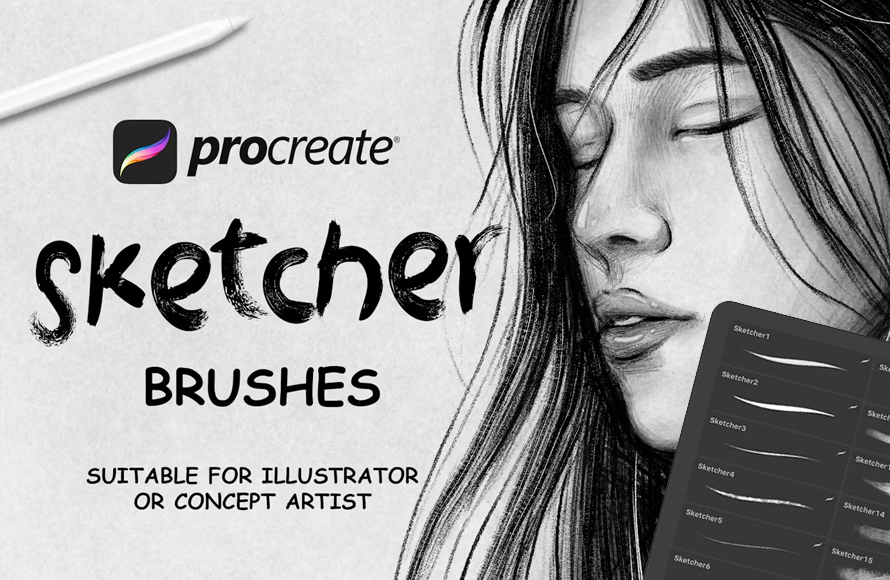
Download
Potstamp – Procreat Brushes
The Potstamp package offers everything you need for creating logos, illustrations, and special backgrounds with ease. With over 20 versatile brushes and 35 unique stamp brushes included, this set is designed to enhance your creative projects. Using the brushes is straightforward: simply apply the brush strokes and select the desired brush from the brush panel in Procreate.
To install, unzip the downloaded file on your iPad or computer, transfer the .brushset files to your iPad, and use the Files app to tap each .brushset file, which will instantly import them into Procreate. The brushes will then appear in the Brushes panel, ready for immediate use.

Download
Leafly Procreate Stamp Brush

Download
Texture And Grain Procreate Brushes
Discover a marvelous set of 47 unique texture, grit, grunge, and grain brushes for Procreate. Adding texture to your artwork has never been easier. I enjoy starting with the clean taper brush, then enabling Alpha Lock on the layer to build up color and texture. This collage-like method is highly effective. Whether you are aiming for fine chalk dust effects or heavy grunge, and textures resembling wood, stone, water, or marble, this set lets you achieve anything from light to intense textural effects.
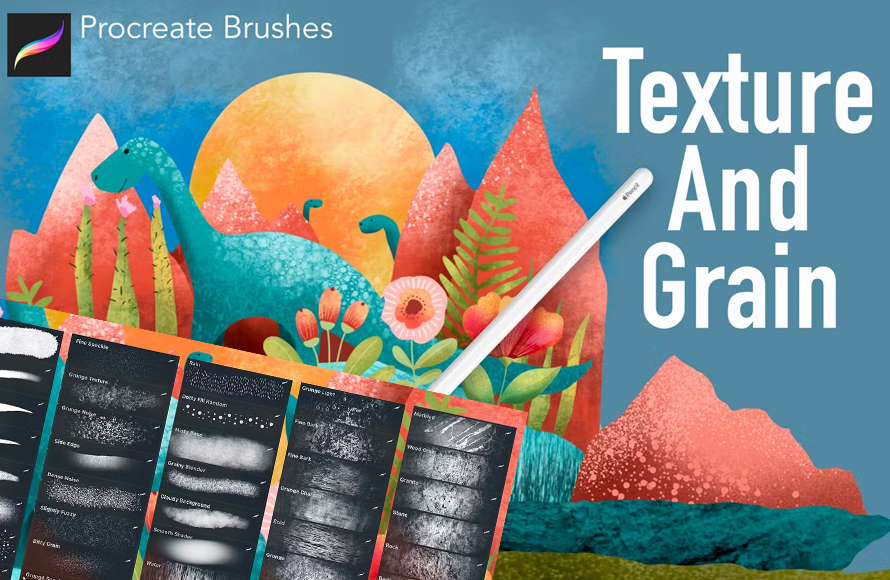
Download
10 Flowers Stamps For Procreate
Here are 10 magnificent flower brushes for Procreate, designed to enhance your digital artwork. These brushes are exclusively for the Procreate program and are compatible with all versions. Elevate your floral designs with this beautiful set, perfect for any creative project.
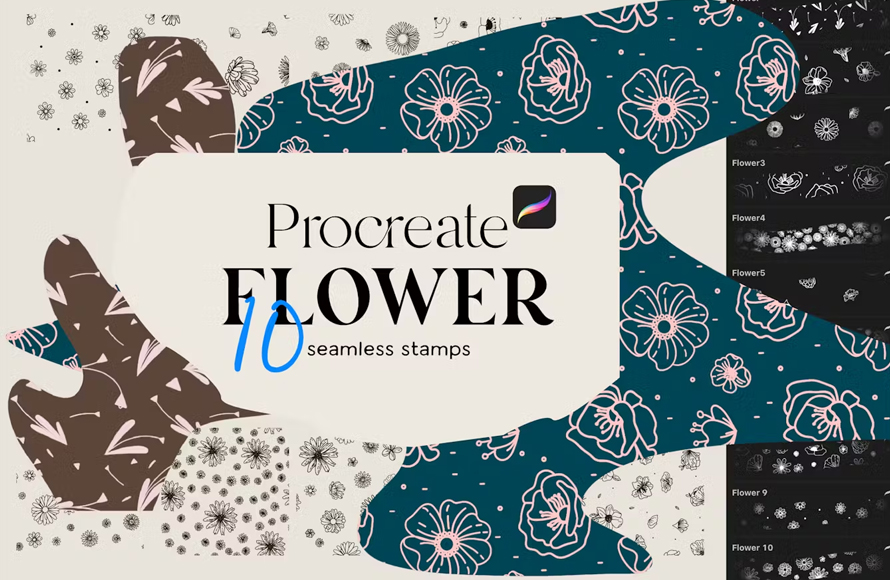
Download
Procreate Foliage Brushes – Grass
Introducing a variety of high-quality Procreate Foliage Grass Brushes that make adding grass to your digital artwork fast and easy. These brushes feature pressure-sensitive opacity: light pressure results in more transparent leaves, while stronger pressure allows for stacking colors. With dual color functionality, you can choose two different shades or entirely different colors, adding depth and detail to your foliage.
This set includes 5 unique grass brushes, designed exclusively for the Procreate app. Enhance your creative projects with realistic grass effects, effortlessly bringing your artwork to life.
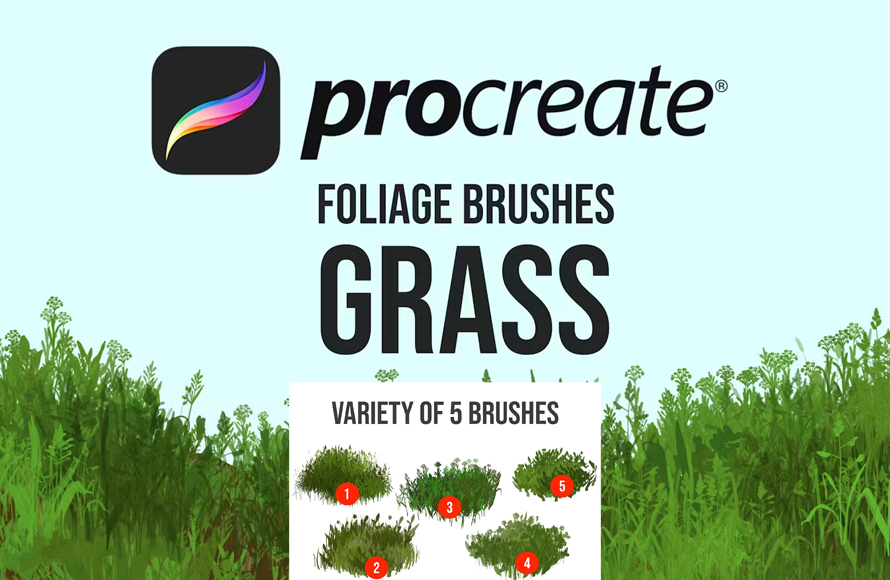
Download
Leveraging the Apple Pencil
The integration of the Apple Pencil with Procreate further enhances the capabilities of these brushes. The pressure sensitivity and tilt functionality of the Apple Pencil allow for precise control over brush strokes, enabling artists to achieve varying line weights, shading, and texture effects with a single tool. This level of control is essential for professional illustrators who require accuracy and consistency in their work.
Experimentation and Customization
To make the most of Procreate’s brush library, it’s important for artists to experiment and explore different brushes. Many professional artists create and share their custom brush sets, providing valuable resources for others to learn from and use. These custom brushes often come with specific settings and instructions, allowing users to replicate the techniques and styles of their favorite artists.
Moreover, understanding the mechanics of brush settings can unlock new possibilities. Procreate offers a comprehensive set of brush customization options, including adjustments for shape, grain, dynamics, and rendering. By tweaking these settings, artists can create their own unique brushes tailored to their specific needs. This level of customization ensures that every brush stroke is perfectly aligned with the artist’s vision, providing a truly personalized creative experience.
Conclusion
Professional Procreate brushes for iPad illustration are powerful tools that can transform digital art. Whether replicating traditional media or exploring innovative digital effects, these brushes offer versatility, precision, and creativity. By leveraging the full potential of Procreate’s brush library and the Apple Pencil, artists can achieve professional-level illustrations that are both captivating and unique. The key lies in experimenting, learning, and continuously refining one’s techniques to push the boundaries of digital art.
(Visited 44 times, 44 visits today)

