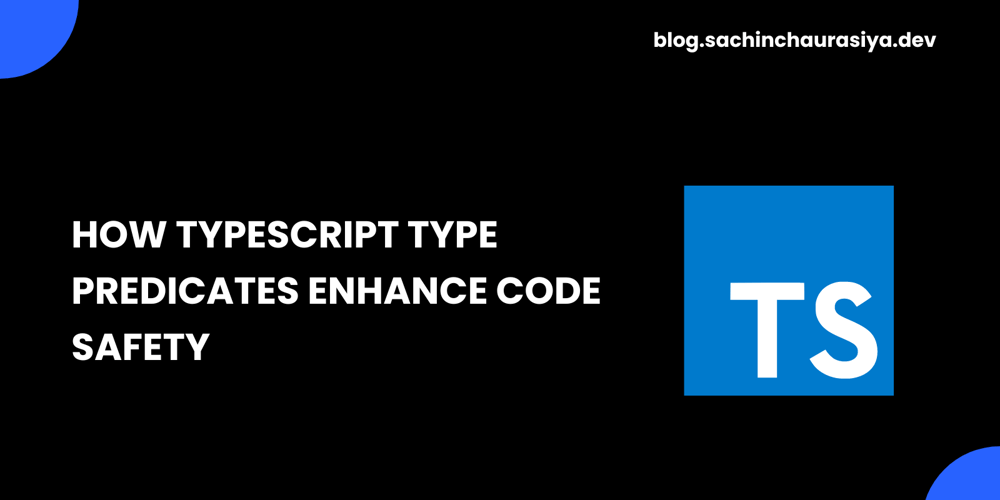TypeScript’s type predicates are a powerful feature that improves type safety and makes code more reliable. They help confirm what a variable really is, which helps developers avoid errors and makes the code clearer. In this article, we will discuss what type predicates are and how to use them. We will also talk about their drawbacks.
What are Type Predicates in TypeScript?
A type predicate is a function that returns a boolean, showing whether a variable is of a specific type.
function isType(arg: any): arg is Type {
// logic to check if arg is of Type
}
Here, arg is Type is the type predicate. It tells TypeScript that if the function returns true, arg is of type Type.
Ensuring Data Integrity in API Responses
When dealing with API responses, the data might not always be in the expected format. For example, if we get user data from an API, we need to make sure it matches our User interface before using it.
interface User {
id: number;
name: string;
email: string;
}
function isUser(data: any): data is User {
return data && typeof data === 'object' &&
'id' in data && typeof data.id === 'number' &&
'name' in data && typeof data.name === 'string' &&
'email' in data && typeof data.email === 'string';
}
// Simulated API response
const apiResponse: any = {
id: 1,
name: "John Doe",
email: "john.doe@example.com"
};
if (isUser(apiResponse)) {
// TypeScript now knows that 'apiResponse' is a 'User'
console.log(`User Name: ${apiResponse.name}`);
} else {
console.error("Invalid user data");
}
This example shows how type predicates make sure the API response matches the User structure before doing anything with it, preventing possible runtime errors.
Handling Different Event Types in Event Listeners
When handling different event types, it’s important to know the exact type of event to handle it properly. For example, if we have a system that logs various events like ClickEvent and KeyboardEvent.
interface ClickEvent {
type: "click";
x: number;
y: number;
}
interface KeyboardEvent {
type: "keyboard";
key: string;
}
type Event = ClickEvent | KeyboardEvent;
function isClickEvent(event: Event): event is ClickEvent {
return event.type === "click";
}
function isKeyboardEvent(event: Event): event is KeyboardEvent {
return event.type === "keyboard";
}
function handleEvent(event: Event) {
if (isClickEvent(event)) {
console.log(`Click at coordinates: (${event.x}, ${event.y})`);
} else if (isKeyboardEvent(event)) {
console.log(`Key pressed: ${event.key}`);
} else {
console.log("Unknown event type");
}
}
// Simulated events
const events: Event[] = [
{ type: "click", x: 100, y: 200 },
{ type: "keyboard", key: "Enter" }
];
events.forEach(handleEvent);
This example shows how type predicates can help handle different event types correctly, making sure the right logic is used based on the event type.
Validating Configuration Objects
When working with configuration objects, it’s important to make sure they have the right structure before using them. Let’s look at an example where we check a configuration object for a web application.
interface AppConfig {
apiUrl: string;
retryAttempts: number;
debugMode: boolean;
}
function isAppConfig(config: any): config is AppConfig {
return config && typeof config === 'object' &&
'apiUrl' in config && typeof config.apiUrl === 'string' &&
'retryAttempts' in config && typeof config.retryAttempts === 'number' &&
'debugMode' in config && typeof config.debugMode === 'boolean';
}
// Simulated configuration object
const config: any = {
apiUrl: "https://api.example.com",
retryAttempts: 3,
debugMode: true
};
if (isAppConfig(config)) {
// TypeScript now knows that 'config' is an 'AppConfig'
console.log(`API URL: ${config.apiUrl}`);
} else {
console.error("Invalid configuration object");
}
This example shows how type predicates can check configuration objects to make sure they have the right structure before using them in the application.
Alright, we discussed what type predicates are, how we can use them, and what they can do. Now, let’s look at the other side: the drawbacks of type predicates.
Drawbacks of Type Predicates
While type predicates are very useful, they have some drawbacks:
-
Runtime Overhead: Type predicates add runtime checks to your code. For complex types or frequent checks, this can slow down performance.
-
Limited by JavaScript Capabilities: Type predicates can only check what JavaScript can do at runtime. They can’t enforce more complex TypeScript-only types, like interfaces with methods or generic types.
-
Code Duplication: The logic in type predicates often repeats the type definitions. This can cause problems if the type definitions are updated but the type predicates are not.
-
False Security: If not written correctly, type predicates can give a false sense of security, leading to potential bugs if the type checks are not thorough.
Conclusion
Type predicates improve type safety by checking variable types, preventing errors, and making code clearer.
Despite some drawbacks like runtime overhead and potential code duplication, their benefits make them a valuable tool in TypeScript development.
That’s all for this topic. Thank you for reading! If you found this article helpful, please consider liking, commenting, and sharing it with others.
Resource
Connect with me