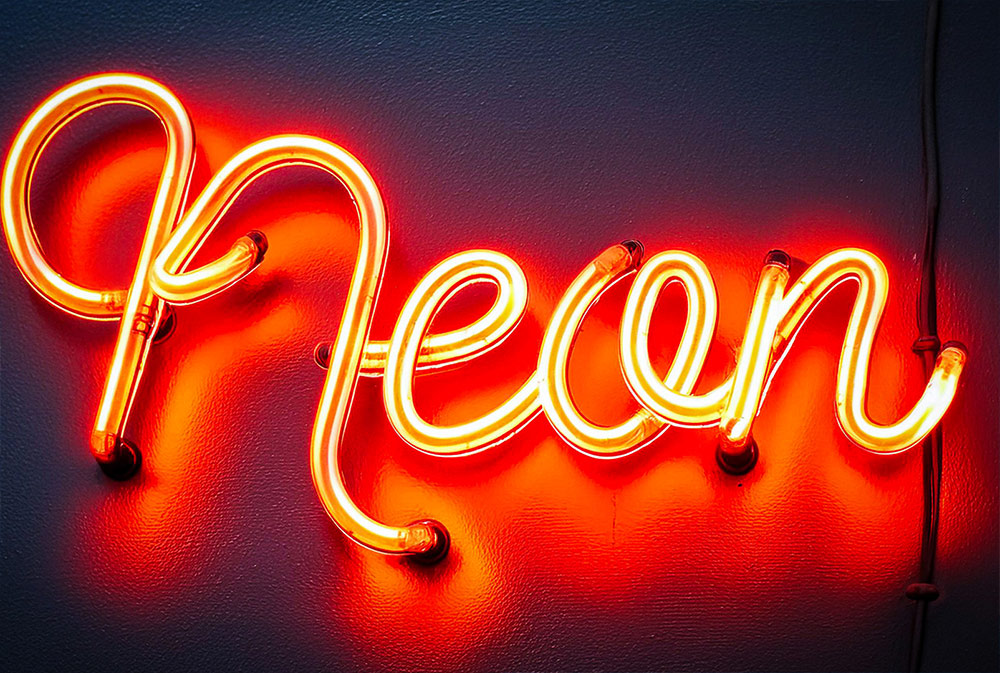There are plenty of ways to make neon signs with glow effects in Photoshop, but creating ultra-realistic neon signs usually involves advanced 3D modelling or having a genuine neon sign made in real life. However, the advances in AI technology now make it easy to generate highly realistic neon signs, complete with the intricate details of mounting hardware, cables, texture of the glass tubes, and an illumination with much more depth and vibrancy than a basic Photoshop Outer Glow effect. Follow along with this tutorial to learn how to transform your basic lettering into a realistic neon sign, with the help of the new AI tools in Adobe Firefly.
► Download the Smoothy Font – https://spoon.graphics/3fg4Dlw
Subscribe to the Spoon Graphics YouTube Channel
Check Out My Photoshop Neon Effect Tutorials