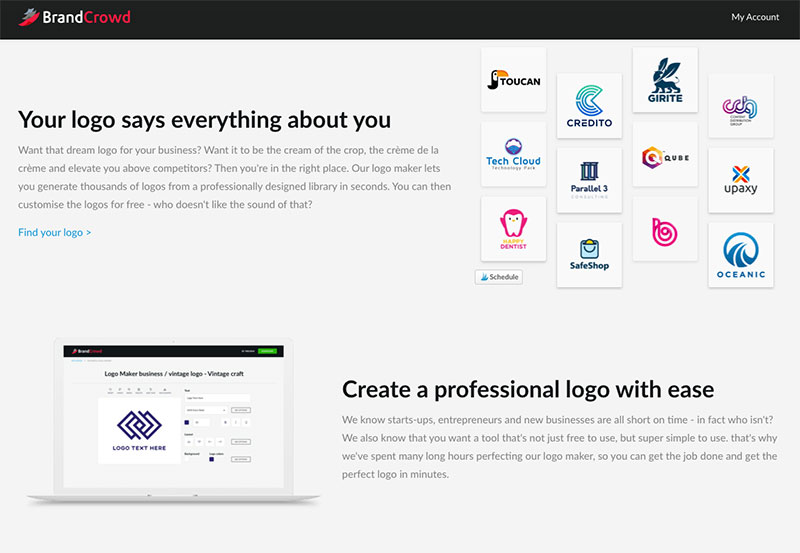A start-up comes with a varying definition, but one thing is clear: it refers to a new company or venture working together to solve a certain problem. Most start-up usually focus on innovating an existing technology or creating a new one to make the world a better place.
Tech companies often put the majority of their investment into their product and the services they can offer. And most often, their company branding takes second place. This shouldn’t be the case at all, in fact there’s free logo options available.
A strong marketing strategy always comes close to product development. After all, it is the face of your brand that will strengthen your business identity and your brand reputation as a whole.
How To Get A Start-Up Logo?
If you are planning on venturing on a new technology startup, having a start-up logo will be beneficial for your business. And no, it doesn’t have to be very expensive at all.
Below are some 3 easy steps to create an innovating start-up logo using BrandCrowd’s logo maker tool:
First Step: Generate Logos
To get started, you will need to type in either the business name on the text box on the landing page or click the ‘Find Your Logo’ on the page.
The action will take you to a landing page with options to enter your business name or type in the keyword. Type it there and click the ‘Create Logos’ button. You will be provided with lots of logo design options to choose from.
If you have already chosen the logo design, click the design to customize it.
Second Step: Customize Your Logo
Our sample will be this Pink Stripes P logo for our tech startup logo.
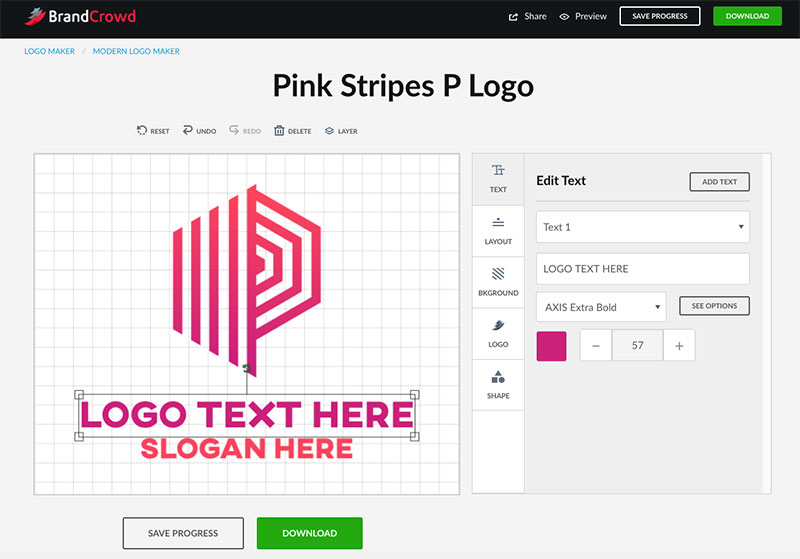
In this design, you can edit or delete the ‘Slogan Here’ text if you don’t have any. You can do it by clicking on the ‘Delete’ button at the top of the page.
If you want to retain it but want to resize it, you can do so by pointing your cursor to the side and click and drag it to the size you want.
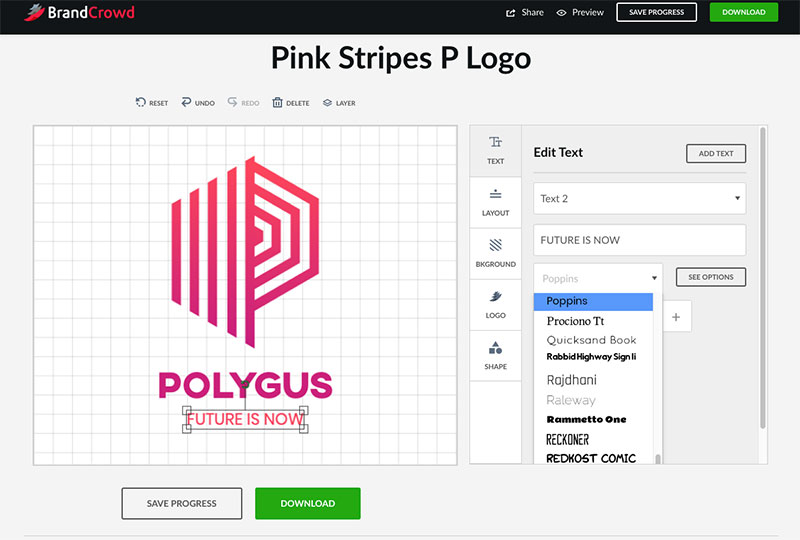
Changing the font is easy too. Simply select the text you want to change the font on the drop-down button. It can be found on the text and on the font type. You can also preview the font type by clicking on the ‘See Options’ button.
There are logos that allows changing of colors to the logo design. In this case, there are 9 parts of the design where you can change the color.
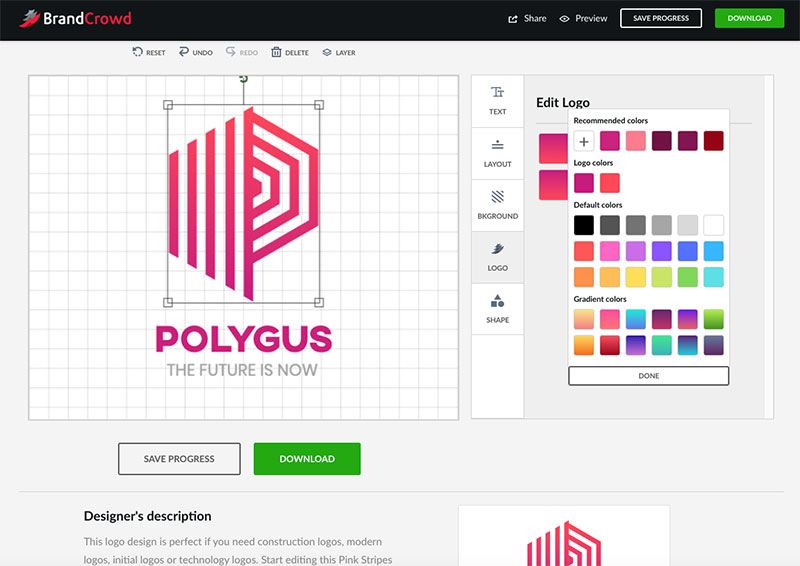
To get there, simply click the Logo option on the right portion of your customizable features and select the color of your choice. You can do this by clicking on a box and selecting the color of your choice from the options provided.
If you want to see how the final logo will look, you can view the design using the ‘Preview’ button on the upper right portion of your screen.
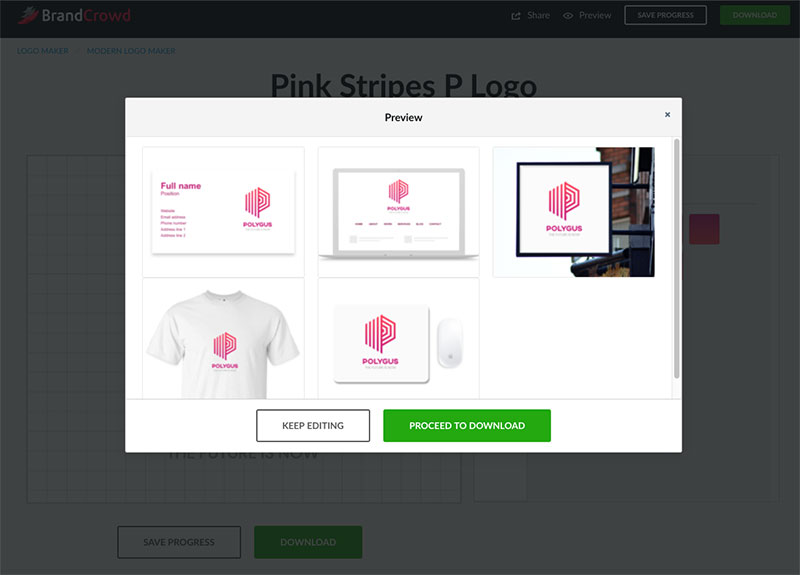
When you click the button, you will be given an idea of how the technology start-up logo will look like on selected merchandise.
Third Step: Download Your Logo
Once satisfied with the design, you can either click ‘Save Progress’ or ‘Download’ to get the design right into your inbox.
You also have 2 options when buying the logo: buy the Standard Licence or buy the Exclusive Licence. For more information about this, you can check out BrandCrowd’s Contract.
Technology Logo Ideas for Inspiration
You may be on your way to creating your very own technology start-up logo but still lacking design inspiration? To give you more ideas, below are some creative logos to get those creative juices flowing:







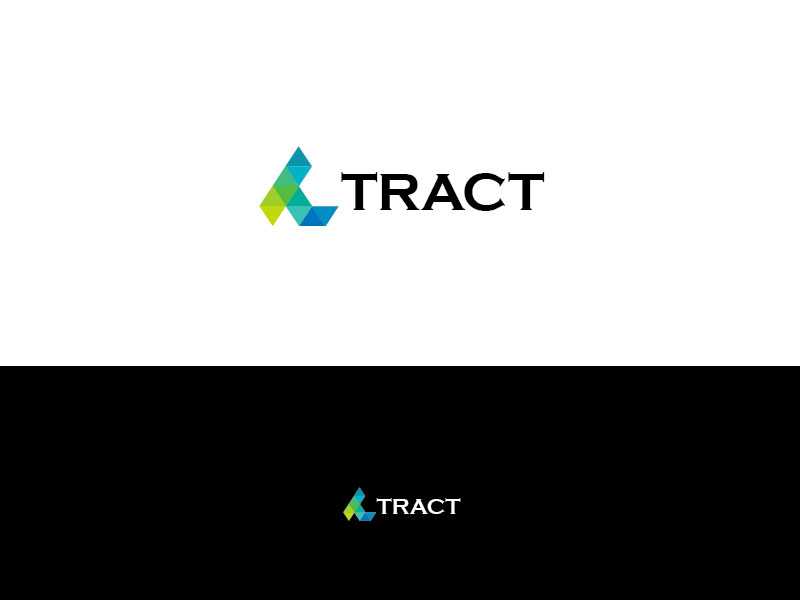




Do You Need Help With Your Logo Design?
There are ways to get a logo and making one for yourself is a great option. Simply follow our steps above and you are on your way to owning a cool technology logo!
You can choose from BrandCrowd’s technology logo maker, app logo maker, abstract logo maker and minimal logo maker. Find the logo of your dreams by simply browsing through our design options.
Another great option is through crowdsourcing. DesignCrowd’s community of professional logo designers can help you design a custom technology logo. You can hire one of our designers from all over the world who would love to create one for you.
It’s about time you focus on your branding. Launch a project with us today!
Written by Marvi Ocampo on Wednesday, November 13, 2019
Marvi is a travel blogger and freelance writer who mixes in a love for design into her work. Connect with her through her travel blog at Osmiva.com