Last week, while working on my project ReadmeChef, I ran into a frustrating issue — my live website suddenly broke and started throwing this error:
After some digging, I found out the issue was caused by a misconfiguration between Cloudflare and Vercel. Here’s the fix that worked for me.
⚡ TL;DR – The Quick Fix
If you’re using Cloudflare to manage your domain and hosting your site on Vercel, check your SSL/TLS settings in Cloudflare.
By default, Cloudflare sets the SSL/TLS mode to Flexible, which caused the redirect loop in my case. Simply switching it to Full will solve the issue instantly.
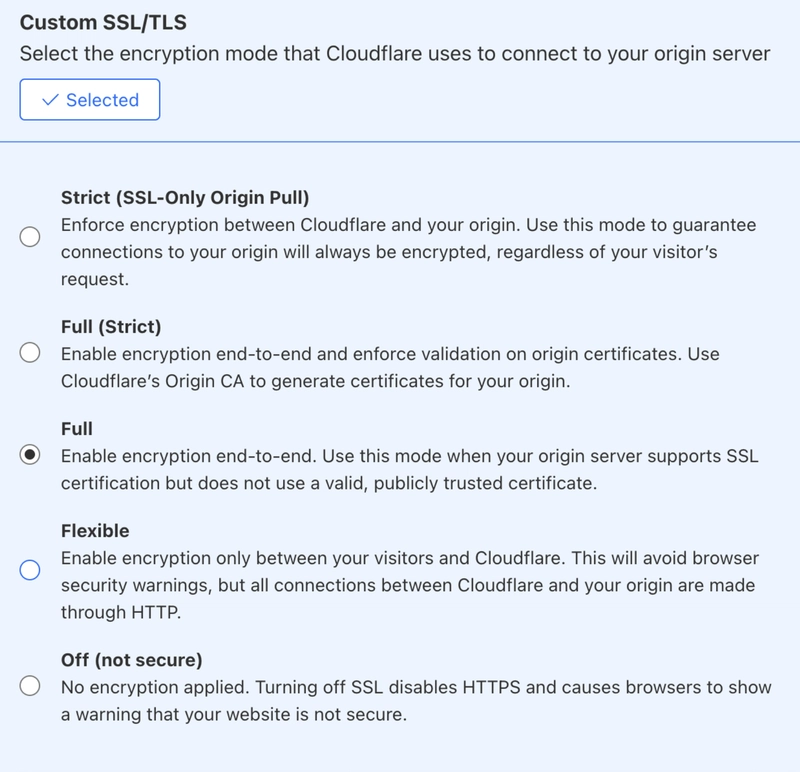
🧩 Why This Happens
Cloudflare offers several SSL modes, and the Flexible mode can often lead to trouble when paired with platforms like Vercel.
Here’s what Flexible mode does:
- Client → Cloudflare: HTTPS
- Cloudflare → Origin (Vercel): HTTP
But Vercel forces HTTPS on all connections. So here’s what ends up happening:
- Cloudflare tries to connect to Vercel over HTTP
- Vercel redirects the connection to HTTPS
- Cloudflare keeps trying HTTP
- Loop begins
- Browser throws
ERR_TOO_MANY_REDIRECTS
By switching the SSL mode from Flexible to Full, Cloudflare connects to Vercel over HTTPS directly, preventing the redirect loop.
🔒 Full = end-to-end HTTPS (Cloudflare to user and Cloudflare to origin)
💡 Final Thoughts
If you’re using Cloudflare with Vercel (or really any host that enforces HTTPS), always double-check your SSL/TLS mode. Avoid using Flexible unless you absolutely need it.
Hope this saves you the same headache I had! Let me know if you’ve run into this before or have any other tips.

