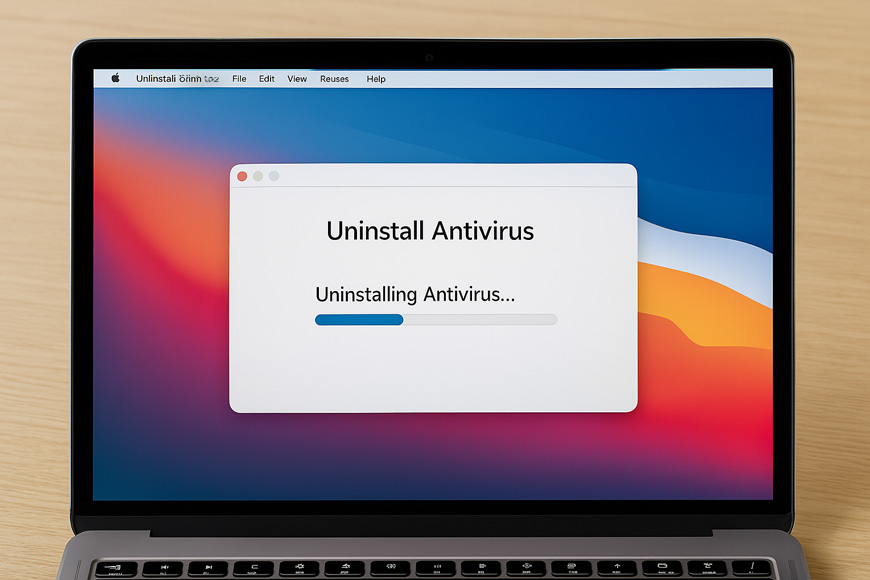Having an antivirus on your Mac is a great way to protect yourself from malware. A lot of the time, attackers will use malware to access your data and it can be very challenging or problematic. In these cases, the best approach is to try and figure out how to uninstall the antivirus in a way that’s effective, and there are multiple methods you can use here.
Why do you need to uninstall your antivirus?
There are different reasons why you want to uninstall the antivirus. A very common one is that it slows down your computer, and you don’t really download stuff from the internet. If you have a more safety conscious approach towards using your device, you don’t always need to have one installed.
Plus, you may already have another anti-malware solution installed. These types of apps don’t run well when they are both installed. That’s why you may have to remove the Mac antivirus. Knowing how to tackle this situation is always helpful, and it’s definitely going to eliminate a lot of potential challenges or issues that arise.
Delete with a Mac cleanup tool
What’s great about using a cleanup tool is that it can also uninstall software. A lot of the time, this is the best and easiest way to get rid of software that you might not need or which you’re not using anyway. The fact that it can also eliminate all traces left by that software is a huge benefit. It ensures that you don’t have to worry about problems, and the results can be quite impressive. It’s an effective method to keep in mind, and one that will surely have its vast range of benefits.
Use the app’s native uninstaller
You will notice that some apps come with their own uninstaller. A lot of the time, antivirus tools have their own uninstaller, and that does make the process seamless. But unfortunately, that won’t happen all the time. The most important thing here is to try and use the native uninstaller, when it’s provided. If not, you can find other options that can prove to be very beneficial and certainly worth taking into consideration here.
Drag and Drop to Trash
The problem with this method is that yes, you will delete the antivirus from your Applications, but some files might be left over. And when you want to fully delete an app, having leftovers is not exactly the best thing. Which is why we recommend using a native uninstaller or even better, a Mac cleanup tool that removes all the app’s traces.
Of course, if you’re a beginner and want to fully remove the app, drag and drop to trash is maybe the easiest thing to do. Yet as you can see, there are better options to keep in mind. Using these will help ensure your device is clean and free of any issues, which can bring in a better overall experience and value as well.
Use the Launchpad
You can enter the Launchpad and from there, you hold the Option key. When you do that, you will see an X that appears at the top left of the apps. Now, you just select the antivirus app and then remove it. You will have to confirm that you want it deleted, and that’s it. The entire process is great, not that complex, and it will give you a good way to streamline how you manage your apps.
It’s a nifty thing for beginners, but like drag and drop removal, it might not always remove all the files. That’s why using an uninstall tool or the native uninstaller provided for the antivirus is always the better option. Yet it will be handy to use this if you want to remove apps like an antivirus fast, and it does work quite well.
Is it safe to uninstall your antivirus?
Of course, but it depends on what you leave on your Mac as a safety tool. Having an antivirus does help quite a bit since it protects you against malware. The best thing you can do is to always focus on eliminating the virus properly and ensure it all works as expected. Having an uninstall solution to help streamline the process will be extremely helpful here.
Keep in mind that you don’t want to have 2 security suites or antivirus tools installed at the same time. It can lead to problems, and that’s certainly the thing you want to avoid. We highly recommend using uninstall tools if you want to eliminate all traces left by an app. Antivirus tools in particular tend to leave a lot of files behind. So it makes a lot of sense to fully remove them and all remaining apps, as it will provide a much better result, overall!
(Visited 1 times, 1 visits today)