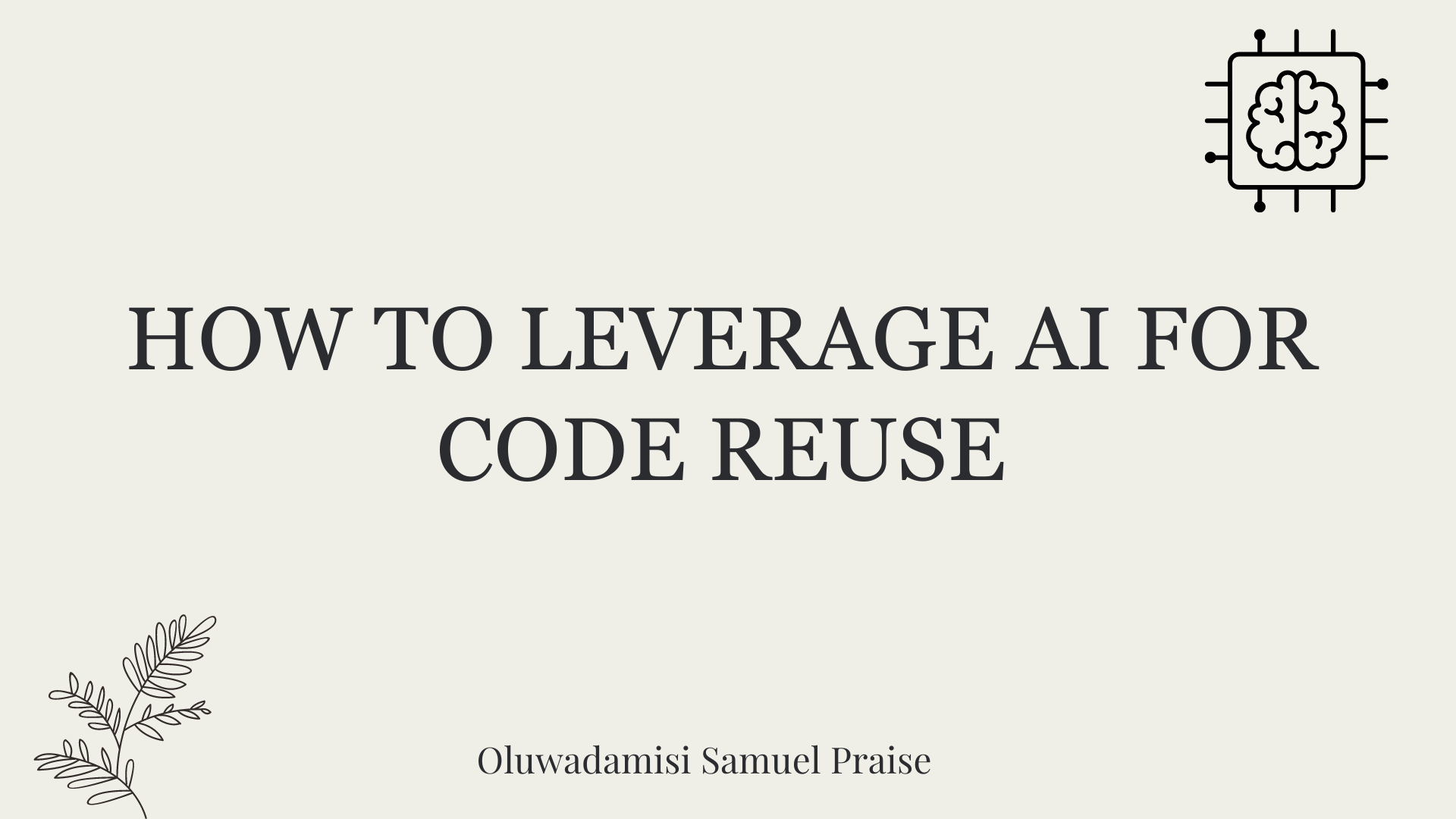Reusing code is an important part of software development. Instead of writing the same code again and again, developers can save time and effort by using code that already works. This not only speeds up the development process but also helps improve the quality of the final product.
There are several popular ways to create reusable code, and each has its strengths and weaknesses. But they all share a common goal: making it easier for you to avoid reinventing the wheel.
And now, with the improvements in AI, you can take advantage of the available technology to make the development process easier, faster, and more efficient.
In this article, we’ll explore the benefits of code reuse, discuss popular tools for finding reusable code (which, in my opinion, are the best tools to use), and examine how different solutions can help you work more efficiently.
Table of Contents
-
Benefits of Code Reuse
-
Popular Options for Code Reuse
-
Conclusion
The Benefits of Code Reuse
Reusing code brings many advantages that make software development faster and better. Using code that already works helps you avoid doing the same tasks again and again. It also helps you follow the “DRY” principle, and lets you focus on more important parts of your projects.
Time Savings and Faster Development Cycles
A key benefit of reusing code is the amount of time it saves. You no longer need to spend hours rewriting common functions or tasks that have already been solved. This allows you to quickly add these pieces to new projects and spend more time building new features that make your product unique.
Improved Code Quality
Code that has already been tested and proven tends to have fewer mistakes. Using reusable code that has been checked before means you can trust that it will work properly, reducing the chances of bugs and errors in the final product.
Increased Consistency
Reusing code helps create consistency across different projects. The same functions and logic are applied in every project, ensuring everything works in a similar way. This makes the codebase easier to understand and maintain.
Enhanced Collaboration and Knowledge Sharing
When teams share and reuse components, collaboration becomes easier. Team members can work together more efficiently, using familiar code pieces. This also helps spread knowledge across the team, as everyone benefits from understanding and using the same code.
Cost Efficiency
Reusing existing solutions helps reduce costs. Since you spend less time creating new code from scratch, the development process becomes cheaper. This can also lead to faster project completion, which saves money in the long run.
Popular Options for Code Reuse
There are several tools and platforms that developers rely on to find reuseable code. There are widely used options like Google, StackOverflow, and documentation. And on the other hand there are newer AI tools like ChatGPT, Gemini, and Codiumate to mention a few.
Each option has its own strengths and weaknesses, but they all aim to make coding easier and faster by offering pre-existing solutions. Below, we’ll look at some of the most popular options and compare how they help with code reuse.
Google Search
Google is one of the most widely-used tools for finding code snippets and tutorials. Developers often search for specific solutions, reading through blog posts, forums, and official documentation to find what they need.
Advantages:
-
Access to a vast amount of information, tutorials, and resources across the web.
-
Great for finding niche solutions or specific examples.
-
Helpful for discovering documentation and learning new technologies.
Disadvantages:
-
Finding the right solution often involves sifting through a lot of content.
-
Not all resources are trustworthy or up-to-date.
-
It can take longer to find specific, reusable code compared to other platforms.
Google in Action: A quick goggle search will show results comprised of articles and publications related to your question. Going through these articles might help with the exact code you are searching for.
Stack Overflow
Stack Overflow is a popular online forum where developers ask questions and share solutions to programming problems, and it’s been a reliable friend to developers over the years.
It has a massive library of answers and code snippets provided by the developer community. It also now has an AI feature which we’ll discuss in the next section. You get access to different solutions to the same problem provided by developers.
Advantages:
-
Large collection of real-world code examples and solutions.
-
Answers are often reviewed and voted on by other users, making it easier to find high-quality code.
-
Covers a wide range of coding topics and issues.
Disadvantages:
-
Requires manual searching, which can be time-consuming.
-
Some solutions may be outdated or not relevant to modern development practices.
-
It’s not always easy to find code that fits perfectly with your specific project needs.
StackOverflow in Action: You can just open up the site in your browser and search what ever question you need and the highest rated answers will be provided:
Multi-Purpose AI Tools (like ChatGPT and Gemini)
ChatGPT and Gemini are AI tools that help developers by providing code snippets and answering programming questions. They are known for their versatility, supporting a wide range of programming languages and offering quick suggestions on how to solve coding problems.
These tools are growing each day and have truly revolutionised the tech space. They can provide code snippets quickly and with sources.
Advantages:
-
Can generate code for various languages and frameworks.
-
Provides quick explanations and examples and sources.
-
Easy to use for beginners and experienced developers alike.
Disadvantages:
-
These AI toools are general-purpose, so they may not always provide the most optimized or accurate code for complex tasks and sometimes struggle with context.
-
Since they’re not focused solely on coding, they might miss important details or suggest outdated solutions.
ChatGPT in Action: Let’s see ChatGPT in action with a simple question and the sample code it gives us:
Question: “Can you generate a function to validate form inputs in JavaScript?”
Response: Here’s a reusable JavaScript function to validate form inputs. This function will validate if inputs are not empty, and optionally check for conditions such as valid email addresses, minimum character length, and numeric validation. You can expand it depending on the form requirements.
function validateForm(inputs) {
let errors = {};
inputs.forEach(input => {
const { name, value, type, required, minLength, pattern } = input;
if (required && !value) {
errors[name] = `${name} is required`;
return;
}
if (minLength && value.length < minLength) {
errors[name] = `${name} must be at least ${minLength} characters`;
return;
}
if (type === 'email' && !/\S+@\S+\.\S+/.test(value)) {
errors[name] = 'Invalid email address';
return;
}
if (pattern && !new RegExp(pattern).test(value)) {
errors[name] = `${name} is invalid`;
return;
}
});
return Object.keys(errors).length ? errors : true;
}
const inputs = [
{ name: 'username', value: 'john_doe', required: true, minLength: 5 },
{ name: 'email', value: 'john@example', type: 'email', required: true },
{ name: 'password', value: '1234', required: true, minLength: 6 },
];
const validation = validateForm(inputs);
console.log(validation);
This response will save you the trouble of thinking about the logic and still gives space for customization. Just make sure to test the code to make sure it works for your purposes.
Overflow AI (from Stack Overflow)
Overflow AI is a generative AI tool integrated into the Stack Overflow platform where users can ask questions in natural language and receive summarized answers. The answers include proper citations for existing content from Stack Overflow’s massive library.
Overflow AI can provide code snippets and solutions to your problems using the highest rated answers. Just keep in mind that there doesn’t appear to be a free version at the moment, so you may have to pay for the service.
Advantages:
-
Access to Stack Overflow’s large collection of real-world code examples and solutions.
-
Answers provided are the highest voted answers to your specific question.
-
Code provided is usually of the highest quality.
-
It can be integrated into your IDE and Slack platform for teams.
Disadvantages:
-
Some answers may not suit your specific needs for more complex problems or code.
-
It struggles with context as other multi-purpose AI tools do as there is no way to train it specifically for your project.
OverFlow AI in Action: OverFlow AI is currently only available for Stack Overflow for Teams Enterprise. Companies are required to have a subscription for their teams.
Codiumate
Codiumate is an open-source AI-powered coding assistant designed specifically to enhance the software development process. It’s trained solely for the purpose of assisting developers by providing high quality and reusable code, iterative tests, PR reviews, and code completion.
It also has a chat feature which lets you ask questions. But the most impressive feature it has, in my view, is the option to input your entire codebase or chunks of it so that it has context for the code you need from it.
When it comes to reusing code effectively, having a tool specifically designed for that purpose makes all the difference. And it’s great that Codiumate is an open-source tool, too.
Advantages:
-
Codiumate is specialized. While other tools like ChatGPT are useful for many tasks, Codiumate’s focus allows it to deliver more precise and relevant recommendations for code reuse.
-
It can scan large codebases quickly, identifying opportunities to reuse code, and offering seamless integration options.
-
It possesses features like automatic test creation and real-time bug detection.
-
It has smart code completion, a coding assistant, and a PR-agent for Pull Request reviews(chrome extension) which makes it a one-stop shop.
Limitations:
-
As an open-source tool, Codiumate may require some initial setup or customization to fit your specific development environments. This can take a little extra time upfront, especially for developers who aren’t familiar with the tool. But once it’s integrated, the time savings and improvements to code quality make it well worth the effort. You can find the link to setup here.
-
Since Codiumate is designed specifically for code reuse, it may not be the best tool for handling broader queries outside the realm of coding. If you’re looking for more general advice or help with non-code-related tasks, you might still need to use other tools like ChatGPT. But for focused, efficient code reuse, Codiumate is a great choice.
Codiumate in Action: Let’s see Codiumate in action:
After setting Codiumate up (which takes about 2 minutes), you can access the chat feature where you can add the entire codebase or highlight part of it for context to get more specific results:
Question: “Can you generate a function to validate form inputs in JavaScript?”
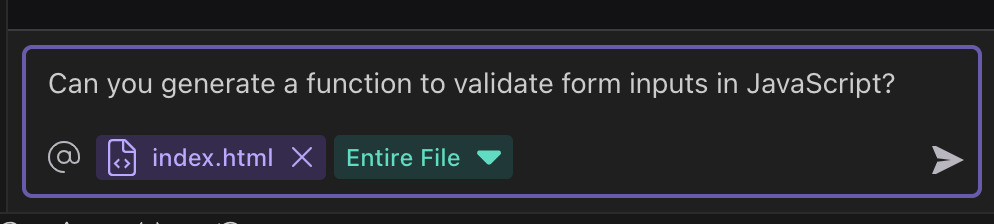
Response:
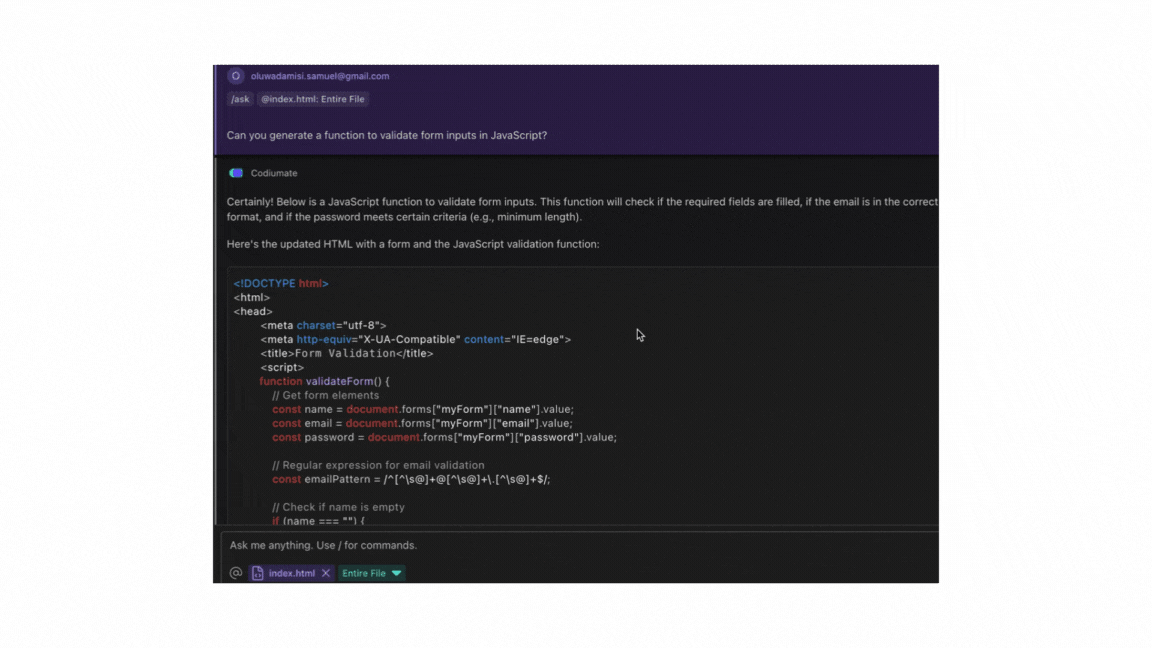
You can expand this function to include more validations as needed, such as checking for special characters in the password, matching passwords, and so on by clicking the “continue this chat” button.
Additional Resources
There are a ton of AI tools and platforms available with similar features and we’re almost spoiled for choice at this point.
Here are a few additional resources about some of my favorite tools I discussed:
Conclusion
Reusing code is a useful practice that makes development faster and easier. It allows developers to focus on creating new features while keeping their projects consistent. Reusing code also helps teams work together better and share knowledge more easily.
There are a ton of AI platforms available like to help with code reuse, and each has its own benefits (and I haven’t covered them all here.
You should take advantage of these AI tools and make your choice based on which tools suits you more. Codiumate and OverflowAI stand out above the rest to me, but the right tool will depend on what you need at that moment.
In the end, AI tools are there to make the development process more streamlined, cheaper, and to ultimately make your life easier as a developer.