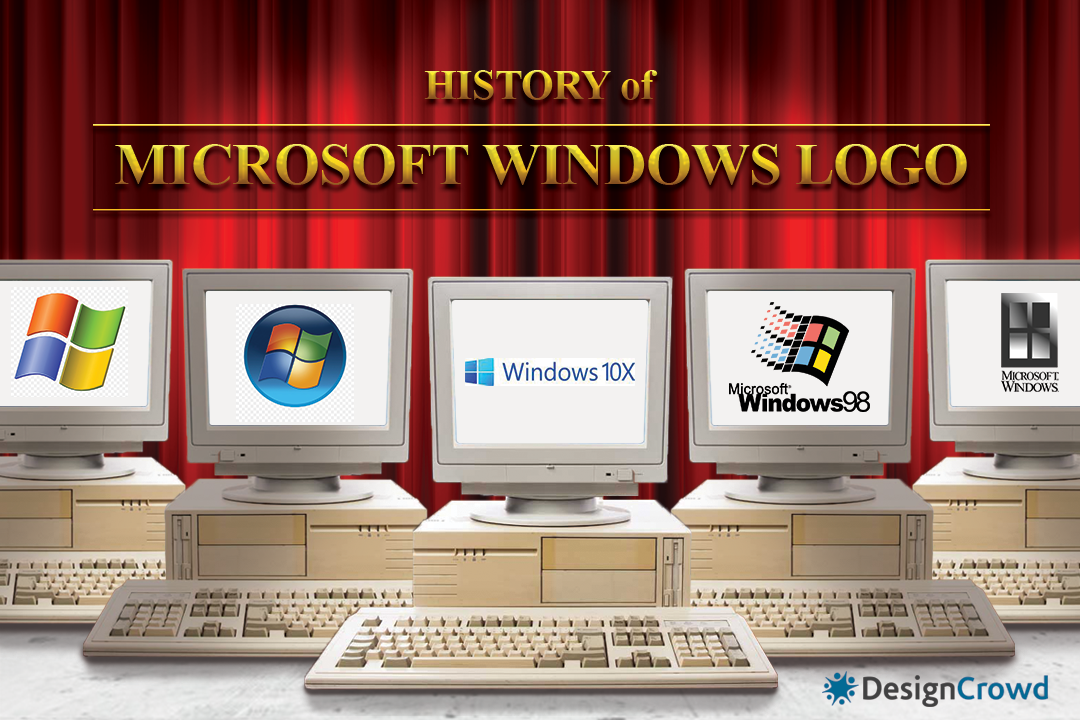Windows is among the products of the world’s top companies. For years, Microsoft has grown the brand with a value of $326.5 billion. The operating system is what helped propel the corporation into astounding growth. It has bested its competitors and remained a household name since the ’80s.
Let’s take a deep dive into the Windows logo’s history and evolution. We will tackle both old and new Windows logos to give you an idea of how a tech company can brand itself for success. Jump into these bullets:
Meet the designer
“Your name is Windows. Why are you a flag?”
That’s what Paula Scher from Pentagram asked the Microsoft team during the design process of the 2012 Windows logo. This memorable quote embodied the boldness of the logo’s lead designer.
Scher led the design in collaboration with Michael Beirut, Daniel Well, and Microsoft’s in-house teams. Scher is a graphic designer under Pentagram, a design firm that has worked with a broad range of companies. The firm has worked with tech brands such as IBM, Yahoo, Oppo, and Slack.
“The team spent a full day sharing some of the Metro style design philosophy; the Windows brand history and values as well as graphic design and technology industry trends,” wrote Sam Moreau, Principal Director of User Experience for Windows in a blog post.
Windows logo meaning
The four-paneled brand mark of Windows has been around since the beginning. It’s a straightforward way to represent the brand name. The tech logo is similar to the way Apple’s logo is a literal apple. However, this metaphor elegantly symbolizes the metaphor for computing.
You may also notice that the current version of the logo is slanted. This is because the brand wanted to celebrate the concept of windows in perspective. Microsoft Windows wanted to symbolize how each user utilizes the software to match each need.
Their old flag logo now was given a classical perspective, meaning the designers did not use computerized systems to create this design. This gives it depth and dimension, making the design more attention-grabbing.
Microsoft Windows logo evolution
As a company matures, its tone, services, and consumer expectations shift as well. These changes are best reflected by a compelling visual identity.
Take a look at how the Windows logo variations have represented its growth over the years. This section will examine how Microsoft has kept its relevance by keeping up an updated visual identity.
1985
By the mid-’80s, Microsoft was booming. Its main product used to be the MS-DOS or Disk Operating System, which was released in 1981. It all changed when the company released the Windows operating system with a Graphical User Interface in 1985.
This technological feat is represented by an asymmetric icon and a serif wordmark. The color blue also helps communicate innovation, which explains why there are many tech logos in this color. It looks old-fashioned and nothing like the logos that were about to come.
1989

In the early days of computer use, people had monochrome monitors. It was a staple for different retail businesses, professionals, and more. The monochrome Windows logo pays tribute to this fact.
Pro tip: Start designs with black and white
Although most screens nowadays are highly capable of displaying color, there’s still a ton of value making a black and white logo. This helps designers maintain clarity in the brand logo design. You can do this to ensure that the emblem is adaptive and looks good without relying on color. However, you can always choose to add color once the design is done.
1992

Microsoft Windows kept the traditional-looking typography and paired it with a new icon. The window illustration was designed to appear wavy. The trailing pixel element creates an illusion of motion. Plus, the new addition of colors contributed a lot of vibrance to this design.
The 1992 logo introduced the wavy illustration that will be displayed on our screens for years to come.
1994

When Microsoft launched Windows 95, the 1994 logo was given new life with a dramatic text and illustration placement. You will also notice that the icon and the letter O overlap to create a connection.
1998

During the near end of the ’90s, the company eventually had to say goodbye to its serif wordmark. The change gave it an updated look.
Interestingly, the logo’s shift to sans serif font also contributes to its functionality. The clean edges of the text make any design more legible, especially for online display. This also explains why many tech and online brands out there share the style.
2001

The 2001 version of the Windows logo had a lot of depth. It also looked cleaner without the thick borders that line the “flag” design. This version was definitely more subtle and neat.
2006

For Windows Vista, the brand gave its logo a glass-like effect.
The button has a smooth sheen that showcases how the rendering engine has improved. This version is also known as “The Pearl” and released during the company’s AERO design aesthetic period.
This is the last time the brand used the four colors on its logo. People from the internet have theorized that the colors represent different products of Microsoft. Microsoft. Red stands for Office, green is for XBOX, blue is for Windows, and yellow is for Bing.
2012

For this version, Microsoft Windows created a logo that embodied three things: Swiss design, confidence, and digital authenticity. Microsoft no longer wanted to carry faux-industrial traits. Which is why the company bid farewell to the flag with the help of the firm Pentagram. It now has a flat logo that results in more accessible design.
Windows 10 carries the same monochrome logo today.
2020

The company released a logo with a rounded icon for its new product. It also uses different shades of blue. This version of Windows is said to be designed for dual-screen tablets.
Conclusion
When you find yourself in a design slump, tech rebrands can refuel your creative gas tank. Windows is a solid example of this.
Start your custom logo contest once you are ready to get an equally awesome design like Windows. DesignCrowd connects you with talented designers to provide you with bids. Get ready to evaluate over 50 proposals and find the best logo.
Or you can practice the design tips and tricks you’ve read above to make a DIY logo. With the BrandCrowd logo maker, you can use color, text, and other design elements to make your business logo. Call first dibs on the best logos today.
Read more articles you’ll love:
Written by DesignCrowd on Friday, September 11, 2020
DesignCrowd is an online marketplace providing logo, website, print and graphic design services by providing access to freelance graphic designers and design studios around the world.