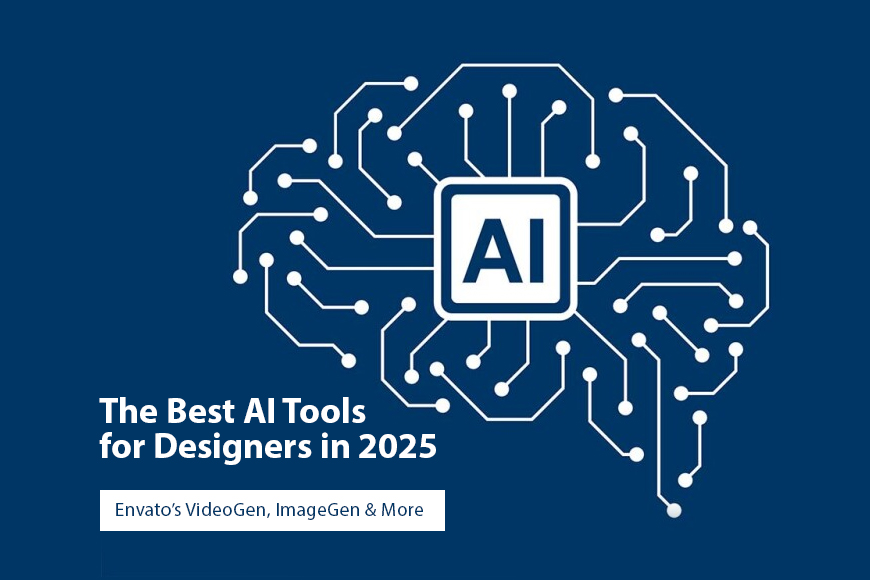Designers face growing demands. Clients expect faster turnaround times. Projects require more visuals. Content must be fresh and engaging. Artificial intelligence now offers tools that help designers meet these needs efficiently.
Envato leads the way with its new AI tools: VideoGen and ImageGen. These tools simplify workflows. They save time. They let designers focus on creativity instead of repetitive tasks.
This article explores the top AI tools for designers in 2025. It focuses on how they work. It shows how they improve productivity. It gives practical insights into their uses.
You may also like:
Envato’s VideoGen: Speed Up Your Video Creation
VideoGen is one of the most powerful tools for motion designers and content creators. It generates video clips from text prompts or image inputs. You can customize style, length, and format to suit your project.
How It Works
You start by entering a description of the video you want. For example, “A modern city skyline at sunset with animated data overlays.” VideoGen processes this input. It creates a short video within minutes. The output includes transitions, animations, and effects.
You can adjust the result. Change colors. Modify timing. Add logos or branding elements. VideoGen works directly inside Envato’s platform. You can export videos in multiple formats for web, social media, or presentations.
Why It Helps Designers
Time is valuable. VideoGen cuts hours from the editing process. It handles basic animation and transitions. This frees up time for creative refinement. It also helps designers who lack advanced video skills.
Use cases include:
- Social media stories
- Presentation intros
- Animated explainer clips
- Product showcases
VideoGen supports rapid prototyping. Test ideas quickly. Show clients options without long production delays.
Envato’s ImageGen: Create Visuals Fast

ImageGen is an AI-powered image generator built for designers. It turns text prompts into high-quality images. It also edits and enhances existing visuals.
How It Works
Enter a prompt like “A minimalist workspace with coffee cup and laptop.” ImageGen produces variations based on that idea. You can tweak lighting, layout, and color schemes. Use the tool to upscale images or remove unwanted objects.
ImageGen integrates with Envato Elements. Access millions of stock assets. Combine them with AI-generated visuals. Adjust resolution and format before download.
Why It Helps Designers
Finding the right image takes time. ImageGen speeds up ideation. Generate placeholder visuals. Test layouts. Refine concepts without waiting for stock searches or photo shoots.
Use cases include:
- Web banners
- App mockups
- E-commerce product displays
- Print materials
ImageGen reduces reliance on external sources. It gives designers control over visual direction. It also supports customization. Fine-tune outputs until they match your vision.
Runway ML: Edit Video with AI Precision

Runway ML improves video editing. It automates tasks like object removal, background replacement, and auto-color grading.
How It Works
Upload your video. Use AI tools to isolate subjects. Remove unwanted elements. Replace backgrounds with virtual sets or blur effects. Apply filters automatically. Adjust audio levels using speech enhancement features.
Runway ML supports keyframe animation. You can animate text, graphics, and transitions without complex timelines.
Why It Helps Designers
Editing video manually is tedious. Runway ML streamlines the process. Clean up footage fast. Enhance visuals with minimal effort. Export polished clips in seconds.
Use cases include:
- Marketing videos
- Tutorials
- Vlogs
- Client presentations
Runway ML works well alongside Envato’s tools. Combine AI-generated visuals with smart editing features.
Adobe Firefly: Creative Assets Made Easy

Adobe Firefly builds on Photoshop’s legacy. It adds AI-driven tools for generating textures, patterns, and 3D assets.
How It Works
Firefly lives inside Adobe apps. Type a prompt. Generate custom textures for backgrounds or product surfaces. Convert sketches into full illustrations. Create 3D models from flat images.
Firefly understands copyright. All generated assets are safe to use commercially.
Why It Helps Designers
Firefly expands creative possibilities. You don’t need deep illustration skills. Just describe what you want. Let AI handle the details. Integrate results directly into your design projects.
Use cases include:
- UI/UX elements
- Packaging designs
- Branding assets
- Digital illustrations
Firefly works best when used early in the design process. Explore ideas. Build mockups. Finalize visuals with traditional tools.
Google’s AI Design Tool: Streamline Layout and Prototyping

Google introduced a new AI-powered design tool. It focuses on layout automation, interface design, and user experience testing.
How It Works
The tool runs inside Chrome and Figma. It analyzes website structures. Suggests layout improvements based on accessibility standards and design trends. It auto-generates responsive components. Offers real-time feedback on usability issues.
It also supports voice-based design commands. Say “Add a navigation bar” or “Align buttons vertically.” The system acts instantly.
Why It Helps Designers
Google’s AI tool speeds up web and app design. It handles repetitive layout tasks. Ensures designs follow modern best practices. Gives actionable insights during the prototyping phase.
Use cases include:
- Website wireframes
- Mobile app interfaces
- Accessibility audits
- Rapid prototype testing
This tool works best for digital designers focused on web platforms. It complements other AI tools by focusing on structure and interaction logic.
Figma + AI Plugins: Smart Design Inside Your Workflow

Figma integrates with AI plugins that enhance user interface and experience design.
How It Works
Plugins like AI Layout Generator and Text Variants Auto-Fill assist in building screens. Input content. AI arranges it into clean, responsive layouts. Generate multiple design variations in seconds.
Other plugins create realistic user avatars. Simulate app interactions. Generate placeholder data for prototypes.
Why It Helps Designers
Design systems grow complex. AI tools inside Figma reduce manual setup. Speed up wireframing. Improve accuracy. Focus on interaction logic instead of pixel placement.
Use cases include:
- Mobile app screens
- Dashboard interfaces
- Landing pages
- Prototypes
Figma’s ecosystem grows every month. New AI integrations appear regularly. Stay updated. Try plugins that match your project needs.
MidJourney: High-Quality Concept Art Generation

MidJourney excels at concept art and abstract visuals. It works through Discord. Users type prompts. AI generates detailed, artistic images.
How It Works
Join the MidJourney Discord server. Enter a prompt like “Cyberpunk cityscape with neon lights and flying cars.” Wait a few minutes. Receive four image options. Upscale or refine any version as needed.
MidJourney supports advanced parameters. Control aspect ratio, style, and detail level.
Why It Helps Designers
Concept creation starts with inspiration. MidJourney provides visual references quickly. Use generated images as mood boards. Extract color palettes. Borrow shapes and compositions.
Use cases include:
- Game environments
- Book covers
- Brand identities
- Fashion concepts
MidJourney works best for exploration. Not all outputs fit directly into projects. But they spark ideas. They help push creative boundaries.
Leonardo Ai: Customizable Image Generation for Designers

Leonardo Ai offers fine-grained control over AI-generated images. It allows users to train models on specific styles.
How It Works
Create an account. Choose from base models or upload your own reference images. Train a custom model on your preferred aesthetic. Then generate visuals tailored to your brand or project.
Leonardo Ai supports texture generation, character design, and scene composition.
Why It Helps Designers
Style consistency matters. Leonardo Ai ensures generated visuals align with your design language. Avoid generic outputs. Get images that reflect your unique approach.
Use cases include:
- Character illustrations
- Interior design visuals
- Merchandise prints
- Custom icons
Leonardo Ai gives designers ownership over AI training. Build a library of personalized models. Use them repeatedly across projects.
DALL·E 3: Reliable Image Generation from Microsoft

DALL·E 3 powers Bing Image Creator. It generates sharp, accurate visuals from precise prompts.
How It Works
Access DALL·E 3 via Bing. Write a clear description. The AI interprets it literally. Generates a matching image. Edit prompts. Regenerate variations.
DALL·E 3 supports high-resolution outputs. Integrates with Microsoft Designer for quick publishing.
Why It Helps Designers
Accuracy matters. DALL·E 3 follows instructions closely. Avoid vague or distorted results. Get usable images quickly.
Use cases include:
- Educational materials
- Technical diagrams
- Marketing visuals
- Editorial illustrations
DALL·E 3 suits designers who need straightforward imagery. It lacks the wild creativity of MidJourney. But it delivers reliability.
Practical Tips for Using AI Tools
- Start Small
Pick one tool. Learn its core functions. Apply it to a real project. Understand strengths and limitations. - Combine Tools
Use Envato’s ImageGen for visuals. Runway ML for video cleanup. Canva Pro for layout automation. Stack tools for better results. - Refine Outputs
AI generates ideas. Human touch refines them. Polish visuals. Adjust typography. Ensure brand alignment. - Keep Learning
AI tools evolve fast. Subscribe to updates. Watch tutorials. Join communities. Stay ahead of changes. - Respect Ethics
Always credit AI-assisted work where required. Check licensing. Avoid bias in prompts. Be transparent with clients.
Final Thoughts
AI reshapes design workflows. Tools like Envato’s VideoGen and ImageGen speed up creation. They support designers in meeting modern demands.
These tools do not replace skill. They amplify it. Use them to reduce busywork. Free time for deeper thinking. Push creative limits.
Designers who adopt AI tools gain an edge. They deliver more. Faster. Better. Start integrating these tools today. Build smarter workflows. Stay competitive in 2025 and beyond.
(Visited 1 times, 1 visits today)