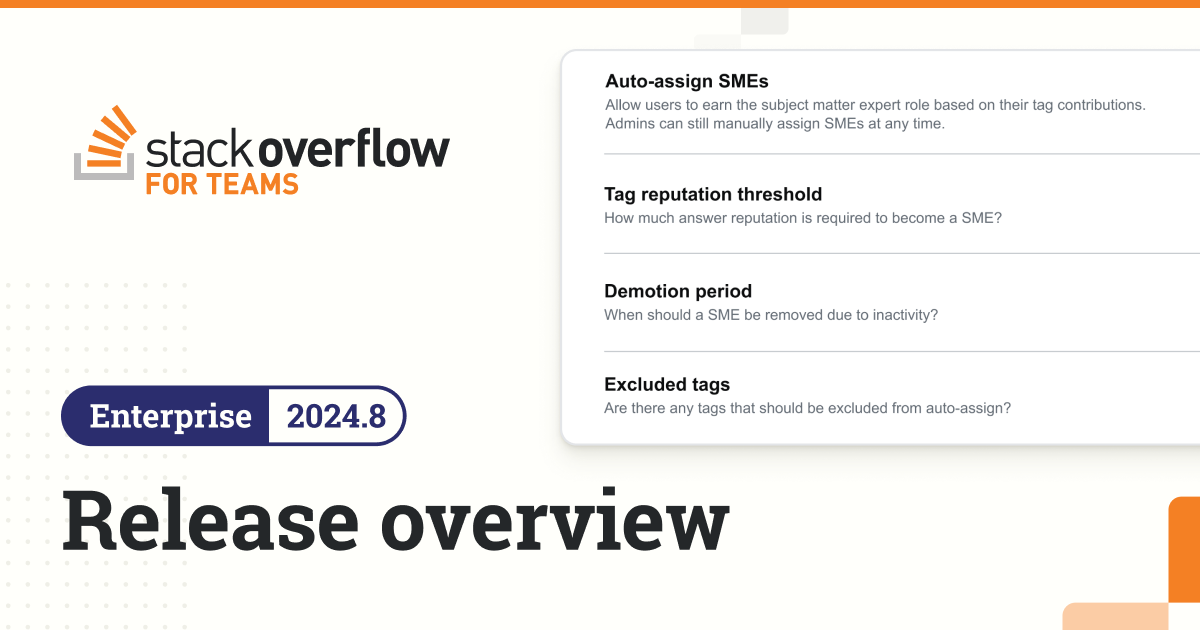This release introduces the ability to automatically and programmatically demote an inactive Subject Matter Expert (SME) to ensure a healthy roster of contributing experts.
SMEs come and go; team members change roles, shift focus, or get swamped with their day-to-day work. To ensure a continuous transfer of knowledge, it’s important to maintain a healthy roster of SMEs that are regularly contributing helpful answers and articles to your community.
In our previous release, we granted admins the ability to automatically assign Subject Matter Experts (SMEs) based on reputation thresholds. Now, in this release, we’ve given admins the ability to choose when to demote inactive SMEs. Learn more about how it works below.
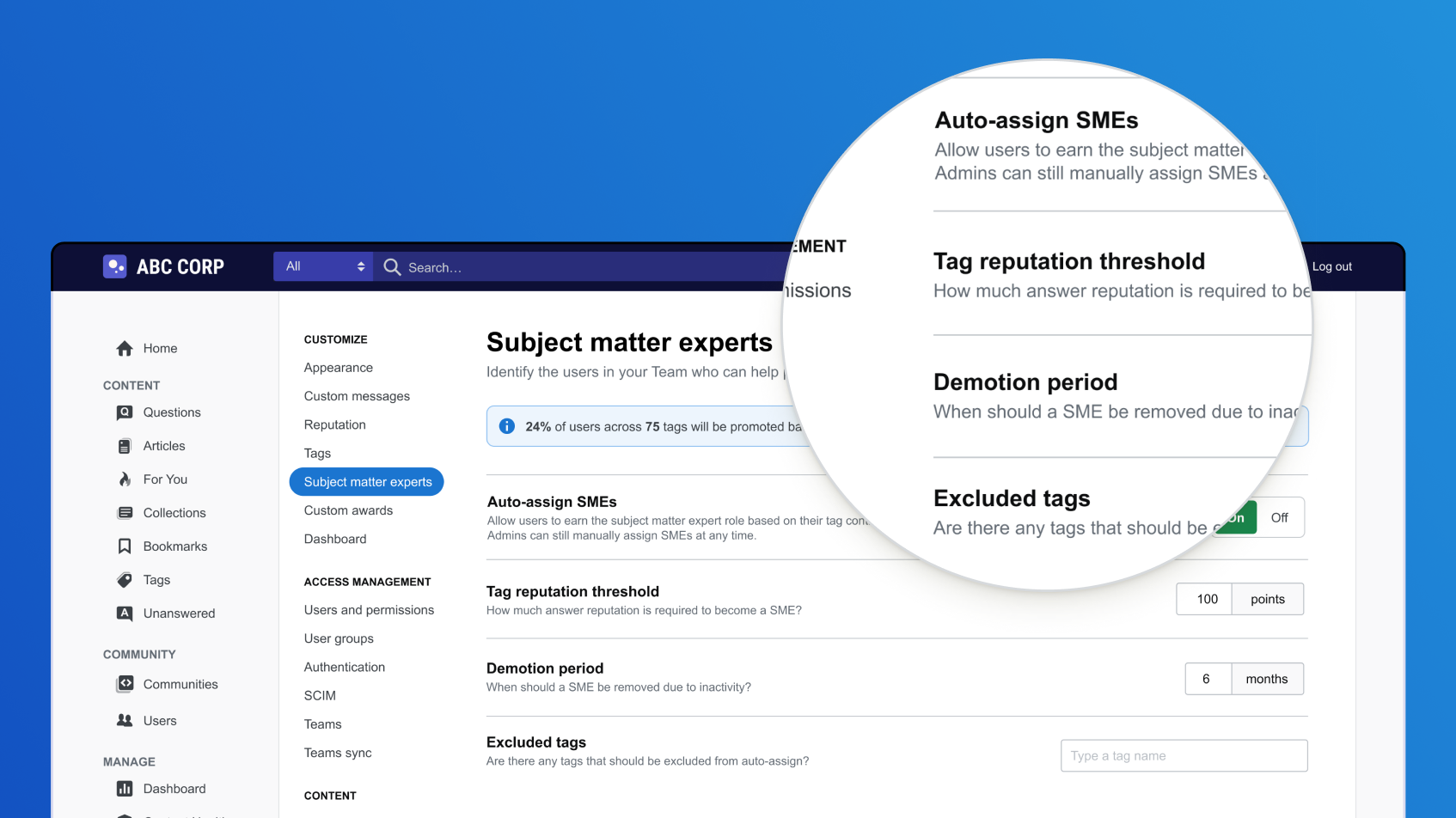
Admin controls
Up until this release, SMEs remained active on a topic tag as soon as they reach the defined reputation threshold. Admins now have the ability to configure the inactive time period after which SMEs are automatically demoted. These settings can be configured via the Subject Matter Experts settings page.

Notification of demotion
End-users will be informed that they have been removed as a subject matter expert status on a tag when their most recent activity on a tag drops below the demotion period. The notification will encourage them to answer questions or write an article for the tag to earn more reputation and reclaim their status. Users can easily navigate to questions for that particular tag from a link in the notification.
For additional details on the improvements above and other updates with the latest release, view the 2024.8 release notes.