In the world of design, presentation is everything. Whether you’re showcasing a business card, a brochure, a book cover, packaging, or a t-shirt design, mockups can be the difference between a flat concept and a client-winning masterpiece. But with so many mockup options available, from free to premium, how do you choose the right one?
Mockups Defined: A Realistic Canvas for Your Designs
A mockup is a pre-designed template that allows you to showcase your artwork in a realistic setting. Imagine placing your business card design on a textured desk or your book cover on a bookshelf – mockups take your ideas from the drawing board to a tangible, professional environment.
The Benefits of Using Mockups
- Enhanced Clarity: Mockups bridge the gap between imagination and reality. Clients can visualize the final product, helping them understand the scale, texture, and overall feel of your design.
- Professional Polish: Mockups add a touch of sophistication to your presentations, making your designs appear more polished and finished. This can significantly impact client perception of your work.
- Efficiency and Speed: Mockups save you time by providing pre-made templates. Simply insert your design and customize the background, textures, or colors to achieve the desired look.
List of Mockup Templates:
Business Card Mockups: Making First Impressions that Last
Brochure Bonanza: How Mockups Showcase Your Design Brilliance
Book Cover Brilliance: Captivate Readers with Stunning Mockups
Packaging Powerhouse: Mockups that Make Your Products Pop
T-Shirt Mockups: Showcase Your Designs on a Wearable Canvas
Free vs. Premium Mockups: Why Invest in Quality?
While free mockups can be tempting, there are several reasons why premium mockups offer a significant advantage, especially for professional presentations:
- Higher Resolution and Quality: Free mockups often have lower resolutions, resulting in blurry or pixelated presentations. Premium mockups boast high-resolution images, ensuring your designs appear crisp and professional.
- Greater Customization: Premium mockups offer more customization options. You can often change background textures, lighting, shadows, and even object positions to create a truly unique presentation.
- Unique Styles and Layouts: Free mockups tend to be generic and overused. Premium mockups offer a wider variety of styles and layouts, allowing you to find the perfect fit for your specific design project.
- Enhanced Realism: Premium mockups often include advanced features like displacement maps and 3D rendering, creating incredibly realistic presentations that truly wow your clients.
- Time-Saving Features: Many premium mockups utilize smart object layers, allowing you to effortlessly swap your design in just a few clicks. This saves valuable time and streamlines your workflow.
- Exclusive Content: Premium mockup providers offer unique and exclusive content that sets your designs apart from the crowd.
- Commercial Licensing: Not all free mockups allow for commercial use. With premium mockups, you have peace of mind knowing you can use them for client projects without any licensing issues.
Choosing the Right Mockup for Your Needs
With the vast array of mockups available, here are some tips for making the best choice:
- Consider your project: What type of design are you presenting? Choose mockups that complement your project and target audience.
- Focus on quality: Invest in high-resolution mockups that will showcase your design in the best light.
- Prioritize customization: Ensure the mockup offers enough customization options to achieve your desired presentation style.
- Read reviews: Check user reviews and ratings before purchasing a premium mockup pack.
- Explore free trials: Some premium mockup providers offer free trials, allowing you to test the quality before you invest.
30 Mockups: Elevate Your Design Presentations
Unleash the power of design with 30 stunning mockups! Elevate your presentations from flat ideas to immersive experiences. Showcase your vision with crystal-clear clarity, captivating your audience with the tangible reality of your designs. These mockups are your secret weapon, transforming presentations from good to unforgettable. Effortlessly showcase user interaction, branding elements, and real-world applications, for an impactful presentation that wins the room.
Realistic Photoshop Business Card Mockup
Impress potential clients with a professional presentation of your business card design using this realistic Photoshop PSD mockup. The user-friendly smart object feature lets you effortlessly insert your own design in seconds. This mockup boasts a high resolution of 3000×2000 pixels at 300 dpi, ensuring crisp and clear visuals. Compatible with Photoshop CS4 or higher, the mockup also includes a helpful guide for easy use.

Download
Simple Business Card Photoshop Mockup
This Business Card Photoshop Mockup lets you showcase your design in a stunning, realistic setting. The PSD format ensures easy use in Photoshop CS4 and above. Smart objects allow you to replace the placeholder design with your own in seconds. Customize the background and side card color to match your brand perfectly. With a high resolution of 3000×2000 pixels and 300 dpi, your mockup will be crisp and professional. A helpful guide is also included for a smooth workflow.

Download
Photorealistic High Quality Business Card Mockups
Take your business card design to the next level with this incredible set of 8 photorealistic mockups! Featuring a range of 85x55mm (3.35×2.17 inch) card layouts, you can showcase your design in stunning detail with 3800x2800px resolution. Customize backgrounds, textures, paper types, and even side colors for a truly unique presentation. Smart objects allow for effortless design swaps, while moveable objects and separated shadows provide complete control over your mockup. This comprehensive pack includes 4 paper textures, 4 foil stamping styles, and a helpful PDF guide – everything you need to create professional business card presentations in seconds.
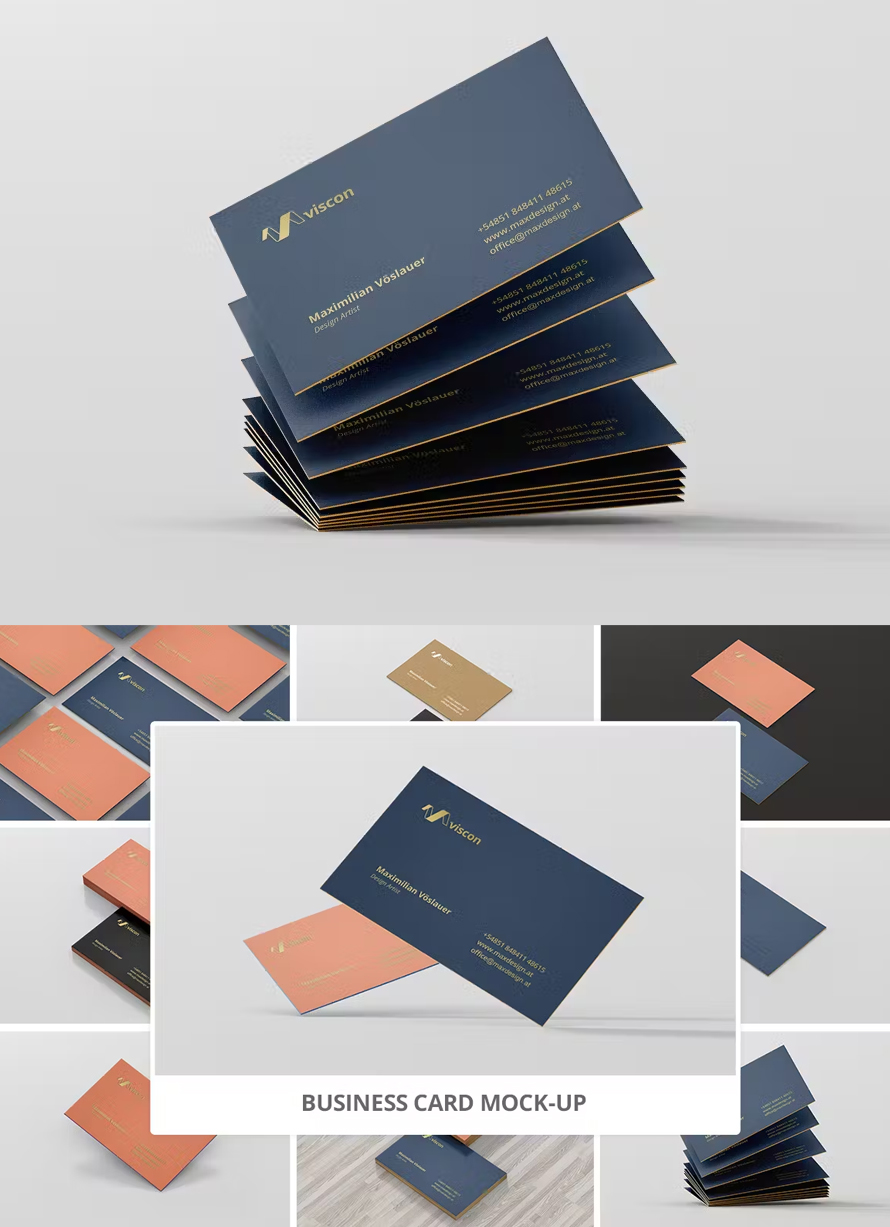
Download
Business Card Mockup Template
Dazzle potential clients with this high-resolution (4000x3000px) business card mockup template! Effortlessly showcase your design using smart objects and customize the background texture and color for a perfect brand match. Organized and fully layered PSD files ensure easy editing, while named layers provide a smooth workflow. This mockup is your one-stop shop for creating professional business card presentations in seconds.

Download
Stacked Business Card Mockup
Forget the debate on angled edges! This business card mockup pack offers both stacked styles for ultimate creative freedom. But that is just the beginning! Dive into high-resolution mockups (4500x3000px, 300 dpi) with diverse backgrounds and special effects like debossed lettering, plastic texture overlays, and even gold foil. Vector-based files ensure scalability for stunning presentations.

Download
4-fold Brochure Mockup – Din A4 A5 A6
Showcase your A4, A5, and A6 brochure designs in stunning detail with this high-resolution mockup! This versatile template lets you present your work in a realistic setting, perfect for print design, portfolios, advertisements, and more. With 3800x2800px resolution and easy-to-use smart object layers, swapping your designs is a breeze. Customize backgrounds, textures, and add special touches with foil stamps for a truly unique presentation. The organized layers and included help file ensure a smooth workflow, allowing you to create professional brochures in seconds.

Download
Brochure Mockup Set 4-fold – Din A4 A5 A6
Take your ad design to the next level with this versatile 4-fold brochure mockup set (A4, A5, A6)! Preview your ads in a magazine-style layout with stunning detail (high-resolution PSDs). Effortlessly customize your design using smart objects, while organized layers allow for easy adjustments to shadows, effects, and backgrounds. Included are simple 3-step instructions to get you started in seconds: Just open the PSD, drag-and-drop your design, and you are ready to showcase your work!
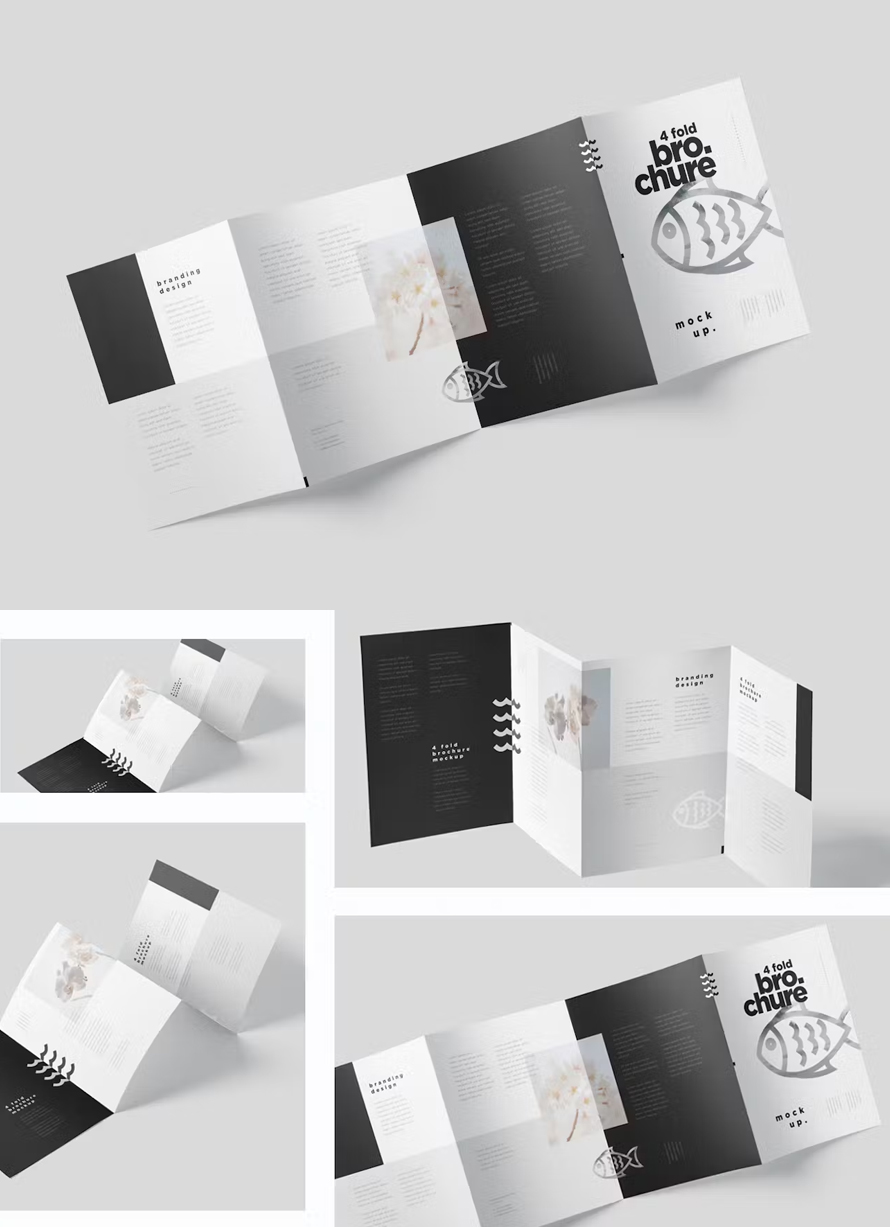
Download
Brochure Mockup 4-fold – Dl 99x210mm
Craft professional DL-sized (99x210mm) brochures in a flash with this high-resolution, 4-fold mockup! Showcase your print designs, portfolios, ads, and more in a realistic setting. This versatile template boasts incredible detail (3800x2800px) and user-friendly smart object layers for effortless design swaps. Customize backgrounds, textures, and add special effects like embossing for a unique touch. Organized layers and a helpful guide ensure a smooth workflow, allowing you to create stunning brochures in seconds.

Download
Z-fold Brochure Mockup – Din A4 A5 A6
Level up your Z-fold brochure presentations with this incredible mockup pack! Showcase your A4, A5, and A6 designs in stunning detail (3800x2800px resolution). This versatile template allows for customization of backgrounds, textures, and even special effects like embossing. Effortlessly swap your designs using smart objects, and separate shadows and movable objects grant ultimate creative freedom. With organized layers, 11 Photoshop files, and a helpful guide, creating professional Z-fold brochures is a breeze.

Download
Roll Fold Brochure Mockup Landscape Din A4 A5 A6
Unleash your creativity with this set of 12 advanced roll-fold brochure mockups in landscape A4, A5, and A6 formats! Showcase your designs in stunning detail (3800x2800px) with customizable backgrounds, textures, and even depth-of-field effects to highlight specific details. Smart object layers allow for effortless design swaps, while separate shadows and movable objects offer maximum control over your presentation. This comprehensive pack includes 8 textures, 3 foil stamping styles, and a user guide for a seamless workflow, letting you create professional brochures in a flash!

Download
Square Bi-fold Brochure Mockup – Round Corner
Stand out with these stunning square, round-corner bi-fold brochure mockups! Featuring 11 high-resolution PSD files (3800x2800px), this pack lets you showcase your designs in incredible detail. Effortlessly customize backgrounds, textures, and add special effects like embossing for a unique touch. Smart objects allow for easy design swaps, while separate shadows and movable objects provide ultimate creative control. Organized layers and a helpful guide ensure a smooth workflow, letting you create professional square brochures in seconds.

Download
High Quality Book Cover Mockup
Design professional-looking paperback presentations in a snap with this user-friendly book mockup kit! Featuring pre-made scenes with backgrounds and textures already included, simply insert your design and achieve stunning results in seconds. The kit includes 4K UHD resolution PSD files for incredible detail, as well as smart objects for quick and easy editing. A helpful guide ensures a smooth workflow, allowing you to showcase your book cover design in a photorealistic setting.

Download
Photorealistic Book Mockups
Showcase your book cover design in a stunning, professional light with these photorealistic book mockups! The set includes 12 pre-made PSD files featuring a customizable 15x20cm page size. Smart object layers allow for effortless design insertion, while features like depth-of-field and foil stamping effects add an extra touch of realism. These high-resolution (5300x3000px) mockups also boast separate shadows and reflections for ultimate control over your presentation. With changeable wall and floor textures, pre-cut masks, and well-organized layers, creating a perfect book cover mockup is a breeze!
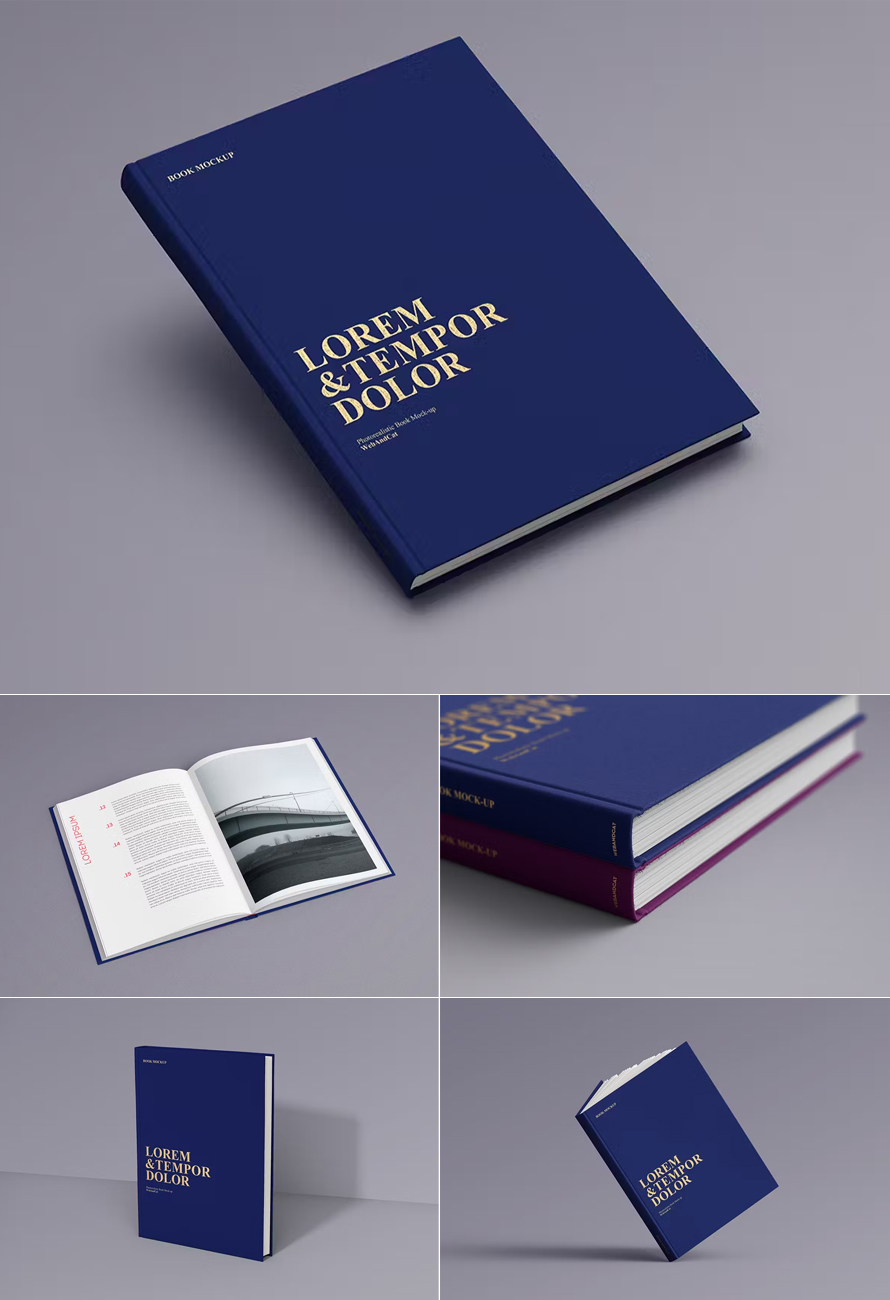
Download
Book Realistic Mockup
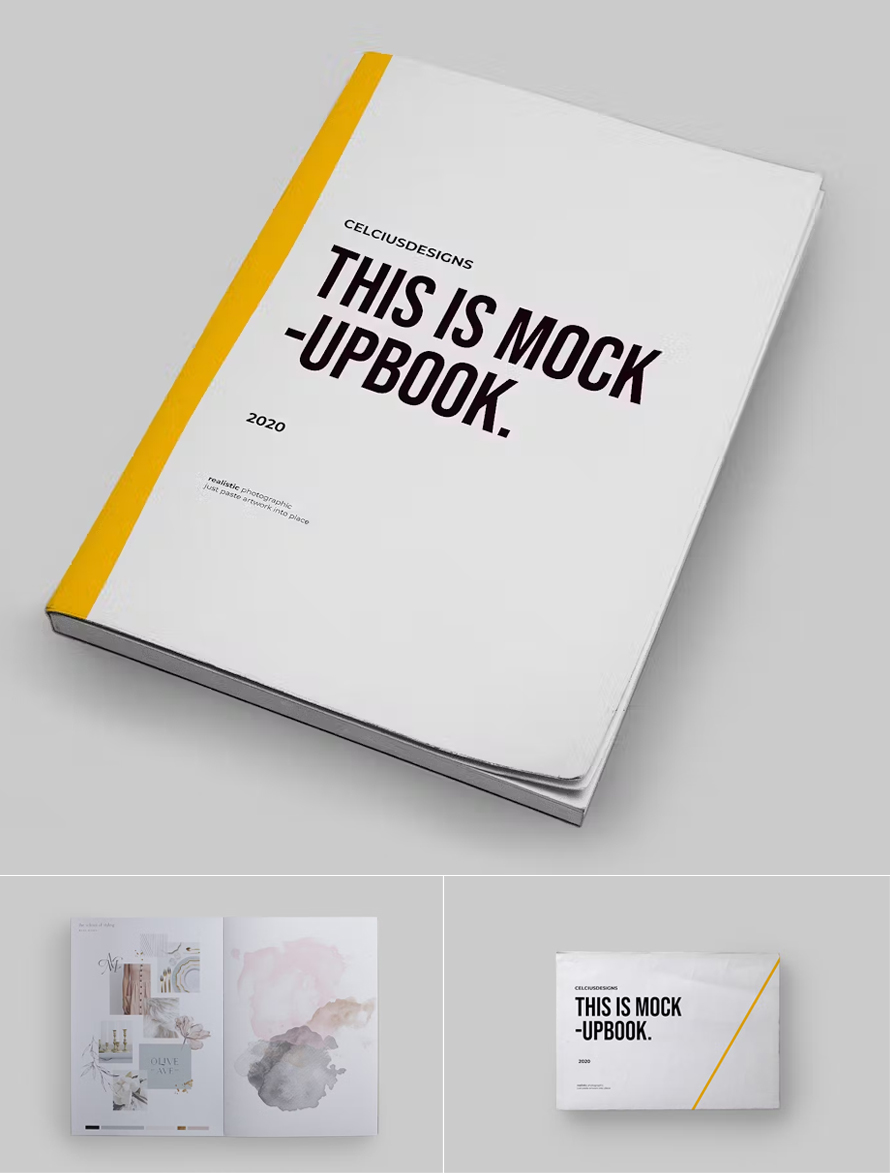
Download
Soft Cover Book Mockup
Create stunning and realistic softcover book presentations in seconds with this user-friendly mockup! This layered PSD file allows for easy editing using smart objects. Simply double-click the designated layer, paste your design, and save – it is that easy! Choose from 3 pre-designed scenes featuring high resolution (4500x3200px, 300dpi) visuals. All objects and shadows are separated, granting complete creative control. You can even adjust background colors to perfectly match your design. A helpful PDF guide is included to ensure a smooth workflow, letting you showcase your softcover book design like a pro!
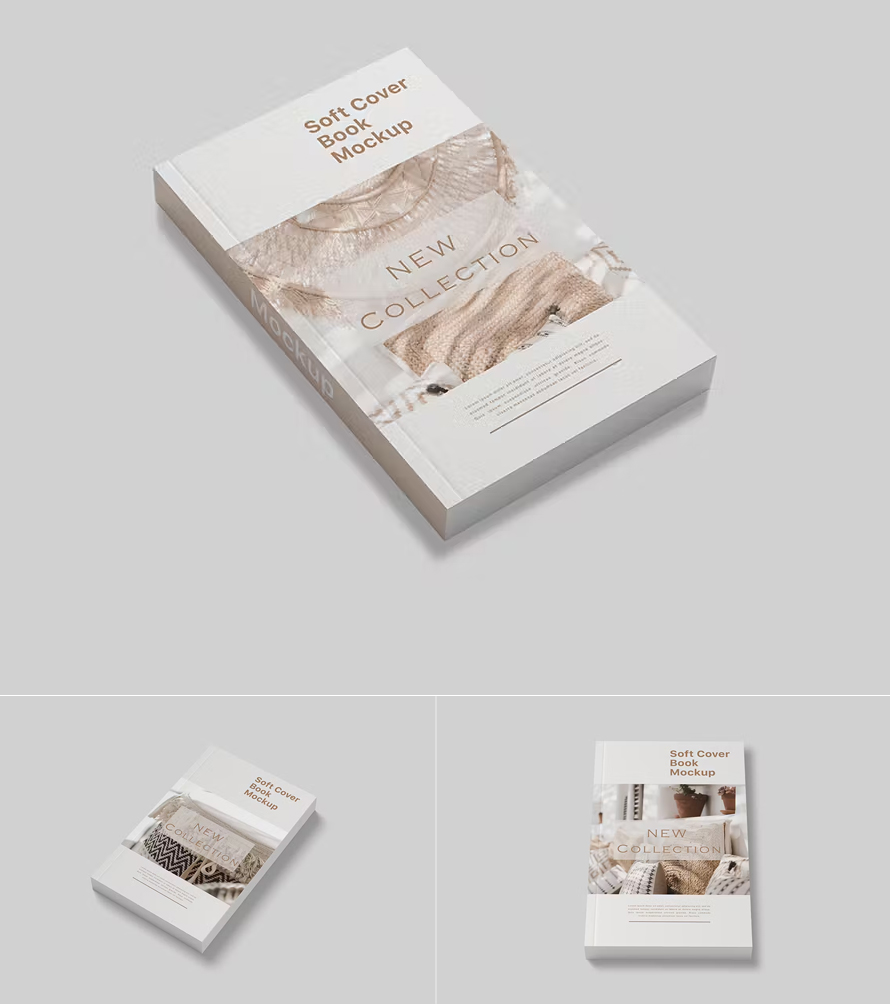
Download
Photorealistic Book Mockup
Craft stunning A5 book cover presentations with this comprehensive photorealistic mockup set! This pack includes 9 easy-to-use PSD mockups optimized for A5 format. Smart objects allow for effortless design insertion, while video and text instructions ensure a smooth workflow. Immerse your design in realism with 3500x2500px resolution and separate elements for ultimate creative control. Choose from 3 included backgrounds, 3 floor textures, or even edit the background directly using a smart object. Add depth-of-field effects for an extra touch of professionalism. The archive contains everything you need to create impressive book cover mockups in seconds!
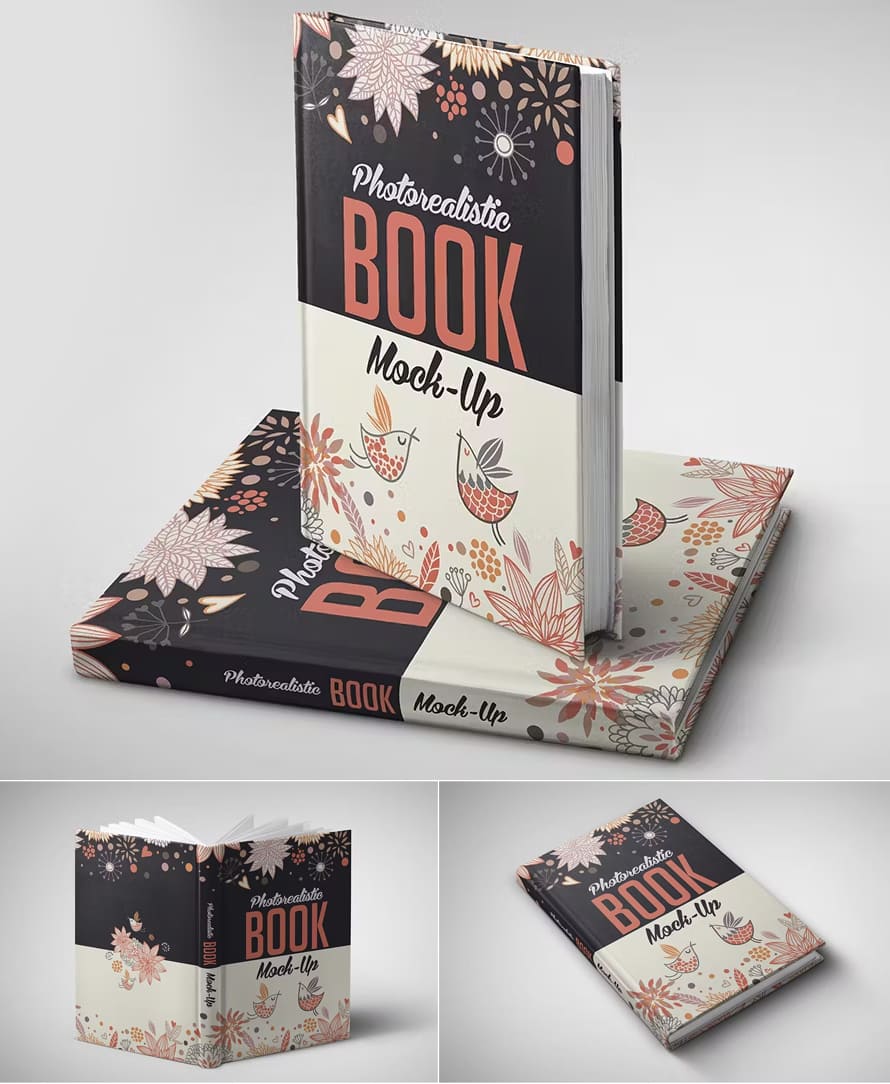
Download
Hard Cover Book Mockup
Create professional hardcover book presentations in a flash with this user-friendly mockup kit! These 4 PSD files utilize smart objects, allowing you to effortlessly update your design in seconds (even with text instructions included). Customize colors and textures with ease, and even achieve a transparent background for maximum versatility. Fully separated objects and shadows provide complete creative control over your presentation, ensuring your hardcover book design shines in a polished setting.
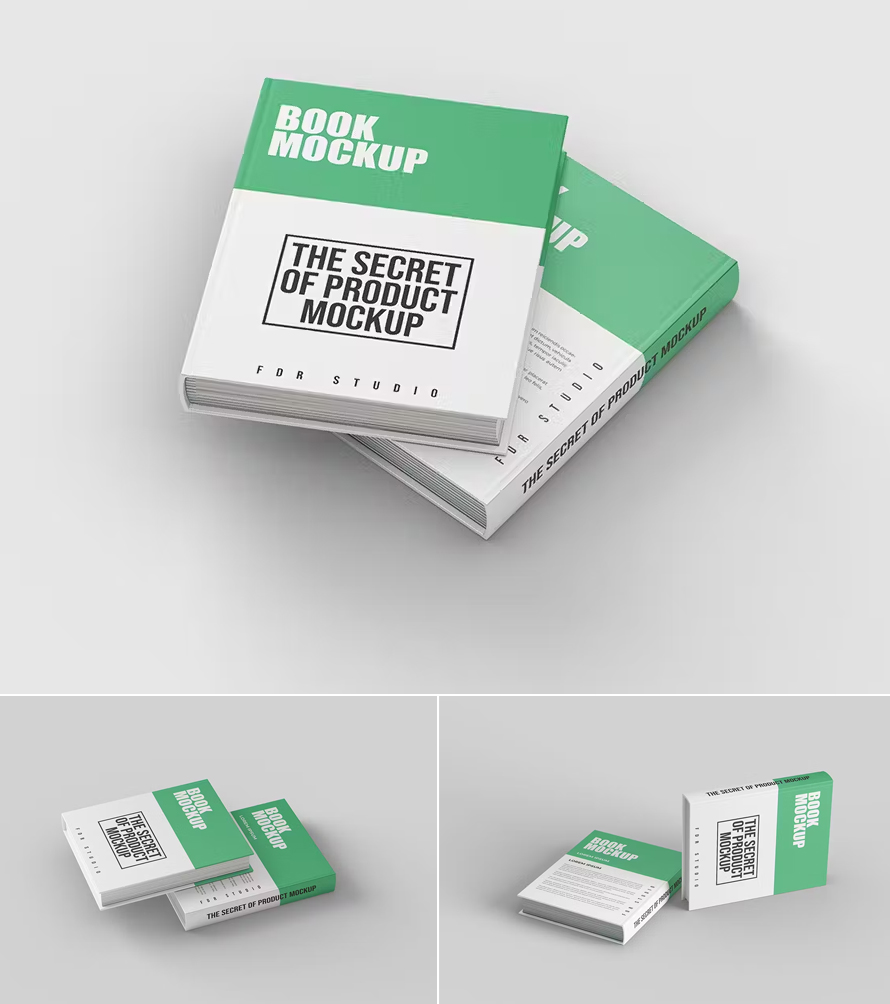
Download
Beautiful Book Cover Mockups
Showcase your book cover designs in a professional light with this set of 4 photorealistic Photoshop mockups! Featuring smart object functionality, you can effortlessly replace the existing designs with your own in seconds. Customize the background color to perfectly match your books theme, and take advantage of the high resolution (3000x2000px) and 300 dpi for stunning detail. Compatible with Photoshop CS4 or higher, this mockup pack is your one-stop shop for creating impressive book cover presentations.

Download
Snack Bag Packaging Mockup
Design your dream snack bag with this photorealistic mockup! Effortlessly replace the existing design with your own using smart objects – simply double-click, edit, and save! This pack includes 2 high-resolution (4K) PSD files, allowing you to customize the bag label and background color to perfectly match your brand. Compatible with Photoshop CS6 or higher, these mockups boast technical features like 300 dpi resolution and RGB mode for professional presentations. Let your snack bag design shine!

Download
Round Base Noodle Box Packaging Mockup
Showcase your noodle box designs in style with this Round Base Noodle Box Packaging Mockup! Updated in March 2019, this pack offers two high-resolution PSD mockups perfect for presentations. Choose between a single box or a pair for a dynamic presentation. Customize both the inner and outer box colors, and even control which box is visible in the pair mockup. The mockup includes product dimensions, allowing for realistic design placement. Add your own background image or simply change the background color to match your brand. Bonus! Box fold templates and die-cut lines are included for complete design reference.

Download
Chocolate Packaging Mockup Square Size
Craft stunning square chocolate packaging presentations with this high-resolution mockup! Featuring 3800x2800px detail, this pack lets you showcase your designs in a realistic setting. Effortlessly customize the chocolate packaging design using smart objects, while backgrounds, textures, and even special effects like embossing are fully editable. Separate shadows and movable objects grant maximum creative freedom. With organized layers, helpful guide, and included textures and layer styles, creating professional chocolate packaging mockups is a breeze!
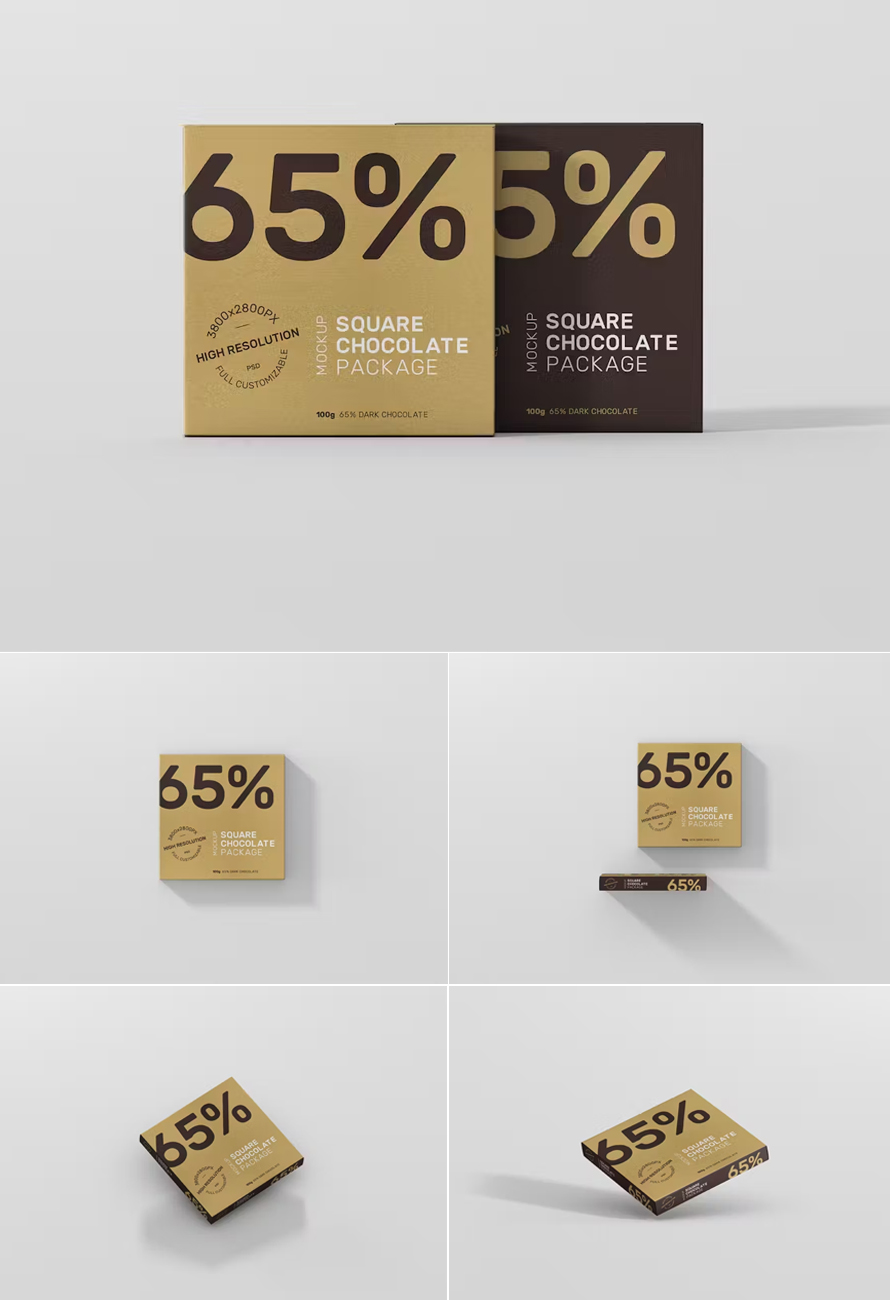
Download
Luxury Black Box Packaging Mockup
Elevate your luxury black box packaging design with this stunning mockup! This high-quality PSD file boasts a resolution of 4000×2667 pixels at 300 dpi, ensuring crisp and detailed presentations. Effortlessly replace the existing design with your own using the user-friendly smart object feature. Plus, it offers full color customization – simply double-click, edit, and save! Transparent background support allows for versatile presentations on any platform. This mockup is the perfect tool for showcasing your luxury black box packaging in all its glory.

Download
Cosmetics Bottle & Paper Box Packaging Mockup
Design your dream cosmetic packaging set with this high-fidelity mockup! Effortlessly replace the existing design with your own using smart object layers – a simple double-click, edit, and save is all it takes. This mockup boasts incredible detail thanks to its high resolution (6000×4000 pixels at 300 dpi). Personalize the cosmetic bottle color to perfectly match your brand, and take advantage of the isolated objects and shadows for ultimate creative control. Individual mockups and items can even be rearranged to create unique scenes, allowing you to showcase your cosmetics packaging in the perfect light.

Download
Craft Box Packaging Mockup
Bring your kraft box packaging designs to life with this high-resolution mockup! Featuring a crisp 4001×3501 px resolution, this mockup showcases your design in stunning detail. The isolated product allows for complete focus on your packaging, while smart objects enable effortless design swaps. Customize the colors to perfectly match your brand and enjoy the convenience of organized and named layers for a smooth workflow. This fully customizable, layered PSD file boasts 300 ppi for professional-quality presentations.

Download
Tin Can Product Packaging Mockup
Showcase your label design in a professional light with this high-quality tin can mockup! Effortlessly replace the existing design using smart objects – simply place your artwork inside and save. This pack includes 2 PSD mockups featuring stunning 6000x4500px, 300 dpi resolution. You can customize not only the label design, but also the can material color and background to perfectly match your brand. Well-organized layers and a helpful guide ensure a smooth workflow, letting you create impressive tin can packaging presentations in seconds.

Download
Simple T-shirt Mockup Set
Elevate your t-shirt designs with this simple and user-friendly mockup set! Featuring 4 high-resolution photo mockups (2400×3600 px) in portrait orientation, you can showcase your t-shirts in a realistic setting. Effortlessly customize your designs using the clearly labeled and organized layers in the included PSD files. With RGB color mode and 300 dpi resolution, this mockup set ensures your t-shirt designs are presentation-ready in no time.

Download
Male T-shirt Fashion Mockup
Showcase your t-shirt designs on a male model with this versatile mockup set! Featuring 11 high-resolution PSD files (5000×3333 px), you can choose from two different t-shirt styles to perfectly match your design. Effortlessly customize the t-shirt color to reflect your brand, and take advantage of well-organized layers for a smooth workflow. This mockup guarantees a great look for both bright and dark designs, ensuring your t-shirts always pop. Easy navigation, named layers, and a helpful guide make creating stunning t-shirt presentations a breeze.

Download
Man Polo T-shirt Mockup
Elevate your polo shirt designs with this user-friendly mockup! This single PSD file (2500×1500 px, 300 dpi) offers three different views to showcase your design from various angles. Achieve a realistic drape with the included displacement map for each view. Customize the look further with 5 FX controllers and 8 different backgrounds. The removable shadow allows for even more creative control. Smart object layers ensure effortless design changes, while the colorable files let you match your brand perfectly. Well-organized layers and an illustrated guide guarantee a smooth workflow, making this mockup the perfect tool to present your polo shirt designs like a pro.

Download
White T-shirt On Person Mockup Close Up Minimal
Craft a minimalist masterpiece with this close-up white t-shirt mockup! This high-resolution (300 dpi) photo mockup, sourced from a professional portfolio, lets your design take center stage. Perfect for designers, bloggers, and photographers alike, this mockup offers a 720×1280 pixel field for logos or text. Easily toggle reflections, grain, and depth-of-field for added realism, achieving a professional look in just a few clicks. Skip the 3D models – this mockup utilizes real-world photos for an authentic presentation. Fast editing via smart objects, high-res files, and organized layers ensure a smooth workflow for both Mac and PC users.

Download
T-shirt Mockups Street Edition
Dress your brand in style with the T-Shirt Mockups Street Edition! This pack offers 8 user-friendly PSD files featuring both male and female models in a variety of settings. Effortlessly customize your designs with smart objects – simply paste your artwork, save, and you are done! This versatile set includes regular, heather, and washed-out textures, along with a full-print option for all your t-shirt design needs. Change t-shirt colors to match your brand and utilize the well-organized layers for a smooth workflow. A friendly user manual ensures a seamless experience, letting you create stunning t-shirt mockups in seconds.

Download
By utilizing high-quality mockups, you can elevate your design presentations, impress your clients, and ultimately land more projects. Remember, mockups are an investment in your design business, and the return on that investment can be significant.
(Visited 1 times, 1 visits today)

