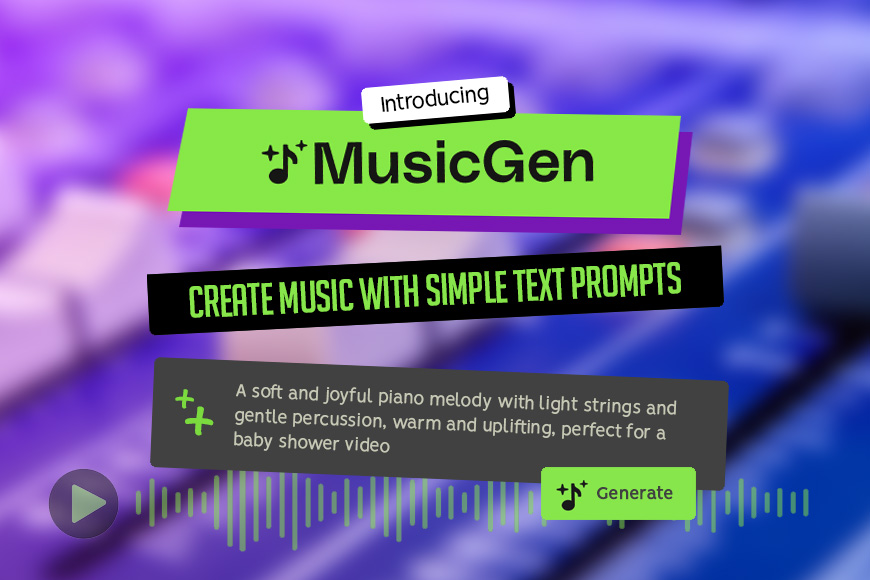Creating music used to require years of practice, expensive gear, or a team of collaborators. Today, you can generate full tracks with just a few clicks. Enter MusicGen , a powerful new tool that uses artificial intelligence to compose original music.
You don’t need to be a musician to use it. You don’t even need to know how to play an instrument. MusicGen lets you create professional-sounding songs by simply describing what you want to hear.
What is MusicGen?
MusicGen is an AI-driven music generation system developed by Meta. It builds on earlier work in generative audio models but introduces key improvements in quality, control, and usability.
Here’s how it works:
- You input a text description like “a calm piano melody with soft drums”
- The system processes your request
- It generates a high-quality audio file based on your description
The result? A unique piece of music tailored to your vision.
This is not just background noise or simple loops. MusicGen creates real compositions with structure, rhythm, and emotional tone.
How Does MusicGen Differ from Other Tools?
Many AI music tools exist today. Some let you loop beats or generate ambient sounds. Others offer basic melodies you can tweak.
MusicGen stands out because:
- It understands musical context and genre
- It maintains consistency across longer pieces
- It allows for fine-grained control through text prompts
- It does not rely on pre-recorded samples
Other tools often pull from existing libraries. MusicGen builds entirely new soundscapes from scratch.
Who Can Use MusicGen?
Anyone who needs original music can benefit from this tool. Consider these user groups:
- Content creators : Generate royalty-free background scores for videos
- Game developers : Create adaptive music for different scenes
- Educators : Demonstrate musical styles and structures
- Beginners : Explore composition without learning instruments
- Composers : Use as a starting point for further development
You do not need technical knowledge or formal training to get started.
Getting Started with MusicGen
Getting up and running with MusicGen is straightforward.
- Download the open-source model from Meta’s repository
- Install the required software (Python and PyTorch)
- Run the interface locally or use online platforms built around the model
Some services now offer browser-based access. These make it easy to start generating music without installing anything.
Once set up, you can begin experimenting right away.
Tips for Better Results
To get the most out of MusicGen, consider these practical tips:
- Be specific with your descriptions
Instead of “upbeat song,” try “an energetic rock track with electric guitar and fast drums” - Mention tempo, mood, and instruments
This helps guide the output toward your desired outcome - Combine multiple generations
Create separate sections—verse, chorus, bridge—and mix them manually - Listen critically
Not every output will match your expectations. Try again with small adjustments - Save versions you like
You can build a personal library of generated tracks for reuse or remixing
Limitations to Keep in Mind
MusicGen is powerful, but it has limits.
- It may struggle with complex orchestral arrangements
- Lyrics are not supported in current versions
- Output quality depends heavily on prompt clarity
- Long tracks may lose coherence over time
These limitations mean MusicGen is best used as a creative assistant rather than a full replacement for human composers.
Real-World Applications
Let’s look at how people are using MusicGen today.
For Video Creators:
Produce custom intros, transitions, and background music without licensing issues.
For Podcasters:
Generate theme music and interstitials that match the tone of your show.
For Students:
Learn about harmony, rhythm, and arrangement by analyzing generated tracks.
For Game Designers:
Build dynamic soundtracks that adapt to gameplay moments.
For Artists:
Use AI-generated ideas as inspiration for your own compositions.
You might find yourself using MusicGen more often than you expect.
Ethical Considerations
AI-generated music raises important questions.
- Who owns the rights to AI-created music?
- Should AI be credited as a co-writer?
- How do we ensure fair use and compensation for human musicians?
These issues remain unresolved. As a user, it’s your responsibility to understand the legal and ethical landscape.
Ask yourself:
- Will I use this to replace human labor?
- Am I respecting the creative efforts of others?
- Could my use of AI harm emerging artists?
Be thoughtful about how and why you use these tools.
The Future of AI in Music
MusicGen is just one example of a growing trend. Expect to see more tools like this in the coming years.
What comes next?
- More precise control over melody and harmony
- Integration with digital audio workstations (DAWs)
- Collaborative AI-human composition environments
- Live performance tools powered by AI
As these systems improve, they will change how we think about music creation.
Final Thoughts
MusicGen opens new doors for anyone interested in making music. Whether you’re a beginner or a seasoned creator, it offers a fresh way to explore sound.
It won’t replace your creativity. Instead, it gives you a new tool to express your ideas quickly and effectively.
So, what will you create?
Try MusicGen for yourself. Start small. Experiment with different prompts. Refine your approach. Discover what’s possible when technology meets imagination.
Your next track could be just a few words away.
(Visited 1 times, 1 visits today)