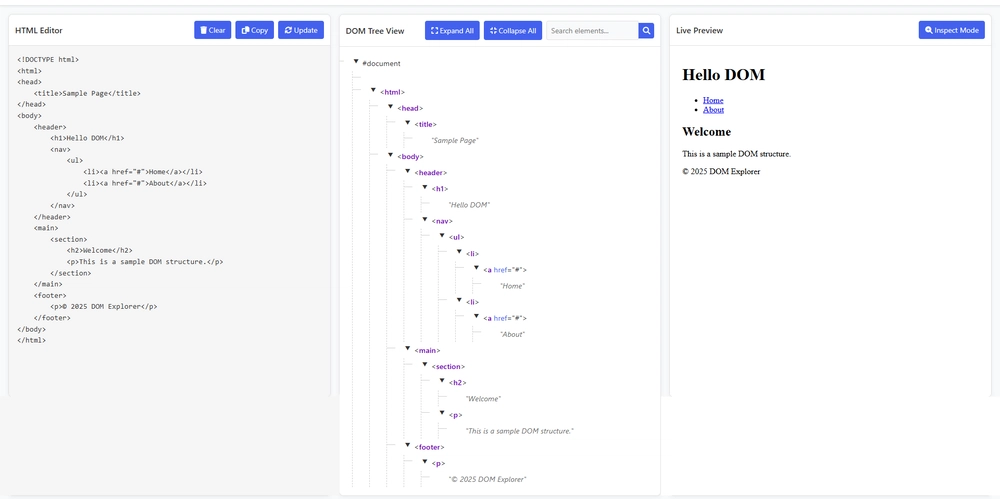Imagine being a beginner coder, staring at a wall of HTML code, trying to make sense of how those angle brackets and tags magically turn into a webpage. It’s like trying to read a map without knowing which way is north. A few years ago, I was that coder, fumbling through tutorials and wondering, “How does this code connect to what I see on the screen?” That frustration sparked an idea at Learn Computer Academy—an idea that grew into our Live DOM Tree Viewer, a tool designed to demystify the Document Object Model (DOM) for coders of all levels. You can try it yourself at DOM Tree Viewer Playground. Let’s dive into why this tool exists, how it can transform your coding journey, and why it’s a game-changer for beginners and seasoned developers alike.
The Problem: The DOM Was a Black Box !🕵️♂️
When I started learning web development, the DOM felt like a mysterious puzzle. I’d write HTML, refresh the browser, and see a webpage—but the connection between my code and the browser’s output was foggy. The DOM, I learned, is the browser’s way of organizing a webpage’s structure as a tree of nodes (like a family tree for your HTML elements). But reading about it in textbooks or watching videos didn’t make it click. I needed to see it.
I wasn’t alone. At Learn Computer Academy, we noticed our students struggling with the same hurdle. They’d ask questions like, “Why doesn’t my
show up where I expect?” or “What’s happening to my text nodes?” Inspecting the DOM using browser developer tools helped, but it was overwhelming for beginners—too many menus, too much jargon. We wanted a simpler, more interactive way to explore the DOM, one that felt like a playground rather than a lecture hall. That’s when the idea for the Live DOM Tree Viewer was born.
The Vision: A Window into the DOM’s Soul !🌟
Our goal was to create a tool that lets you write HTML, see the resulting DOM tree, and preview the webpage—all in real time, side by side. We pictured a beginner-friendly interface where you could poke at the DOM, experiment with code, and instantly understand how changes ripple through the webpage. But we didn’t want it to be just for newbies. Experienced developers, we thought, could use it to debug complex structures or teach others about the DOM’s inner workings.
The Live DOM Tree Viewer was designed to be a bridge between code and outcome. It’s like having X-ray goggles for your webpage, letting you see the skeleton (the DOM) behind the skin (the rendered page). Whether you’re a student learning HTML for the first time or a pro tweaking a tricky layout, this tool makes the DOM tangible and approachable.
What Makes the Live DOM Tree Viewer Special?
Let’s walk through the key features that bring this tool to life and why they matter for coders:
*1. Real-Time HTML Editing and Preview\
* The left panel is your coding sandbox. Type or paste HTML, and the tool instantly renders a live preview of the webpage in the right panel. Make a typo? Add a new ? The preview updates as you type (with a slight delay to keep things smooth). This instant feedback is a lifesaver for beginners who need to see the impact of their code without constantly refreshing a browser.
*2. Interactive DOM Tree Visualization
* The middle panel is the heart of the tool: a visual representation of the DOM tree. Every tag, text node, and comment in your HTML is displayed as a collapsible branch. Click a node to expand or collapse its children, and you’ll see exactly how the browser organizes your code. For new coders, this is a revelation—it turns the abstract concept of the DOM into something you can touch and explore.
*3. Search and Highlight\
* Got a massive HTML structure and need to find a specific
? The search bar lets you type a tag name or attribute, and matching nodes light up in the DOM tree. This feature is a nod to developers who work with complex pages and need to zero in on a specific element without getting lost in the branches.
*4. Inspect Mode for Deep Exploration\
* Want to connect the dots between the DOM and the webpage? Toggle Inspect Mode, hover over elements in the preview, and watch the corresponding node highlight in the DOM tree. Click an element, and the tree scrolls to its node, expanding any collapsed parents. This feature is like a guided tour of the DOM, perfect for understanding how a button or paragraph fits into the bigger picture.
*5. Theme Toggle and Accessibility\
* We know coders have preferences (and sore eyes from late-night sessions). The tool includes a light/dark theme switch, so you can work comfortably in any lighting. The interface is clean and responsive, adapting to smaller screens so you can use it on a laptop or tablet without squinting.
*6. Copy, Clear, and Update Controls\
* Made a masterpiece? Copy your HTML with one click. Want a fresh start? Clear the editor. Need to force a refresh? Hit the Update button. These small conveniences make the tool feel polished and user-friendly, especially for beginners who might not know browser shortcuts yet.
The Story of Its Creation: From Frustration to Triumph
The Live DOM Tree Viewer didn’t appear overnight. It started as a rough prototype during a late-night coding session at Learn Computer Academy. One of our instructors, Priya, was teaching a class on DOM manipulation and noticed students zoning out during her explanation of nodes and hierarchies. She sketched out an idea on a whiteboard: a split-screen tool where students could type HTML, see the DOM tree, and watch the webpage update in real time.
The team rallied around the concept. Our developers spent weeks experimenting with ways to parse HTML, render the DOM tree, and sync it with a live preview. There were challenges—like ensuring the tool didn’t choke on malformed HTML or lag with large documents. But every hurdle was a chance to learn. We tested it with students, gathered feedback, and iterated until it felt intuitive. When we finally launched it on our playground, the response was overwhelming. Students called it “the DOM decoder” and said it made their lessons click. Even our instructors started using it to prep their classes.
*Why It Matters for New Coders
*
If you’re just starting your coding journey, the DOM can feel like a daunting beast. But it’s the foundation of every webpage, and understanding it unlocks the power of HTML, CSS, and JavaScript. The Live DOM Tree Viewer is like a friendly guide, helping you:
-
Visualize the hierarchy: See how tags nest inside each other and how the browser interprets your code.
-
Debug with confidence: Spot missing tags or misplaced elements by inspecting the DOM tree.
-
Learn by doing: Experiment with HTML and see the results instantly, without needing a full development environment.
-
Build intuition: Connect the code you write to the webpage you see, making abstract concepts concrete.
For example, imagine you’re trying to figure out why a
tag isn’t showing up on your page. With the Live DOM Tree Viewer, you can check the DOM tree to see if the
is where you expect it to be. Maybe it’s nested inside a hidden
—the tree will show you. Or maybe you forgot to close a tag, and the preview will reveal the glitch. It’s like having a mentor pointing out your mistakes in real time.
*Tips for Using the Live DOM Tree Viewer
*
Ready to dive in? Here are some ways to get the most out of the tool:
-
Start simple: Paste a small HTML snippet, like a with a few links, and explore the DOM tree. Notice how each tag becomes a node.
-
Play with Inspect Mode: Hover over elements in the preview to see their nodes light up. It’s a fun way to trace the connection between the webpage and the DOM.
-
Search strategically: Use the search bar to find specific tags or attributes, especially in larger HTML structures.
-
Experiment freely: Try breaking the HTML (like forgetting a closing tag) and see how the DOM tree and preview react. It’s a safe space to make mistakes.
-
Toggle themes: If you’re coding at night, switch to dark mode for a more comfortable experience.
Looking Ahead: The Future of the Viewer
We’re not done yet. At Learn Computer Academy, we’re always dreaming up ways to make learning easier and more engaging. We’re exploring features like CSS integration (to show how styles affect the DOM), JavaScript event listeners (to visualize interactivity), and even a “guided mode” with tutorials built into the tool. Our mission is to keep the Live DOM Tree Viewer evolving as a go-to resource for coders everywhere.
Try It Out and Join the Journey
The Live DOM Tree Viewer is more than a tool—it’s a window into the heart of web development. Whether you’re a beginner unraveling the DOM for the first time or a seasoned coder debugging a tricky structure, we built this for you. Head over to our playground and give it a spin. Write some HTML, explore the tree, and see the webpage come to life. We’d love to hear what you think—drop us a comment or share your creations with the Learn Computer Academy community.
Here’s to decoding the DOM, one node at a time. Happy coding! !🚀