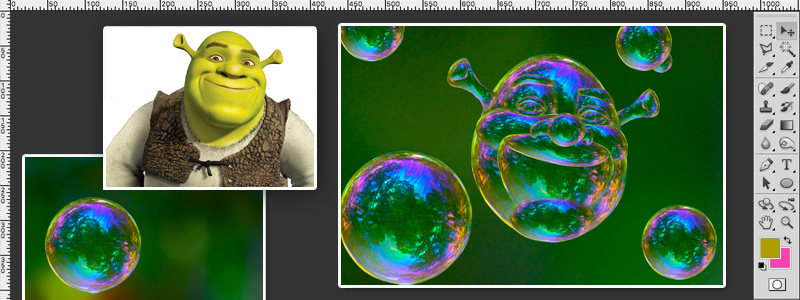The first step is to select the desired image.
Then you also need an image bubble.

Now the idea is to use a bubble to make every part of the face separately using the tools of “Transform / Scale” and “Transform / Warp”.








I used the eraser tool lightly on the edges of the chin and cheeks to look like part of a single bubble.
Finally added to the same background of the original bubble image and a few other bubbles

Photoshop tutorial by ivanildo originally posted on Worth1000.
Looking for more tutorials, try this clown one or visit blog.designcrowd.com/tag/tutorial for more helpful hints and tips to boost your designer skills

Looking to earn from your graphic design skills?
Check out the design jobs board and start earning today!
Written by DesignCrowd on Thursday, April 13, 2017
DesignCrowd is an online marketplace providing logo, website, print and graphic design services by providing access to freelance graphic designers and design studios around the world.