Struggling to finish your work in time? Want to spend more time on your creativity and less on fiddling around in Photoshop menus?
One of the great things about Adobe’s Creative Cloud is that it makes extensive use of convenient keyboard shortcuts. Unfortunately, there are so many Photoshop shortcuts to learn that few designers bother with them beyond the most basic cut and paste functions.
To combat this, we’ve created two convenient cheat sheets you can print out and stick on your wall, so next time you’re up all night trying to make a deadline, you can make every second work for you.
Adobe Photoshop CC for Mac
Click to access the PDF
Adobe Photoshop CC for Windows
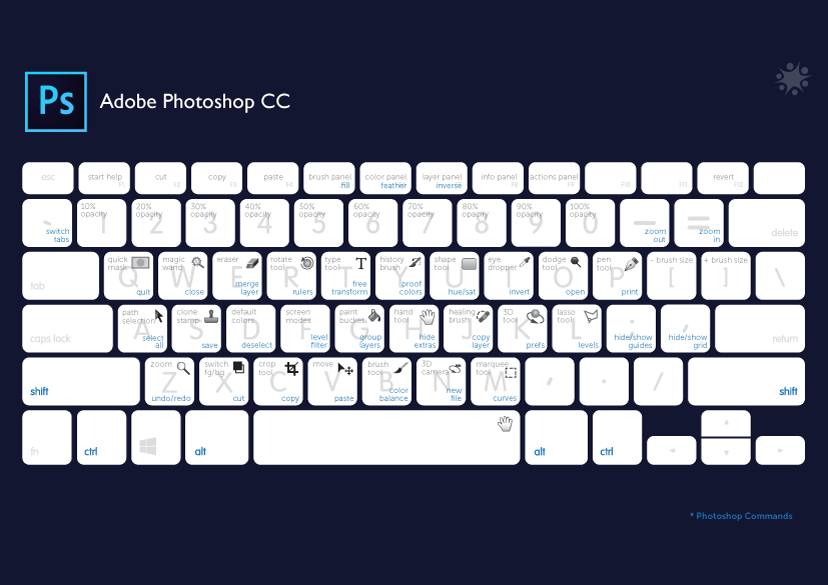
Click to access the PDF
Want More?
Love design but could use some technical know-how? We’ve got you covered! Check out our tutorials section, or some of these articles below:
8 Simple Steps to Convert Hand Drawings into Vectors
Best Keyboard Shortcuts To Speed You Up In Illustrator
Step by Step Guide To Setting Up Digital Illustrations

Written by Divya Abe on Tuesday, May 9, 2017
Divya Abe is an expert graphic designer ready to share her knowledge with the crowd. Besides spending quality time on the internet she enjoys anything to do with cats. Get in touch via Google+.

