Developing a design process is essential for graphic designers, whether you’re creating a logo, a website or a brandcrowd business card. Using a process allows you to maintain creativity and boost your efficiency with time and budget constraints.
If you’re new to design, it is important to understand the design process and practice it with every brief you receive. The more you practice your process, it will become second nature enabling you to increase your project flow and grow or start a design business.
Step 1 – Review the Design Brief
Read through the design brief several times. Ascertain the client’s budget and deadline for delivering the project assets. Completing the work by the due date is an essential character attribute for a professional designer.
As you analyze the brief, scanning for keywords and deliverables, consider how long the design process will be and factor this into your work plan.
Look for and highlight keywords related to industry, market, form factor, tone, and style. Learn more about this process: How to interpret and respond to a logo design brief.
If you have the ability to speak to the client (verbally or online) then ask as many questions as you can. You want to fully understand the brief.
Wine label and logo design brief for an Australian vineyard:

Sample design submission in response to wine label design brief:

While continuing with the next five design process steps, always refer back to the brief as a reference point. You always be referring back to the brief to ensure your designs answer the brief. Remember you’re the designer with the job to solve the brief.
At this point in the process your mind be moving in circles thinking of the many designs you can create. Stop. Breathe. Continue to step 2.
Step 2 – Research and Discovery

Research will make you a better designer, saving you a lot of thinking time. This step is crucial. You’ll become more engaged with the client’s needs, making your design far superior than the rest. Don’t skip this step if you’re entering a freelance design contest, as some time spent on research (up to 30 mins) will give you an advantage.
Look at:
- Understanding the business
- Target demographic (age, gender, location)
- History & culture of the brand
- Understanding the brand value and vision
- The client’s industry and main competitors
Including a focused or short research phase in your design process will sync your ideas together to answer the brief.
Step 3 – Brainstorm and Sketch Concepts

Now is the time to pull all your ideas together. Start by creating symbols or motifs. Explore and test typefaces and keep in mind the latest logo and graphic design trends when you’re working. Make sure to jot all your ideas down.

Your first go-to should be pencil on paper. Depending on your time restraints, sketch quickly or in detail. If you hand draw design elements, it will save time on digitally producing it.
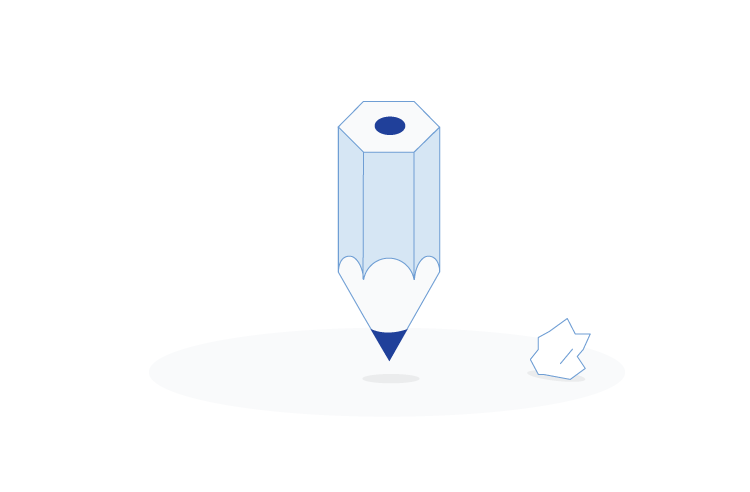
The benefits of sketching allows you to create designs quickly. You’re also more free to create and there are no limits. (Programs like Adobe Illustrator can be very limiting, when you want to produce quick sketches.) You might find this guide to setting up digital illustrations useful.

Step 4 – Build On Your Concepts

Develop 3 to 5 different finished concepts to give your client some choice. They should be easy to digitalise since you created the sketches.
If you can, explain your concepts to the client in a design rationale, which explains the reasons behind each concept. PRO TIP: You’ll look more knowledgable if you’ve done some research.
Remember to love all your concepts. Don’t create something you don’t like and get upset when the client chooses it.
Listen to and analyse your client’s feedback when they share their view or perspective on your concepts. From here, you can further develop and be more attentive to one design.

Step 5 – Evolve and Iterate Your Concept
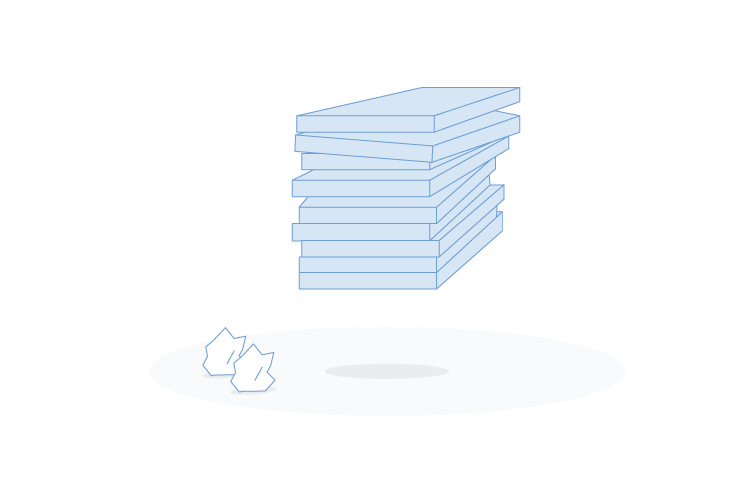
The client may want you to mix and match from all concepts you have presented or come up with something entirely.
It’s not unusual for clients to make requests for little design tweaks. In reality, as a designer, it’s part of the job to do design amendments. Again, keep in mind the time restraints and budget. Think if it’s worth creating many changes, if not then communicate this to your client.
If you’ve won a design contest then, it’s a reasonable client expectation that you will finalize the design during the handover phase. The key is to keep up the communication with the client. DesignCrowd’s support team is on hand to help add some grease to this process if required.
When submitting a design on DesignCrowd, create design variations and group these together. In the following two animal logo designs, you can see there are two font options included to for the logo design. Another example of a variation could be showing the client two color options for a single logo concept.
Don’t be afraid to give your expert opinion on what looks best. You’re the creative lead in this relationship. Don’t be passive, be assertive.
There is a fine balance to strike between keeping the client happy as well as your creativity. Successful designers know how to walk this line.
Step 6 – Finished

You’re done. In traditional agencies, designs can take months to develop and finalize with a client. Here at DesignCrowd, it takes a few hours to a few days to complete the handover phase.
Now it’s time to send the finished files to the client!


After submitting your finished design, start pitching to new clients and repeat the entire process again!
We hope you can see how important it is to develop a design process so as to work efficiently as a designer and build a base of happy clients.
Want more?
Try BrandCrowd’s logo maker, or check out these additional resources:
[Infographic] What Does It Take to Create a Logo?
Guide to Submitting Original Designs and Avoiding Generic Design Cliches
Learn the Design Basics With Our Designer Tutorials
Workflow Guide For Professional Designers
Written by Divya Abe on Thursday, September 20, 2018
Divya Abe is an expert graphic designer ready to share her knowledge with the crowd. Besides spending quality time on the internet she enjoys anything to do with cats. Get in touch via Google+.

