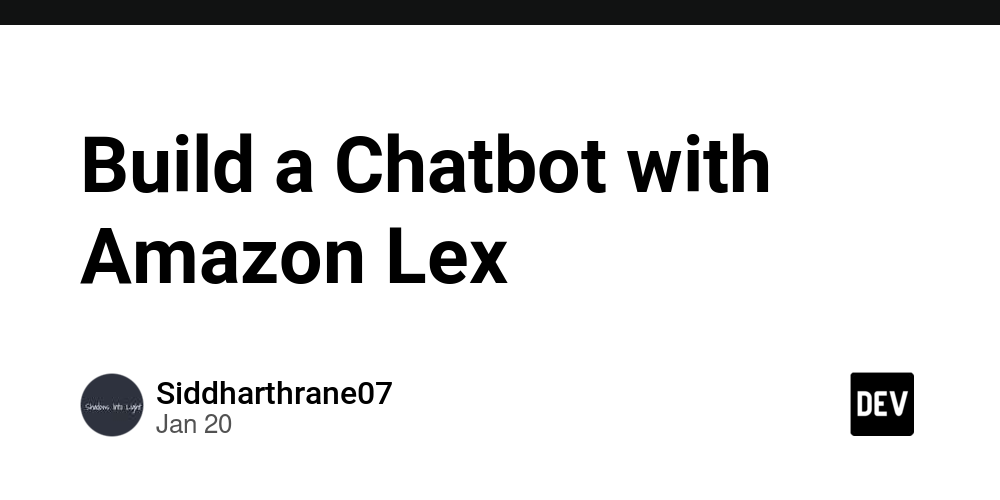** Introducing Today’s Project!**
What is Amazon Lex?
Amazon Lex is a service provided by AWS (Amazon Web Services) that
allows
developers to build conversational interfaces into applications using
voice and
text. It leverages the same deep learning technologies that power
Amazon Alexa.
How I used Amazon Lex in this project
In today’s project, we utilized Amazon Lex to build the BankerBot, a
chatbot designed to assist customers with banking tasks like checking
their account balance and transferring money between accounts.
One thing I didn’t expect in this project was…
I didnt expected that it would be so simple to create bots like this
.AWS services offers great thinngs which make it simple for
industries to use.
This project took me…
it took me around 40 minutes to complete and to understand it
properly.
Setting up a Lex chatbot
it just took few minutes…
While creating my chatbot, I also created a role with basic
permissions because it is essential for enabling the chatbot to
interact effectively with various AWS services. These permissions
allow the chatbot to access necessary resources.In terms of the
intent classification confidence score, I kept the default value of
0.40. This means that the model assigns a confidence level of 40% to
its prediction about the user’s intent based on the input data.
Intents are representations of the goals or purposes behind a user’s
input in a conversational interface, such as a chatbot or voice
assistant. They help the system understand what the user wants to
achieve or communicate so it can provide the appropriate answers.
I created my first intent, WelcomeIntent, to handle user greetings
and initiate friendly interactions.
FallbackIntent :
My chatbot returned the error message ‘Intent FallbackIntent is
fulfilled’ when I entered a query that it couldn’t understand or
recognize. This error message occurred because the input did not
match any predefined intents within the system .
Variations :
To configure FallbackIntent, I started by accessing the intent
management section of my conversational AI platform, such as
Dialogflow or a similar tool. I created a new intent specifically
labeled as FallbackIntent.