(Updated July 17, 2020)
What do you think about when you see foliage?
A leaf – similar to trees, plants, and flowers – is a symbol of growth, rebirth, and life. They are a great addition to logo design, especially for businesses that have to do with nature like gardening, floral shops, and environmentally-friendly products or services.
Leaf logo design goes hand in hand with advertising agencies, real estate, and technology companies, among other niches. Depending on the color, leaves can represent different things.
A lush green leaf represents life and organic products. At the same time, gold leaves can represent history and royalty. In some cases, it’s because the leaf is a significant symbol to a country or organization such as with Canadian brands, sports teams, and other businesses and services that have the famous maple leaf logos.
There is also something modest and honest about a logo that has a leaf or two. It certainly evokes a positive emotion that may allow you to attract the right consumers. The challenge is with the designers to incorporate an object as simple as a leaf into the brand name.
How To Create A Stunning Leaf Logo
If a nature logo is what you want for your business or brand, we can help you get one with this easy guide. BrandCrowd’s leaf logo maker offers three simple steps where you can create your own logo.
Step 1: Generate logo ideas.
Step 2: Choose and customize logo design.
Step 3: Download.
It’s that simple! We’ll walk you through each process carefully.
Step 1: Generate logo ideas.
There are thousands of premade logo designs on BrandCrowd’s logo maker. The hundreds of keyword ideas generate plenty of logos for you to choose from.
First, enter the keyword or your business or brand name on the text box. The logo maker will show several logo ideas for free for you to choose from. Scroll through the results and choose the design you like.
In the photo above, we added the keyword “tech” to narrow down the results of the logo ideas. You can generate hundreds of logo ideas for various industries and niches by searching for related keywords. For this example, we typed in “leaf.”
You can add more keywords on the search box. In this way, you get more results that are more specific to the design details you want. You can also try leaf-related keywords like nature, green, and delicate to see variations in the design.
Step 2: Choose and customize logo design.

Once you’ve chosen the logo you like, click on the “Customize” button (or on the logo itself). Next, you will find yourself in the customizing page.
In the example above, we chose the Leaf Star Logo, which matches for anyone with tech businesses. There are five categories on the customizing page, of which you can edit: text, layout, background (color only), logo (color), and shape.

You can edit the design elements. We recommend changing the positioning of text and the logo in the canvass, just the way you like it.
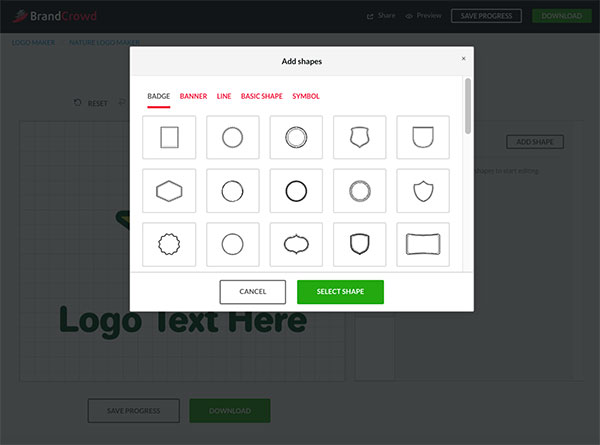
To add more pizzazz, you can add shapes into the logo design. You can choose from a badge, banner, line, basic shape, and symbol. These shapes can help frame your logo and make it stand out.
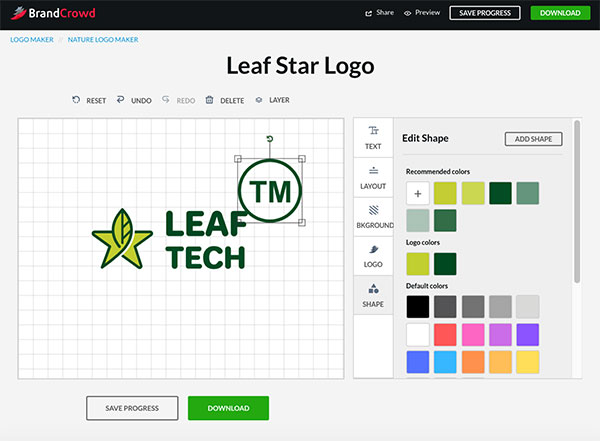
Should you choose to add a shape, you will find that you can also edit the color of the figure you just added.
Click on the “Preview” button on the upper right corner of the page to check your design’s preview. It will show you how your logo will look like on your website and selected merchandise. These mockups will give you a better idea of how your logo will look when applied to different materials.

If you don’t like what you see and want to start all over again, you can always revert to the original design by clicking on the “Reset” button on the upper left part of your canvass. The “Undo” button is also available for minor changes in the design.
Step 3: Download.
When you’re done customizing your logo design and are satisfied with the design, you can download your logo design by clicking on the “Download” button on the upper right corner of the webpage.
If not, click the “Save Progress” button, where you will enter your email address in the text box. You will receive a copy of the draft, which you can come back to later on.
Once you are ready to download, you will get the option to buy the “Standard License” or the “Exclusive License” of the logo.
The first one, “Standard License,” will give you the right to own and use the logo you designed for your business or brand. However, you have no exclusive rights to the raw design. This means the raw design would still be available on BrandCrowd’s logo maker for other clients.
On the other hand, the “Exclusive License” will give you the exclusive rights to the logo you designed and the raw design itself. This means the template will be removed from display on the BrandCrowd logo maker tool, and no other clients could use it.
For more details, check out our Client Contract.
Leaf Logo Design Ideas For Inspiration
If you are launching your business or organizing a green project in your community and would like to use a nature logo, below are some great design inspiration for you:










Do You Need Help In Getting A Leaf Logo?
Aside from creating your own logo, there is another easy option for you: crowdsourcing.
Crowdsourcing your design frees you the task of conceptualizing and designing your business logo and let experts do it for you.
DesignCrowd’s community of expert logo designers can help you get that professional brand mark that you need. Our community can create a custom-made leaf logo that will fit your brand identity. You will get tons of ideas from professionals worldwide, and you, as the owner, get to choose from hundreds of submissions.
Log in your details, complete your creative brief to launch the project, and be ready to go. Within a few hours, you will be receiving unique designs from designers around the world. After this, you can select and approve your favorite design and be able to download the files.
It is that easy!
So what are you waiting for? Don’t wait until it’s too late!
We’ve picked fresh articles for you:
Written by Marvi Ocampo on Wednesday, December 4, 2019
Marvi is a travel blogger and freelance writer who mixes in a love for design into her work. Connect with her through her travel blog at Osmiva.com

