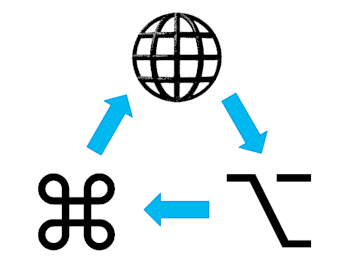Shortly after I started using a MacBook I remapped the keys so that they function the same way on Mac OS, Windows, and Linux. The key in the lower left corner, for example, behaves the same way across operating systems, as does the key to the left of the space bar.
Note that I’m going by key behavior and not key name. I go into more detail in my post on cross-platform muscle memory.
It’s been two and a half years since I remapped the keys, and it works well for me. The same keystrokes do the same thing whether I’m on my MacBook laptop or my Linux desktop.
The only drawback is that I’m confused when read documentation telling me how to do something on a Mac. When I see something using the ⌘ key, I have to ask myself which key that corresponds to on my machine. I’m writing this post in hopes that it will help me memorize how my mappings relate to the original keys.
Here’s a diagram of how I have rotated my keys.
So, for example, if I want to make text bold, I hold down the key in the lower left corner and type b. On my MacBook that key is labeled with a globe and on my Linux box it is labeled Ctrl. But I don’t look at the keys and don’t care what they’re labeled.
I also swapped the Caps Lock and what Mac calls the control key ⌃, but I mostly use the big control key only in Emacs. As I noted in the earlier article, Mac essentially has one Windows-like control key (labeled ⌘) and one Emacs-like control key (labeled control).