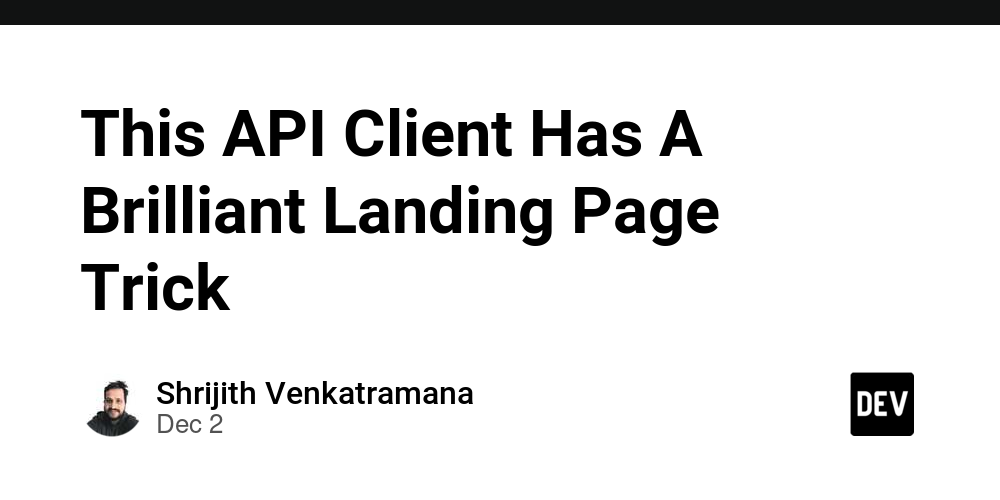These days I am spending most of my life force on a single point agenda, that of building an API product (will talk about what exactly it is about later).
And it so happens – that it also becomes my job and duty as a product designer – to study what’s out there.
Historically – I’ve been a “study the masters, not the pupils” sort of person. I’ve stuck with various avant-garde stuff, too absorbed in abstract matters to care about the hustle and bustle of the market.
But then – with time – I’m noticing a transformation within myself – where I want to focus more on the market.
I thought – this would be a great example to share – where the market is so, so good at implementing excellent design principles – all in the service of the user.
The Landing Page in Question
I was casually looking at Apidog’s landing page.
Apidog seems like an incredible product built by Japanese engineers (mostly) – given their changelogs, etc.
Something that is always of interest is – how is the product presented in the landing page.
What caught my eye was the following image:
What’s In An Image?
First of all – what stuck me about the image – was the details.
Just a simple image – no video, no animation, no attention grabbing gibberish.
Plain and simple image.
Isn’t that interesting?
Why’d the author do this – when they could’ve used a full-fledged video or something?
I sort of backtracked and tried to recall my own response to this image.
I recalled that – I had barely spent a minute studying what the image is trying to say.
Within that minute, I had grasped that:
- Apidog supports collaboration (multiple pointers)
- Apidog supports API mocking
- Apidog provides schema validation
- Apidog has built-in git client
- Apidog can pretty much do anything Postman does (just an impression)
- Apidog comes up with automation testing
- Apidog has light/dark mode (the image changes in a super comfortable pace to demonstrate this)
- Apidog engineers & designers have great taste and execution skills
And then I tried going through the rest of the landing page – scrolling, scrolling, and I realized that it is mostly saying the same thing as the above observations.
Then it hit me – why the designers of the landing page had chosen a static image: this carefully designed static image said everything I needed to know about their product within a minute while demanding bare minimum effort from my side.
I’d say – most of my processing happened in an unconscious way – with the powers of my “system 1” intuitive mechanisms (in Kahneman’s terms).
This image alone was so effective that I didn’t even need to read the rest of the landing page to “get” Apidog.
Brilliant stuff.
So What’s the UI Principle at Play here?
A decade and a half ago, design wizard Bret Victor authored a wonderful document on software design called Magic Ink.

In this thesis – Bret argues that “Interactivity must be considered harmful (for information display software)”.
He gives numerous examples that essentially prove that a well-designed info-graphic is superior to a moving picture to convey information.
This may come off as a surprise – why’d a still be more powerful than a moving picture in conveying information?
Some starters:
- Still image allows comparison of various data points
- Still image accounts for individual differences in processing speed
- A still image is easier to “get right” than a moving image
- A still image doesn’t tax the memory – you don’t have to recall much – if you forget something, just move the eye
- A still image demands minimal work from the perceiver (eye movements, processing the symbols)
- A still image “compresses” the information more than a movie
- Once the user’s “context” is known – a perfect graphic with compressed information can be designed for the highest impact
Essentially – Bret’s thesis asserts that – once you know the user context – carefully designed infographics deliver the best results in most usecases.
And, I’d wager, he was right. The principle of the static infographic really has helped me grasp a complex API product’s essence within a minute. Which is no mean feat.
So What?
You see, dear reader, I’m toiling away at an API product of my own called LiveAPI. And presently, here is how I introduce it:


Compared to Apidog’s brilliant 1-framer, my approach looks quite primitive, undeveloped.
The conclusion to me is – I have tons of work to do – in applying Apidog’s inspiration, and Bret Victor’s principles.
I guess – this means – back to drawing board, it is.