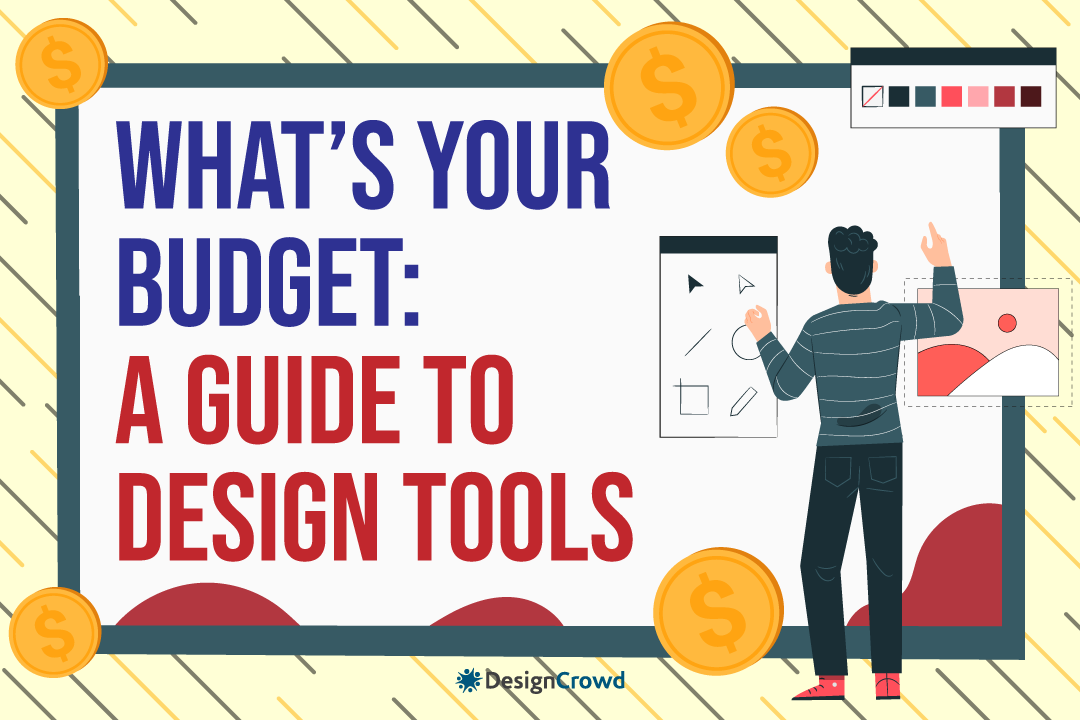Like an artist needs their pencils, paint, brushes, easel, a graphic designer needs their tools to create pieces for business. But applications that are just right for a designer are hard to find. Thus, what’s your budget?
Today, we’ll be discussing which tools you could use for the money you have. After all, you deserve the best tools to create the most beautiful and practical masterpieces.
We will divide the discussion into two parts:
The first one would discuss creating a design for your business with the funds you have set aside. The second one, we’ll be giving you a list of three portions to aid in your decision-making.
What’s Your Budget?
We know how hard it is to come by projects and money to fund those projects. Thus, here’s a guide to help you plan your design around the money you allotted for it.
Research is essential, especially when thinking about your design. And not all of us are gifted with skills in graphic design. But that’s okay. You can outsource the design aspect to others.
In doing so, you need to get to know the rates of a graphic designer depending on which part of the business needs visual attention. That could be your logo, website, virtual ads, and printed merchandise.
Check out the tables below for reference:
- Expertise
- Type of Service

You’ve seen the rates, but have you seen your brand identity? The final graphic that would be going on your social media pages, merchandise, and business cards need to exude who your business is.
Plan what you want your logo to look like, where you want that logo to appear, and what visuals will appear on your website. Ask yourself:
- Do you want icons or real people featured on your banner?
- Does your logo exude who you are as a business?
- Does your design incorporate your values?
- Does the graphics go with your marketing scheme?
- Have you totaled your overall expense on design with revisions that may happen?
Think hard about these questions since they’ll help you finalize how much you need to allot for your overall brand identity.
As stated in one of the questions above, you need to consider the cost of revisions for your design seriously. It’s honestly different for each designer. Some may offer 1-2 revisions for free and ask you to pay for the following ones, or some may ask you to pay for all the revisions.
Try to ensure that whoever you hire knows what they are doing can give you what you want on the spot. But it’s also alright if they don’t. Just make sure you allotted money on that as well.
When you think of your design, think about how much you can earn back what you spent. Estimating your investment return is essential to growing your market and knowing that the money invested in your design is worth it and will continue to be in the coming decades.
Now you know what the rates are. Look back at your budget. Where are you getting your funds? What are you getting done for your design?
Take into account all of the four prior points and compute. How much is your business bringing in at the moment? Did the design do its job by creating a splash online?
Compute all these, and you’ll come up with the perfect budget for your business design and decide where to hire a designer to aid you in your brand identity endeavors.
9 Tools to Use for Next Design

Now you know how to create a budget for your overall business design. Let’s take a peek at tools you could avail of, depending on the budget you created.
We have around three different price ranges for your tool shopping:
Each of these has other characteristics and different skill levels needed, but we’ll focus on the quality of service for their price. Let’s get into them.
$ – Keenly Priced
These are the services that you could get for free or at a lower price but still give you that added zing to your design.
Coolors is a free logo generator that you could experiment with for your next design color palette. They allow you to lock on the colors you want while you try and mix and match them. Lastly, you can save your work through the export button without paying.
Upon logging in with an account, Webflow allows you to layout your website. You can add sections, grids, containers, and columns to create your website. And it’s free, so you can make and edit it any time you want.
Webflow can be also used for more complex products, which might require using Webflow’s pricing plans and hiring a professional Webflow agency.
As a designer in charge of the website, you need to code. It’s pretty tedious to write it in HTML without shortcuts. Thus, the sublime text is here to save you. You can program content quicker with built-in shortcuts to aid in designing. Also, it’s free. You could download it on their website.
$$ – Just Right
These services are affordable to help you create your design.
Have a hard time thinking about what format you want or maybe even stressing that you don’t have enough skills to make your logo? No worries, BrandCrowd has 75,000+ templates you could edit and buy the license of the logo for around $15-$45.
You can find all sorts of icons you can add to your graphics here. They offer three plans you can choose from: free, pay as you go, or a premium plan that starts at $4/month.
When in doubt, you can always rely on good typography to make your graphics is appealing to your market. And not all of us can create our typography so that you can buy the font themselves here. The price range is around $15-$99, depending on if you want a bundle or not.
$$$ – Steeply Priced
These are the more expensive applications and hardware to create your designs.
- Adobe Illustrator & Photoshop
For creating logo designs, you can always have this application to make your logos from scratch. With $20.99 as the starting price for the subscription, you can freely use the tools that come with Illustrator and Photoshop.
Clip Studio is a powerful tool for your drawing needs. It eases illustrating a design, creating concept art and painting, animation, webtoon or comics, and character art. Their price range is $49.99 (PRO) and $219.99 (PAINT EX).
We have a computer for the last of your tools because it’s the most expensive one. Invest in a laptop with high RAM and storage capacity since you don’t want our hardware to heat up too fast while using applications. Great laptops for design as of 2022 are:
- MacBook Pro 14-inch
- Dell XPS 17
- Gigabyte Aero 17
- Lenovo ThinkPad X1 Yoga Gen 6
- Acer ConceptD 7
Design Has Never Been So Affordable.

And that concludes our guide for the best design tools for your budget. You now know how to create your design budget and use tools to aid you in your branding endeavor.
We can help you find an expert. Here at DesignCrowd, our community of designers will assist you in any of your design needs.
Happy budgeting, startup!
May your design be fruitful and last for decades.
Read More on Design Here:
Written by DesignCrowd on Wednesday, January 26, 2022
DesignCrowd is an online marketplace providing logo, website, print and graphic design services by providing access to freelance graphic designers and design studios around the world.