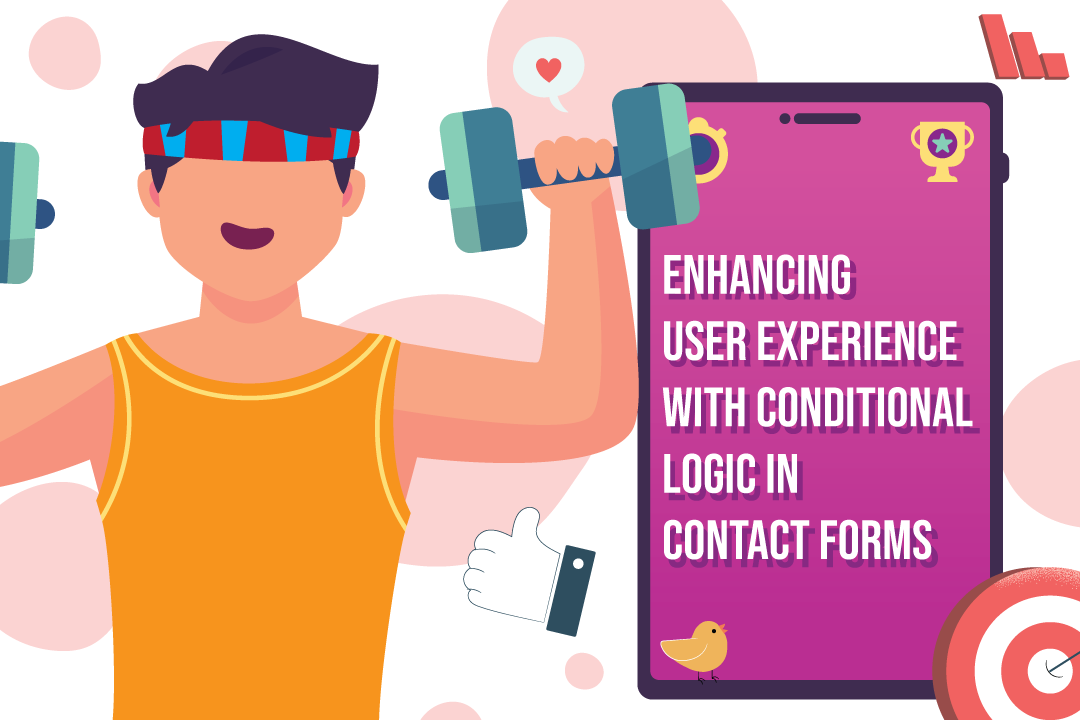Do you need help to gather precise information from your customers about a specific product or service? Or maybe you just want to collect straightforward feedback for your website.
When conducting a survey, you design a set of questions that pertain to your store. While some questions may be relevant to everyone, others might not be applicable to certain groups of people.
A contact form with the conditional logic feature might then be very helpful in creating meaningful survey documentation and thereby receive the relevant information. Especially as according to surveys, almost 27% of the people abandoned the online forms because it was too lengthy.
How exactly does a conditional form help reduce abandonment rates and improve form completion? This article will explore the ins and outs of conditional forms, explaining how they work and why they are important.
Let’s dive in!
What is Conditional Logic?
Conditional logic involves using “if” or “or” statements to determine how elements behave based on specific actions. In contact forms, certain options or fields will only appear when a particular condition is met, tailoring the form to the user’s input.
For example, in an event registration form, if a user indicates interest in additional workshops, additional fields will appear for them to select options. If they aren’t interested, those fields remain hidden.
If you manage an online store and want to get meaningful feedback from your customers, conditional logic can be a great tool. For instance, you might begin with a question like, “Have you purchased this product?” and then adjust subsequent questions based on their answer. This approach ensures that each customer only sees the questions that are relevant to them, making the form more engaging and easier to complete. By using conditional logic, you streamline the feedback process and gather more insightful responses from your customers.
Why use Conditional Logic in WordPress Forms
The use of conditional logic in contact forms makes the user experience better and further assists the person in making decisions efficiently. It also reduces the chances of form submission mistakes as it shows only the relevant questions relating to their previous answers. This also saves a lot of time while filling out the forms which eventually leads to higher completion rates and more accurate results.
How is User Experience Improved Through Conditional Forms?
Forms and surveys are a huge part of a website, and making them as user-friendly as possible should be one of your priorities.
While there isn’t exact statistical data on how conditional logic has improved the experience of the users, we can easily see that it has made a greater impact on their overall usage and positive feedback.
Here are some of the advantages of using the conditional forms on your WordPress sites:
1. Enhanced User Experience
Conditional logic in forms displays only the relevant fields that users need to fill out. This simplifies the form, making it easier to navigate and complete. As a result, it saves users valuable time and significantly improves their overall experience.
2. Success Completion Rates
We’ve all seen contact forms that are tricky to fill out because they ask confusing or irrelevant questions. Conditional logic makes the process smoother by showing only the questions that matter, making it easier for users to finish the form and boosting the chances of getting more completed responses.
3. Minimizes User Confusion
In the process of filling out the form users will get less confused because the irrelevant options are hidden, preventing confusion and frustration.
4. Faster Form Completion
Conditional logic improves data accuracy by tailoring questions based on user responses. This approach eliminates irrelevant questions and reduces errors, ensuring the collected information is precise and relevant.
5. Personalized Interaction
Conditional logic enables a more tailored form experience by customizing the questions based on user responses. This personalized approach ensures that users only see questions relevant to them, creating a more engaging and relevant interaction.
6. Gather More Specific Feedback
This approach not only makes the form more engaging but also helps you collect more precise and relevant feedback. Users appreciate a streamlined experience, and you benefit from more targeted data that can provide deeper insights into their needs and preferences.
How to use Conditional Logic With Hash Form
Now that you know the importance of creating great contact forms, it’s time to build one.
With Hash Forms you can tailor the contact form that you have been imagining. With the intuitive drag-and-drop functionality and ready-to-use elements, form building is less time-consuming. Moreover, you can customize your form according to your requirements. Tweak the font, color, and many other minor to major changes.
Forms created with HashForms let you show or hide fields, instructions, and buttons based on customer responses. You can use radio buttons, dropdowns, or checkboxes to let users select their options.
Now, let’s explore how to create a form with conditional logic and see how it looks on the front end. We’ll demonstrate a submission form where there will be two fields i) Guest Post, and ii) Support Request.
Step 1
Create a new form from your HashForms dashboard. Add two fields based on your needs. For our contact form, we are including two options: i) Guest Post and ii) Support Request, using a dropdown menu.
Step 2
After adding your preferred options, the next step is to define the choices for each option and adjust the conditional logic as needed.
For the support ticket, we have added a text area where people can share their issues relating to a particular subject matter.

This field will appear when the support ticket is chosen
On the contrary the Guest post options we have embedded these fields; Post title, Featured Image, and description.

These fields will appear when Guest Post is selected
After adding the relevant fields for each option the next step is to alter the conditional logic field.
Step 3
To adjust the conditional logic, click on the Settings tab at the top of the menu. In this section, find and click the Conditional Logic button to make changes.
Ensure your conditional form functions correctly by setting the relevant fields to show or hide based on the dropdown options selected.

By choosing which fields to show or hide these forms will show relevant information to the users which can make a difference in the user experience as well.
Let’s have a look at how it looks at the frontend of once we have chosen the conditional logic for each of the options

As we choose the Guest Post from the dropdown menu the relevant set of options appear. Let’s have a look at the contrary

The options that were visible before seemed to have disappeared once we select Support Ticket from the dropdown menu.
Conclusion
Conditional logic significantly enhances user experience by tailoring forms to individual responses. Displaying only relevant questions streamlines the process, reduces confusion, and minimizes errors, leading to higher form completion rates and more accurate data collection. Implementing conditional logic in forms like those created with HashForms or other form builders ensures a more personalized interaction and gathers more precise feedback. This approach not only improves user satisfaction but also provides valuable insights, making your forms more effective and engaging.
Want to improve your website more? Pairing efficient user experience with a beautiful UI design works. You can read through our guide on UI/UX trends to follow or check out our guide on UI improvements to boost your website.
And if you need help on creating your website, we got you covered. Choose from our pool of talented and high-quality web designers here at DesignCrowd or check out our AI design tools that can make your design process a lot easier and faster.
Got any questions? Feel free to comment below.
Written by DesignCrowd on Wednesday, August 7, 2024
DesignCrowd is an online marketplace providing logo, website, print and graphic design services by providing access to freelance graphic designers and design studios around the world.