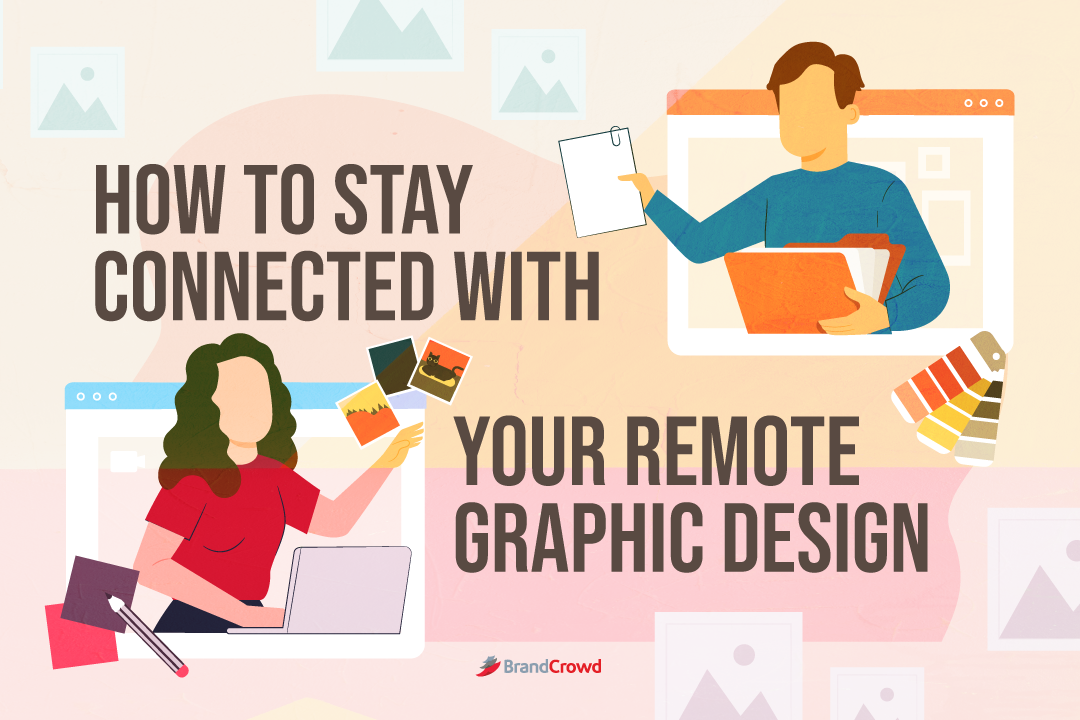The COVID-19 pandemic changed how we collaborate over long distances. Zoom and Slack got us through the tough times, and now there are hundreds of remote collaboration tools available. But staying connected with remote graphic design teams can still be a struggle.
Graphic designers are essential for any company that relies on advertising. Plus, brands are expected to pump out content regularly across channels and audiences.
The best remote collaboration software built for graphic design teams should combine art and agility so that teams can stay connected.
What kinds of tools do graphic design teams need to collaborate?
Sometimes remote graphic design teams get stuck using applications that aren’t suited to their needs or have limited integrations. They even might need to remove startup items so that their design tools can run smoothly. Luckily, there are several different types of graphic design tools that help remote teams collaborate.
While 19% of remote design teams use advanced design software, 41% choose online tools. Here are the different types of remote graphic design tools explained:
1. Graphic design software
Graphic design software helps artists create digital art that can be used for various purposes and uses. Things like billboard ads, infographics, brand logos, fine art, clip art, and digital photos are all created with graphic design software.
2. Remote collaboration software
Remote collaboration software tools enable teams to seamlessly communicate and share files no matter where they are. For example, project management platforms and video conferencing apps can be used to appreciate an employee remotely, monitor them, and help facilitate better collaboration among remote teams. Because of powerful storage and collaboration tools, designing, even with a big team, can be more creative and fun.
3. File management software
File management software allows graphic design teams to store, organize and share files. A centralized platform allows teams to easily share mockups with remote workers and make files accessible for clients and stakeholders as well.
Online apps for remote graphic design teams are built with a combination of these tools to provide designers, project managers, and team leaders with the ability to collaborate remotely without compromising on quality. Still, it’s important to fully know your team’s needs and usual tasks first to find the best remote collaboration software for you.
Best tools for remote graphic design teams
SaaS is booming and new solutions are coming out every day that promise to solve the problems of managing remote graphic design teams. To save you the trouble of trial-and-error testing collaboration and graphic design software, we’ve gathered some of the best tools for remote graphic design teams.
1. Procreate
Procreate is an app that enables graphic designers to create their designs from an iPad. The app also comes with features to enhance illustrations, photos, and even 3D designs. Graphic designers use it for many things like banners, logos, posters, packaging designs, etc.
2. Adobe Creative Cloud
Adobe Creative Cloud isn’t just one tool — it’s a suite of graphic design, video editing, and web development apps that allow users to create and share their creative work. It’s one of the most popular design tools used by graphic designers.
3. Sketch
Sketch is an application that enables collaboration across teams throughout the design process. With an intuitive user interface, it lets creative workers design with ease and speed. And it allows multiple designers to work on projects together in real-time.
Sketch also enables enhanced collaboration through a shared library of design files and components for instant access.
4. Weave
Communication is key when it comes to successful collaboration for graphic design teams. Weave is a tool that enables one-click communication with teams and clients from anywhere. It comes with simple two-way texting to send reminders and updates and automation that ensures immediate follow-up for missed connections.
Weave also comes with crucial features for remote graphic design teams that save time for workers and managers, improve communication, and offer a convenient way to update stakeholders.
5. Canva
Canva is a super user-friendly design platform that allows users to create professional graphic designs with little to no expertise. It is perfect for designers who are just getting started in their careers.
It comes with drag-and-drop functions that make it easier to create high-quality designs for nearly any purpose. Canva also provides users with a wide selection of templates, images, fonts, and other elements.
6. Amazon S3
Amazon S3 is a graphic design tool that is also useful for document storage and management. Many remote graphic design teams use Amazon S3 because it’s an industry leader when it comes to performance, security, and scalability.
Amazon S3 enables graphic designers to create a backup work repository and can also be used for file sharing and archiving, as well as the ability to manage files remotely in real-time.
7. Dropbox
Another file storage tool that is widely popular among remote graphic design teams is Dropbox. It allows designers to store documents, preview files, and easily share and request project feedback. Graphic designers can use it to send Photoshop, PostScript, Illustrator, Sketch, and SVG files in full resolution.
Dropbox also offers powerful storage and collaboration tools so that teams can work together on large-scale remote graphic design projects. It’s perfect for in-house designers, freelancers, vendors, agencies, and everyone in between.
8. Google Drive
Google Drive is a document management tool that comes with numerous add-ons and integrations for remote graphic design teams. It offers remote teams simple and secure access to digital files so they can collaborate while working apart.
Another perk of Google Drive is their search feature that helps users locate documents and files across connected devices. And it integrates well with apps like Slack and Monday for optimal team performance.
9. iCloud
iCloud is much like Google Drive, but for Apple lovers. It provides a native experience that seamlessly integrates with macOS and iOS systems.
Remote teams can access projects and files saved to iWork so that everyone can work together in harmony. It also automates backups with easy retrieval in case of data loss and serves as a central repository for remote teams.
10. Internx
Internxt is a privacy-focused cloud storage service and an alternative to Google Drive. They offer two products in its subscription package. Internxt Drive, a cloud storage solution; and Internxt Send, a file-sharing service to encrypt and send files via a secure link or email. As for the Internxt Drive, it has secure file-sharing options, so teams can collaborate on documents securely, control access to documents with a password, and manage access at any time.
Final thoughts
Remote work is here to stay, and it’s particularly booming for the graphic design industry. Remote collaboration tools help improve productivity by 20-30% among remote teams, and collaboration is key for graphic designers.
Productivity aside, software created for remote graphic design teams also elevates outcomes through improved communication. These tools enable full visibility across teams – ensuring accountability, speeding up workflows, and helping teams work together more effectively.
We hope this helps you choose the best tool to manage your graphic design team, no matter where they may be located.
Written by DesignCrowd on Tuesday, November 8, 2022
DesignCrowd is an online marketplace providing logo, website, print and graphic design services by providing access to freelance graphic designers and design studios around the world.