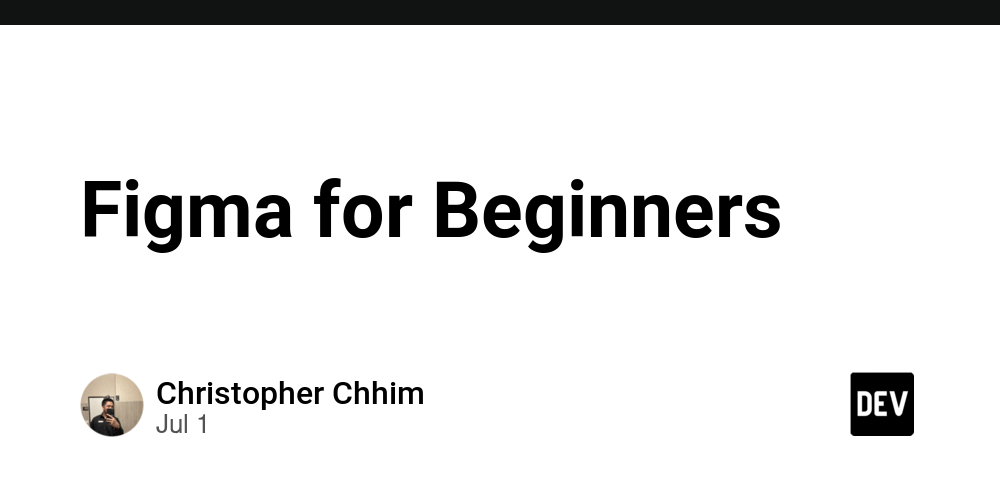Hello everyone! Today I’ll be making a blog on Figma. I wanted to blog on Figma because I see Figma everywhere but I still don’t know what it is.
Figma helps with the design interface and responsive web design. Figma frames have preset devices and screen sizes.
-
Creating Figma Frames
Figma frames can be created by simply hitting on the “A” or “F” key. There is a dropdown pane of the list of devices that the user wants to create the frame with. -
Frame interactions
They can be modified by changing preset values or simply dragging the corners of the box. -
Nesting Frames
Nesting frames is necessary when building complex interfaces. This is the process to combining frames. -
Top-Level Frames
The top level frames embody all the other the frames that follow it.
These are notes for me to tell myself in case I ever need them.
This post was inspired from:
Castaneda, J. (2024, June 25) All You Need to Know About Frames in Figma
Retrieved from: [https://webdesign.tutsplus.com/frames-in-figma–cms-108737t#toc-apyl-nest-frames]