Working on a web extension that ships to an app store and isn’t immediately modifiable, like a website, can be difficult. Since you cannot immediately deploy updates, you sometimes need to bake in hardcoded date-based logic. Testing future dates can be difficult if you don’t know how to quickly change the date on your local machine.
To change the current date on your Mac, execute the following from command line:
# Date Format: MMDDYYYY sudo date -I 06142024
This command does not modify time, only the current date. Using the same command to reset to current date is easy as well!

fetch API
One of the worst kept secrets about AJAX on the web is that the underlying API for it,
XMLHttpRequest, wasn’t really made for what we’ve been using it for. We’ve done well to create elegant APIs around XHR but we know we can do better. Our effort to…
6 Things You Didn’t Know About Firefox OS
Firefox OS is all over the tech news and for good reason: Mozilla’s finally given web developers the platform that they need to create apps the way they’ve been creating them for years — with CSS, HTML, and JavaScript. Firefox OS has been rapidly improving…
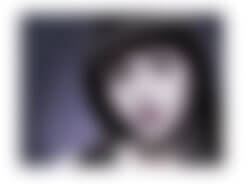
Spoiler Prevention with CSS Filters
No one likes a spoiler. Whether it be an image from an upcoming film or the result of a football match you DVR’d, sometimes you just don’t want to know. As a possible provider of spoiler content, some sites may choose to warn users ahead…

Fade Images with MooTools LazyLoad
I recently received an email from a MooTools developer asking a great question about my LazyLoad class: ”I’m using your LazyLoad MooTools plugin (which is great, by the way). I have been trying to figure out how to modify it so that once an image scrolls into…

