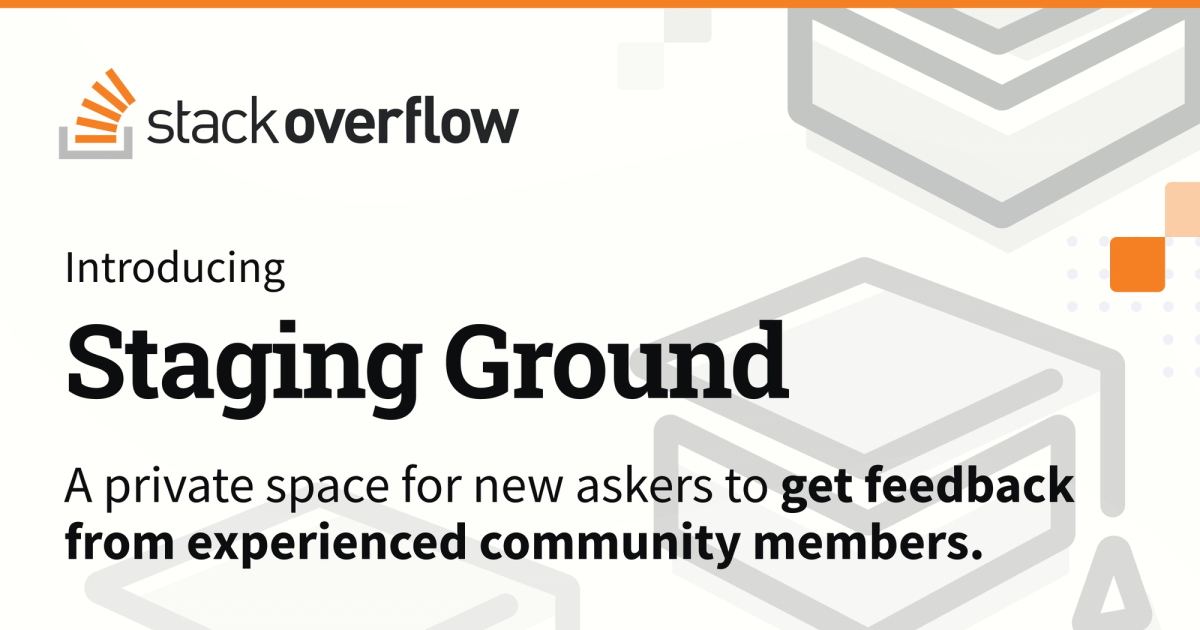Over our fifteen years, Stack Overflow has grown to be an essential knowledge resource for developers and technologists around the world. The entire network is built on the premise that good questions asked with a good process behind them can get good answers.
However, we know that asking a good question can be pretty daunting for newcomers and first-time question-askers. If you’ve ever spent time looking for an answer or tried drafting a question on Stack Overflow, you may have experienced this first-hand.
In 2022, our team tested a concept in beta called Staging Ground—a private space where new askers could get help from experienced users to iterate on and improve their questions before posting to the broader community. These questions are reviewed by users who have honed a process for asking well-crafted questions and want to help other users succeed.
We are thrilled to announce that Staging Ground is now available to all new question-askers on Stack Overflow.
Staging Ground is a private place where new askers receive guidance from experienced users before their question is posted publicly.
When a question is created, it’s moved to a private sandbox where a group of experienced question reviewers evaluate it to help determine if the question is:
- Ready to post
- Requires minor changes
- Requires major changes
- Off-topic
- Duplicate
Reviewers provide feedback on how to improve questions by leaving comments and moving questions into different statuses based on how much the questions need to be improved.
The author of the question can follow the feedback that reviewers provide and edit their question to help improve its quality before posting it on the site. If the author needs more clarity about the feedback they are receiving, they can use the comments section below their question to ask reviewers questions or for additional guidance.
When the question is ready, it will be posted on Stack Overflow to receive answers from the entire community.
Learn more about the Staging Ground in this Help Center article.
We developed Staging Ground to address the challenge faced by many first-time question-askers. We understand that asking questions is hard, and going through this experience alone makes it even harder. With the support of experienced users in a private space, we believe that authors will be able to learn how to craft better questions and increase their chances of getting an answer.
Ultimately, our goal is to improve the new user experience while simultaneously improving the quality of questions on Stack Overflow.
As a question-asker:
First-time askers create their questions through the Ask Wizard. After creating their question, their post automatically enters Staging Ground for guidance from experienced users before their question is posted publicly.
Askers will receive both inbox and email notifications as they receive feedback on their drafted questions. They’ll also be able to see the status of their question by clicking the “Staging Ground” icon on the left sidebar navigation.
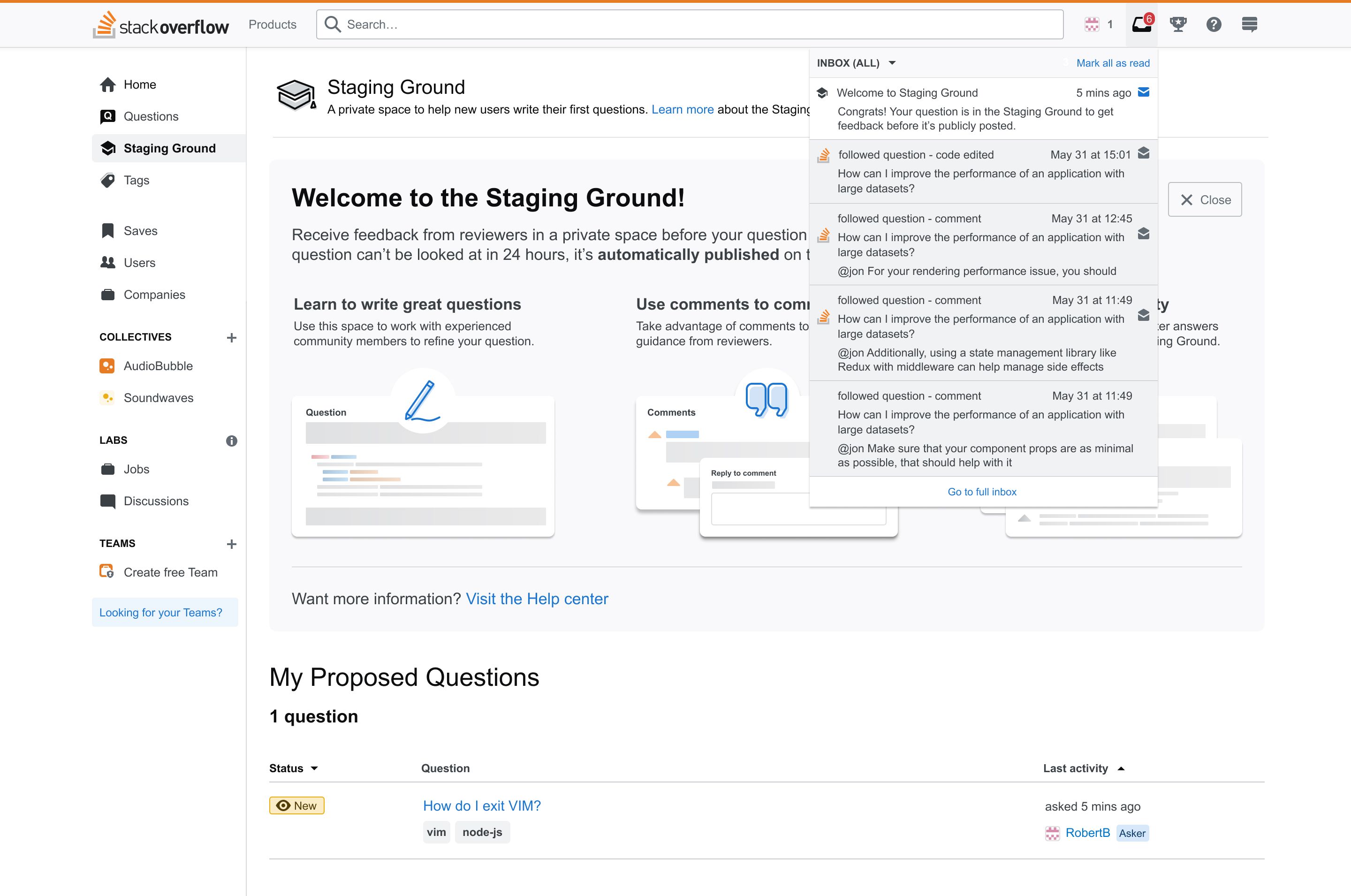
As a question-reviewer:
If you have earned 500 reputation points, you have access to review queues and can join in the efforts to improve the quality of new questions on the platform.
To get started reviewing questions, click on the “Staging Ground” icon in the left sidebar navigation or through this link.
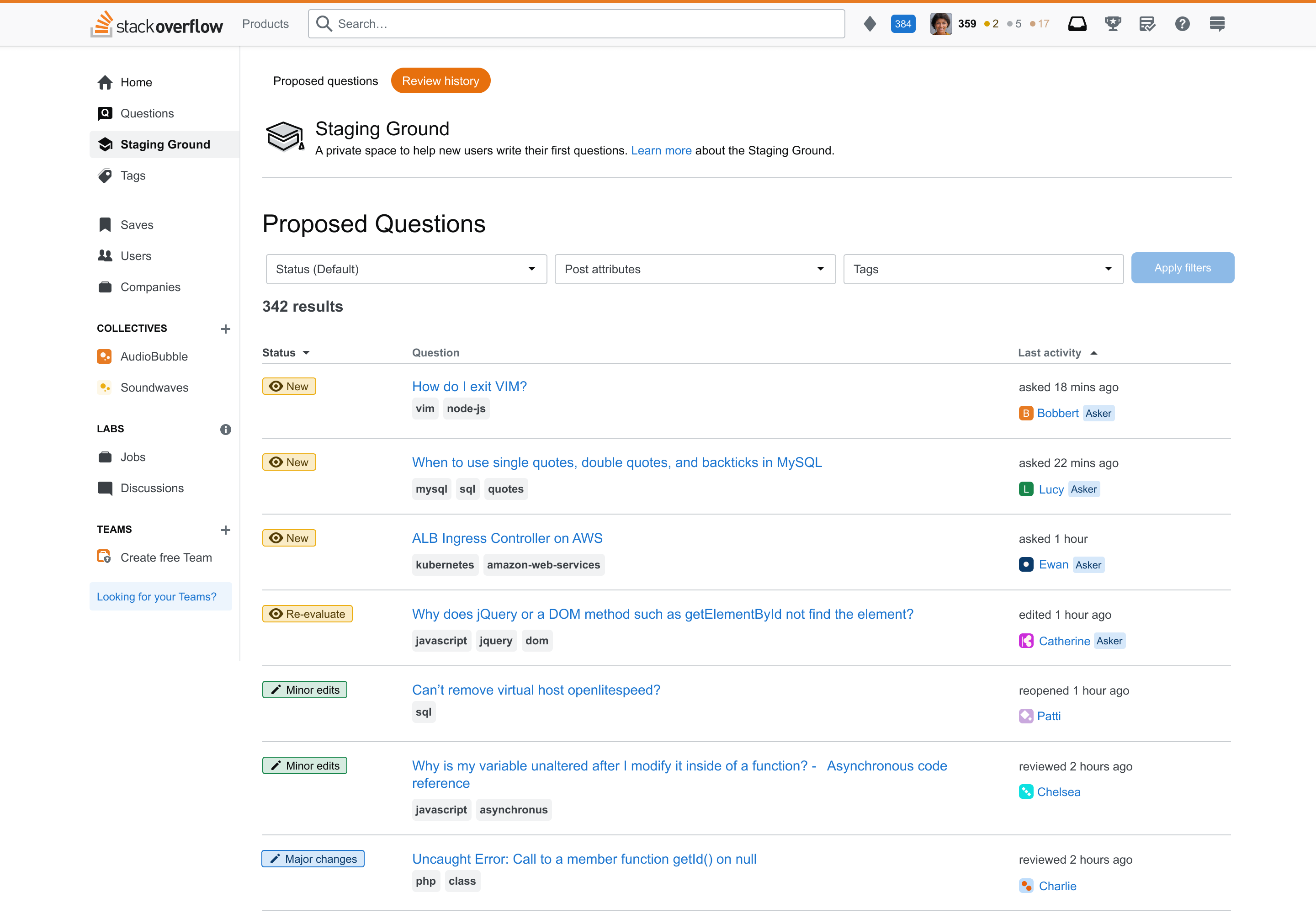
Let us know your thoughts and provide your feedback about Staging Ground on Meta.
Additionally, we’ll be conducting future research studies with askers and reviewers to provide feedback on their experience with Staging Ground. To participate in this research, enable research invitations in your profile settings.