Surfing for Adobe InDesign alternatives? You have landed in the right place as we’ve reviewed and listed them all below.
So whether you’re a newbie graphic designer or a veteran looking for alternatives to Adobe InDesign, we have you covered.

InDesign is a typesetting and desktop publishing tool developed by Adobe where you can create flyers, brochures, posters, magazines pages, newspapers, and more.
However, InDesign is still complex or costly for some because of Adobe’s monthly subscription fees.
If you’re a student, check out our guide on how to get an Adobe student discount and our Adobe Creative Cloud pricing guide.
14+ Best Alternatives to Adobe InDesign
These programs are the best free and paid alternatives to Adobe InDesign.
- Affinity Publisher — Best alternative to Adobe InDesign (Editor’s Choice)
- Canva — Best for beginners
- QuarkXPress — Powerful alternative to Adobe InDesign
- Lucidpress — Browser-based publishing application
- Scribus — Best free alternative to Adobe InDesign
- VivaDesigner — High-end DTP
- CorelDRAW Graphics Suite — Best equivalent of Adobe Photoshop, Illustrator, and InDesign
- Swift Publisher — Budget Indesign alternative for Mac
- Desygner — Multi-platform editor
- Designbold — Easy-to-master editor
- Crello — A great web-based Indesign alternative
- Xara Page & Layout Designer 11 — Best Indesign alternative for beginners
- DesignCap — Best alternative with 1000 templates
- Piktochart — Best Adobe alternative with good functionality
You may also be interested in Adobe Illustrator alternatives and the complete Adobe software list, as well as the best monitors for photo editing.
Adobe InDesign Discount (Get 65% Off) or Free 7-Day Trial


If you don’t find an Adobe InDesign alternative, we have an exclusive discount with Adobe CC that offers up to 40-70% off Adobe’s apps including InDesign, Photoshop, Illustrator, Lightroom, XD, and more.
Adobe also offers free trials & discounts on their most popular creative software including Adobe Photoshop.
Students and teachers are also eligible for a discount on Adobe products.
If you are a current student or teacher you are eligible for up to 65% off Adobe Creative Cloud on their Students & Teachers plan.
If you’re not a student or teacher, you can easily become a student and then save up to 65% off on Adobe’s most popular annual plan, CC All Apps. See the instructions here.
The Best Adobe InDesign Alternatives (Free & Paid)
1. Affinity Publisher (Editor’s Choice)
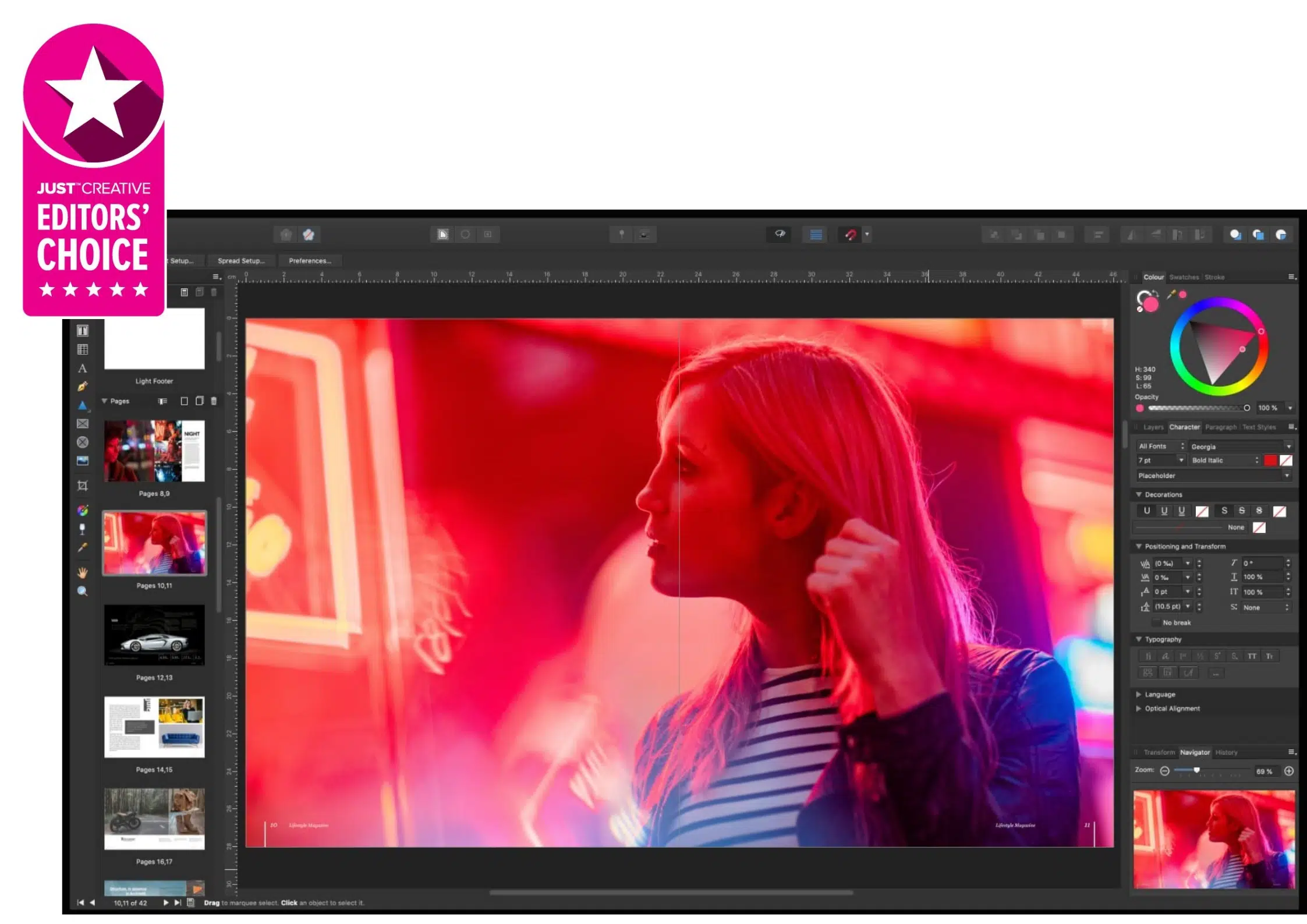
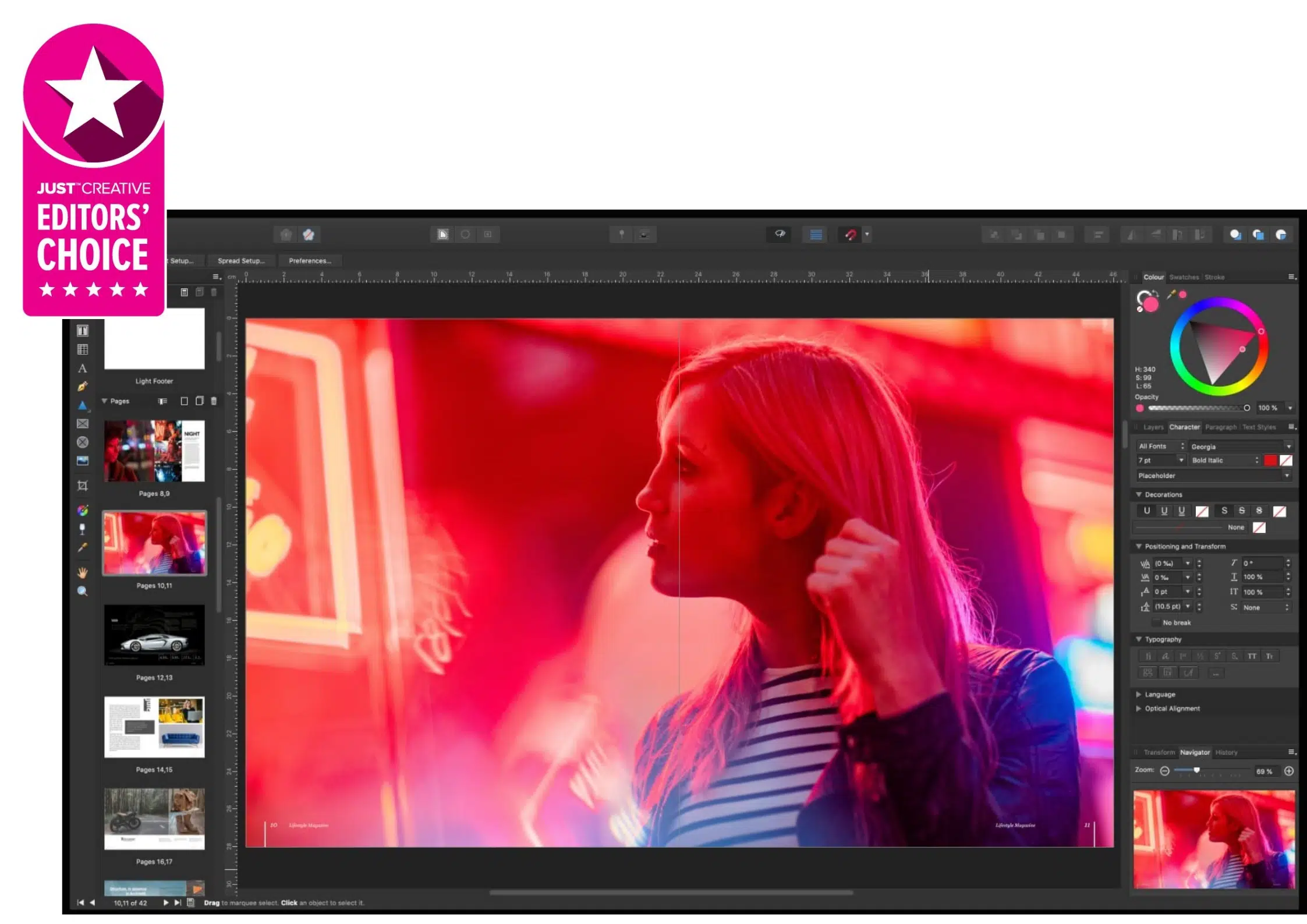
The best alternative to Adobe InDesign overall
Platform: Mac/Windows
Price
- Free trial
- Mac – $54.99
- Windows – $54.99
If you are looking for a close alternative to Adobe Indesign, you can’t go wrong with Affinity Publisher.
As graphic designers, we see this program has many similar features to InDesign but is a better fit for users with a small budget.
Launched in 2008, Affinity Publisher is our top choice for the best alternative to Adobe InDesign due to what it offers users. You can benefit from excellent page layout features/tools if you are into both printed and online media.
You can import InDesign files, as well as raster, full pdfs and vector files. Interestingly, Affinity Publisher now includes complete preflight checking, which detects potential mistakes in your papers.
No matter what format you are designing, from books, magazines, and social media templates to website mock-ups, Affinity Publisher is always ready to help you create the most out of its features.
Besides access to all that greatness, there is a downside to this program. There is no support for footnotes or endnotes—a major issue for many book publishers and problematic for creating the GREP-based and nested paragraph styles used by many InDesign users.
Hopefully, with frequent updates to the software, future updates may include this feature. Since Affinity Publisher is a close alternative to Adobe InDesign, it also comes with a one-time payment for Windows, Mac, and iPad.
What We Liked |
What We Didn’t |
| ➕ Feature-rich | ➖ No footnotes or endnotes |
| ➕ Intuitive layout | ➖ No GREP-based styles |
| ➕ Low budget | ➖ Not available for Linux |
2. Canva


Best InDesign alternative for beginners
Platform: Windows/Android/iOS/Mac
Price
- Free
- Pro – $119.99/year (for 5 people)
- Enterprise – $150/month (for 5 people)
If you are a novice looking for software that is user-friendly and fits your budget, then Canva is our top choice for you.
We find Canva to be a program that focuses more on designing than publishing documents, but when designing blog graphics, posters, Instagram posts, Facebook cover photos, banners, resumes, and business cards, it undoubtedly excels. See more top Canva templates here.
It comes with both free and paid versions. The free version includes a vast selection of colors, fonts, and free stock pictures. However, Canvas is not a full-fledged DTP solution or a complete replacement for InDesign. But it is easy to use and cost-effective, making it one of the top design tools online.
In a nutshell, the target audience for Canva is marketers, social media contractors, and start-ups who want to produce stunning graphic designs quickly and easily.
What We Liked |
What We Didn’t |
| ➕ Simple to use | ➖ Does not have local file storage space |
3. QuarkXPress


The most powerful alternative to Adobe InDesign
Platform: Windows/Mac
Price
Isn’t it amazing to know that there is still powerful software that can withstand the emergence of Adobe InDesign? QuarkXPress is undoubtedly the only tool that provides tough competition to Adobe InDesign.
QuarkXPress was first introduced in 1987 and peaked in popularity in the 1990s, but it remains a popular and proficient tool thanks to constant updates over the years.
We were astonished by the reliable and feature-rich software that can do almost everything InDesign does and import InDesign files, too. Data visualization, design management, a simple drag-and-drop feature, an image editor, a text editor, and multiple format support are some of its features.
Having said that, it includes image editing and illustration tools like those found in Adobe Photoshop and Illustrator. Use these tools to make everything from posters and flyers to brochures, catalogs, and magazines, as well as ebooks and other digital publications.
With price being the biggest barrier for many with InDesign, QuarkXPress is similar. It is quite expensive, $474/year.
For people looking for a budget-friendly option, there are better options. However, if you are more concerned about performance, QuarkXPress can deliver.
What We Liked |
What We Didn’t |
| ➕ Feature-rich | ➖ Expensive |
| ➕ Can export InDesign files | |
| ➕ Has built-in image editing tools |
4. Lucidpress
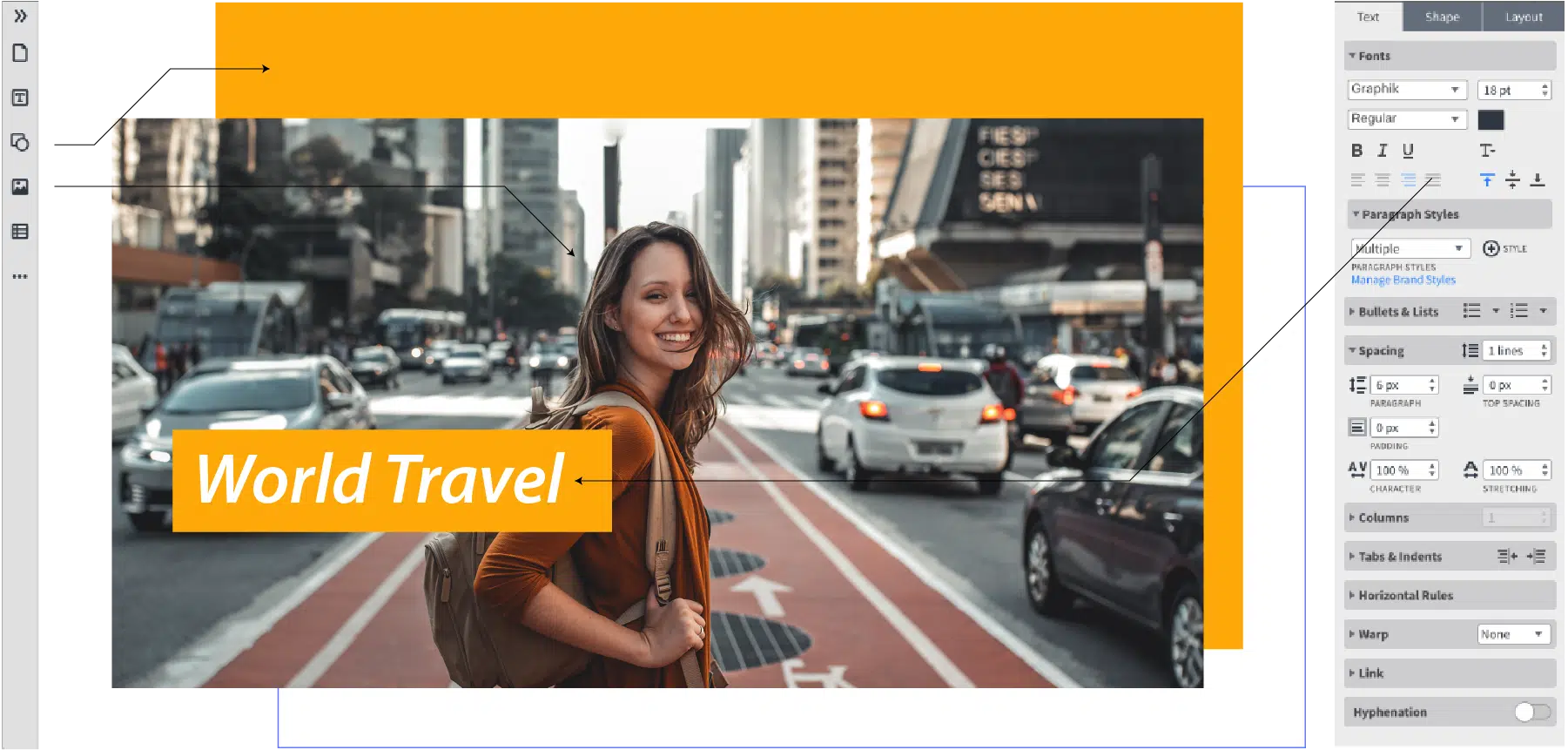
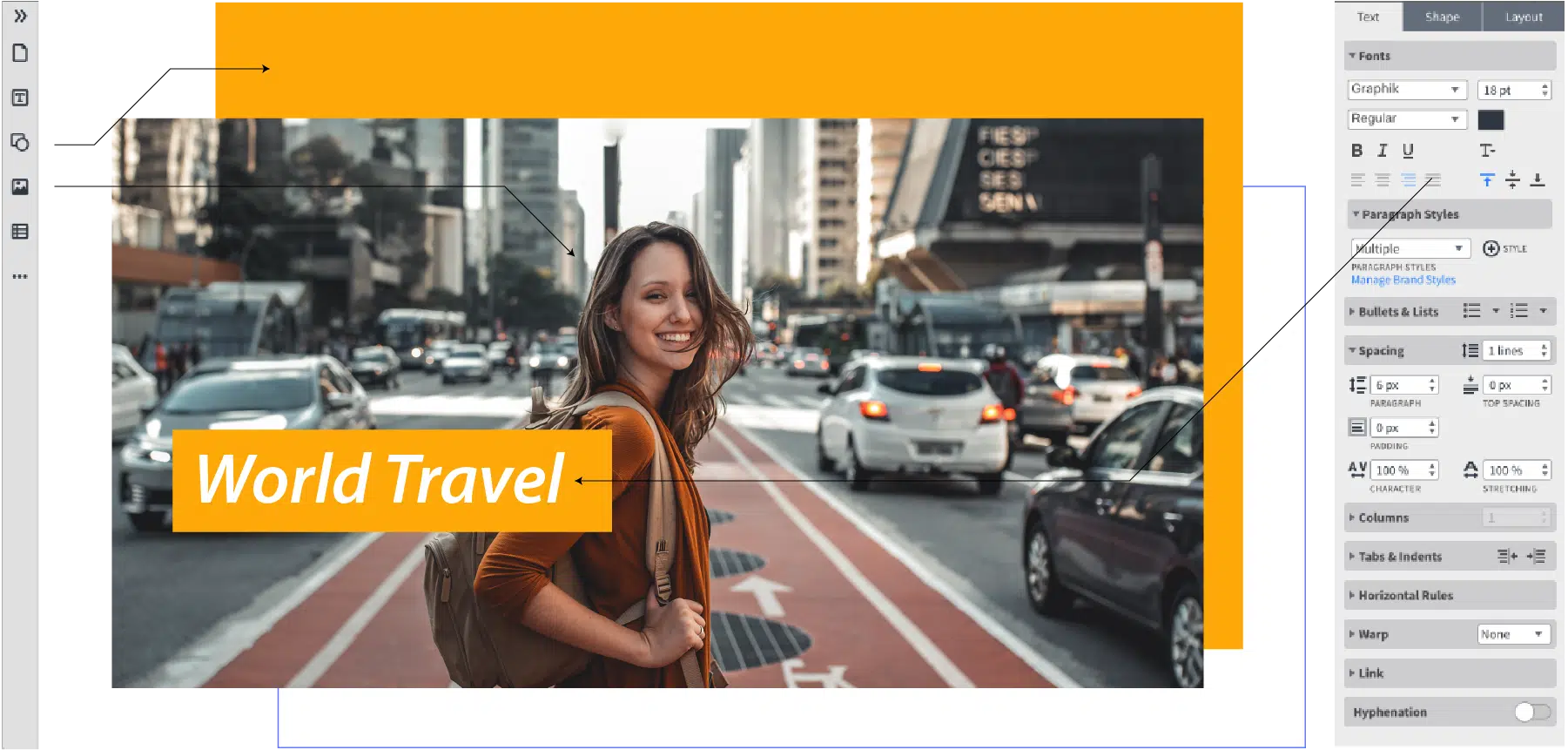
A browser-based print layout and desktop publishing application and publishing application alternative to Adobe Indesign
Platform: Browser-based
Price
- Free
- Pro – $10/month
- Team – $12/month
Lucidpress is a web-based print tool we were able to use without having to download anything. With this web-based print and publishing application, you can make flyers, brochures, business cards, invites, pamphlets, newsletters, magazines, photo books, and more.
Designed for people with little or no familiarity with DTP, this app contains paid and free project templates, making such projects easier to complete. To import existing content, the software interfaces with Google Docs, YouTube, Dropbox, Flickr, Facebook, and Unsplash, among other tools.
What We Liked |
What We Didn’t |
| ➕ Browser-based tool, nothing to download | ➖ Limited free version |
| ➕ Easy to use | |
| ➕ A broad range of pre-made templates | |
| ➕ Engaging interface |
5. Scribus


Best open-source alternative to InDesign
Platform: Windows/macOS/Linux
Price
Scribus is a well-known open-source alternative to InDesign. And considering that it is free, it can still outperform some of its competition.
Though it will never be as powerful or comprehensive as InDesign, it does offer practically all the new features we found in the paid products.
Scribus also offers excellent color management tools, including color separations, CMYK, and color blindness emulation.
The interface of this fantastic program is remarkably similar to that of InDesign. The sole drawback is that you cannot open files created with other desktop publishing applications, such as InDesign or Quark.
What We Liked |
What We Didn’t |
| ➕ Open-source | ➖ Unable to import files from desktop publishing software |
| ➕ Provide free templates | |
| ➕ Available for Linux |
6. VivaDesigner


High-end, feature-rich DTP
Platform: Windows/Mac/Linux
Price
- Free
- Personal – $139
- Commercial – $399
VivaDesigner is a desktop and browser-based publisher with a wide range of features. It can accomplish almost anything InDesign can, and it works seamlessly with Adobe’s software.
Features like spellchecker, Pantone, and HKMS color models are only accessible in the complete edition. The ability to import and export PDFs is likewise unavailable to free users.
The good news is that the free version is for both personal and business reasons. As a result, the program is still a suitable choice for beginners, as the interface is well-organized and simple to use.
What We Liked |
What We Didn’t |
| ➕ Compatible with some Adobe software | ➖ The range of features is limited in the free version |
| ➕ Cross-platform system |
7. CorelDRAW Graphics Suite
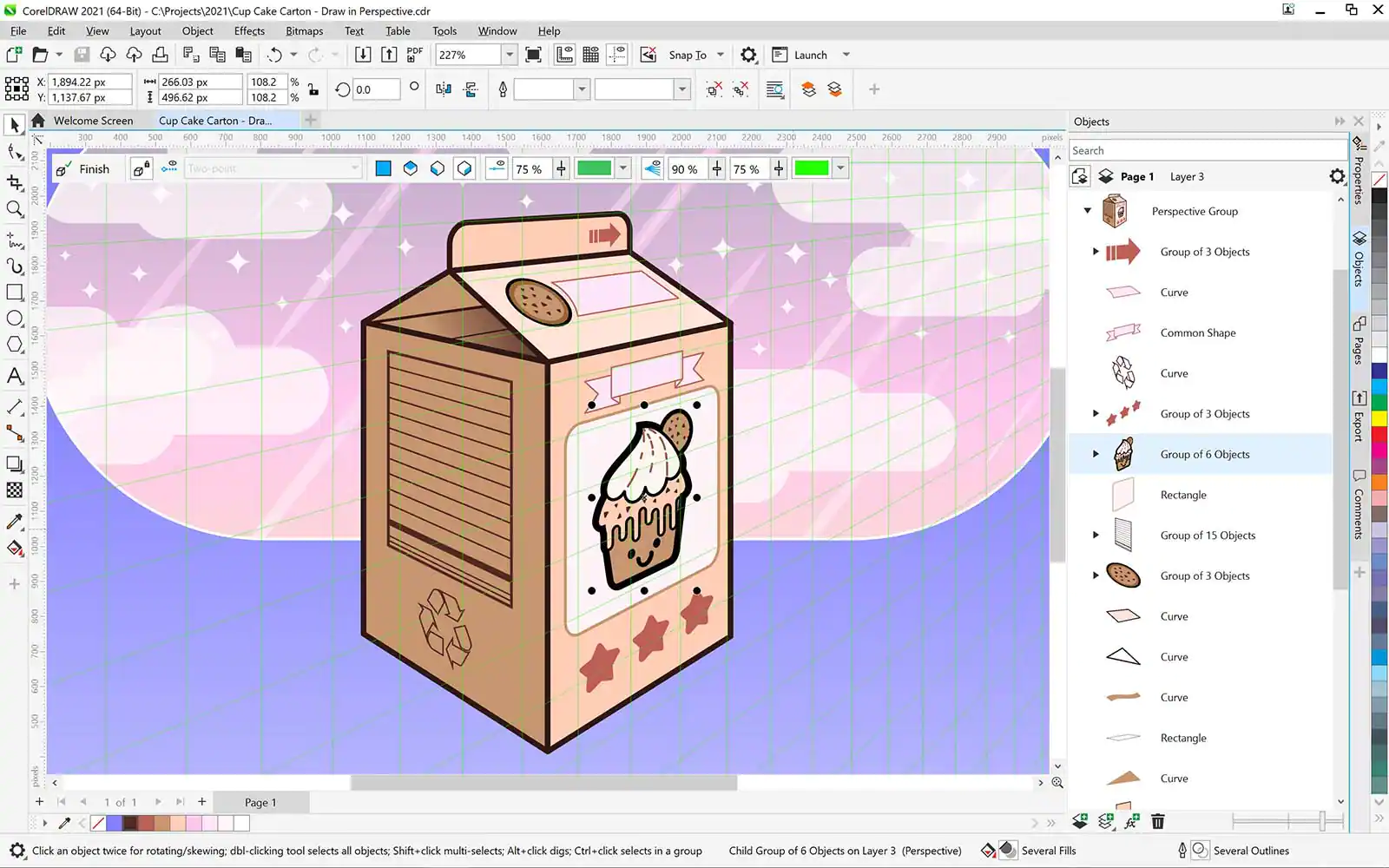
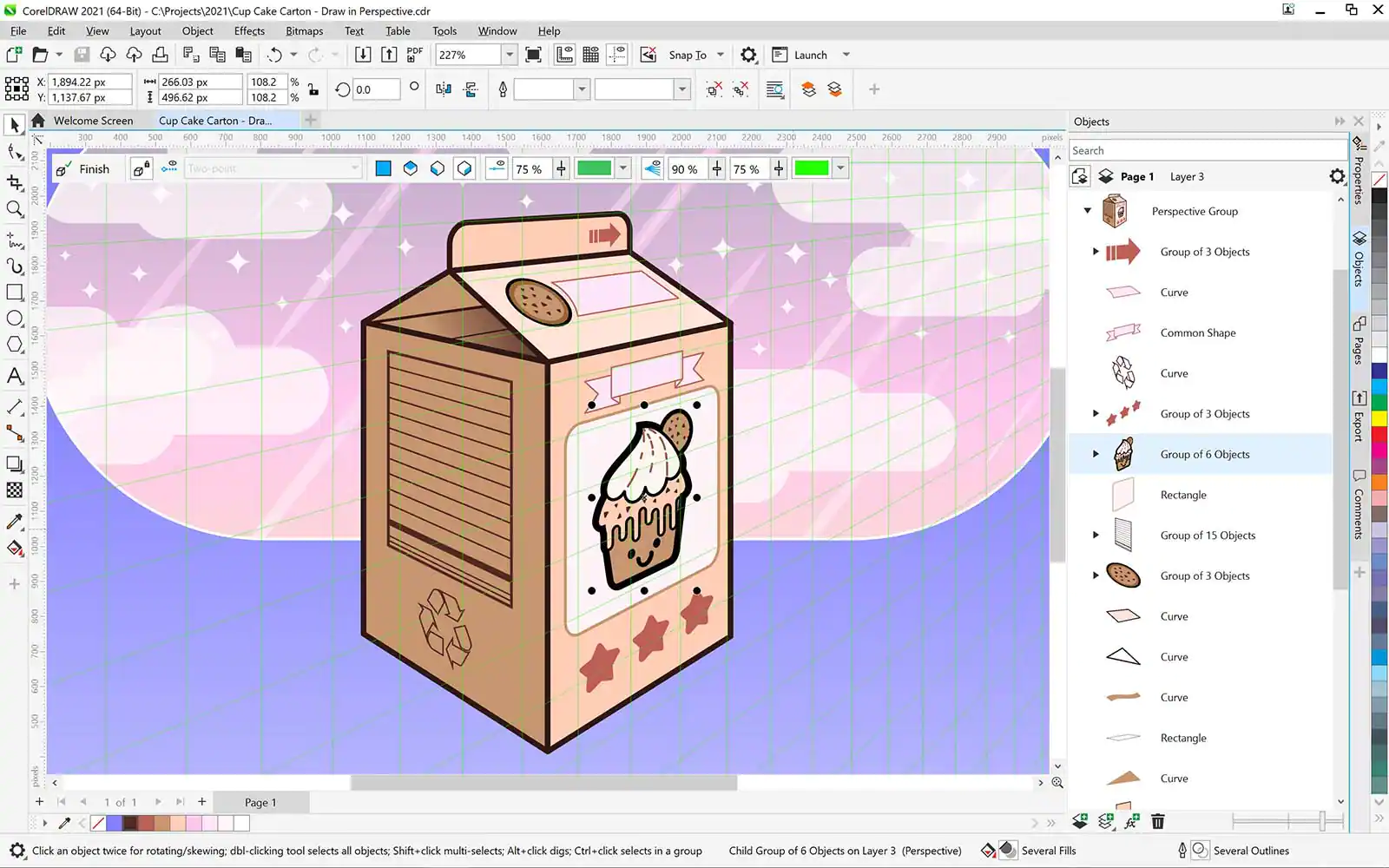
The best equivalent of Adobe Photoshop, Illustrator, and InDesign
Platform: Windows/Mac
Price
Who doesn’t want to enjoy a versatile pack that carries the features of Adobe InDesign, Photoshop, and Illustrator? CorelDRAW Graphics Suite is one such software.
CorelDRAW Graphics Suite is a single tool that contains everything you need for illustration and design, including Adobe Photoshop, Illustrator, and InDesign.
While it’s renowned for its illustration features, its desktop publishing application and functions are equally impressive, with extensive layout and typography options. It is worth mentioning that the 2021 release, with a multi-page view, makes it easier to manage and move objects between pages.
If you are a creative professional eager to design print and web content with some amazing illustrations, CorelDRAW Graphics Suite is something you must not miss.
Carrying powerful publishing features, this software and format is available on Windows and Mac.
The cost being the only drawback, we will say great performance comes with its price. Overall, compared to an Adobe subscription, it is more affordable for being an all-in-one app.
What We Liked |
What We Didn’t |
| ➕ All-in-one app (publishing, illustration, and image editing) | ➖ Expensive |
| ➕ Efficient layout tools | |
| ➕ Great performance |
8. Swift Publisher


Budget alternative to InDesign for Mac
Platform: Mac
Price
Swift Publisher is a Mac-only desktop publishing tool with a low price tag. It includes more than 500 templates for creating bi-fold and tri-fold brochures, catalogs, business cards, social media, disc labels, covers, address labels, and other applications.
What We Liked |
What We Didn’t |
| ➕ Plenty of pre-made templates | ➖ Available only for Mac |
9. Desygner


Multi-platform editor
Platform: Android/iOS/Web-based
Price
- Free
- Pro+ – $4.95/month (6 users)
- Business – $9.95/month (per user)
- Enterprise – Customized
If you are someone with zero graphic design experience, you must give Desygener a shot. Desygner, a web-based alternative to InDesign offers an expansive range of professional templates to create and design websites and other marketing materials like web ads, design headlines, blog images, and more.
We liked that the app can be used on computers, laptops, or phones and is available in free basic and priced premium versions.
The tool supports all image file formats like PNG, JPG, and PNG, ensuring a smooth process anywhere in the mobile application.
You can easily share your Desygner work on Facebook, Instagram, Pinterest, and Twitter with a perfect image size corresponding to page size on each social media platform.
The tool also enables sharing via email, private links, or embedding on a website. Every tool will have its downsides and Desygner lacks multiple graphic design features.
Overall, Desygner is a great tool for beginners and experienced designers looking for a user-friendly platform.
What We Liked |
What We Didn’t |
| ➕ Ready-made templates for multiple platforms | ➖ Multiple graphic design features missing |
| ➕ Print-ready design file | ➖ Text animation/GIF maker missing |
| ➕ Free vector art and stickers |
10. Designbold


Easy-to-master editor
Platform: Web-based
Price
Designbold is an online document and photo editor that allows you to make professional-looking graphic designs.
The easy-to-master editor gives you unlimited access to a pool of stock photos and thousands of unique templates for social networks and your documents and even lets you download your design in JPEG, PDF, or PNG file format.
The tool offers a drag-and-drop facility to add an element to modify any template. All changes are directly saved to the cloud or Dropbox.
With no restrictions on project creation, you can make and save the changes based on your needs. While the free version of Designbold gives you 5MB of space to make different layouts and upload personal files, the pro version allows 20MB of space for high-resolution designs.
What We Liked |
What We Didn’t |
| ➕ Drag and drop editor | ➖ Platform sometimes gets laggy |
| ➕ 50+ document and file formats | ➖ Issues/bugs while exporting images |
| ➕ Collaboration tools | |
| ➕ High-resolution download option |
11. Crello
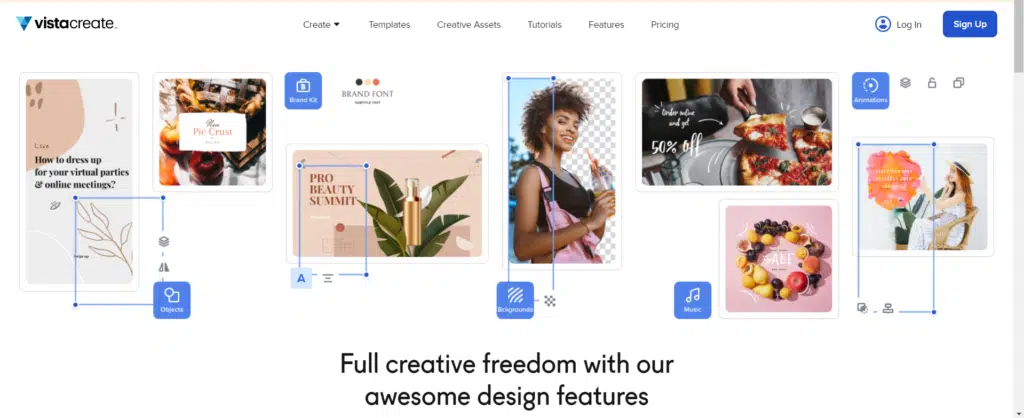
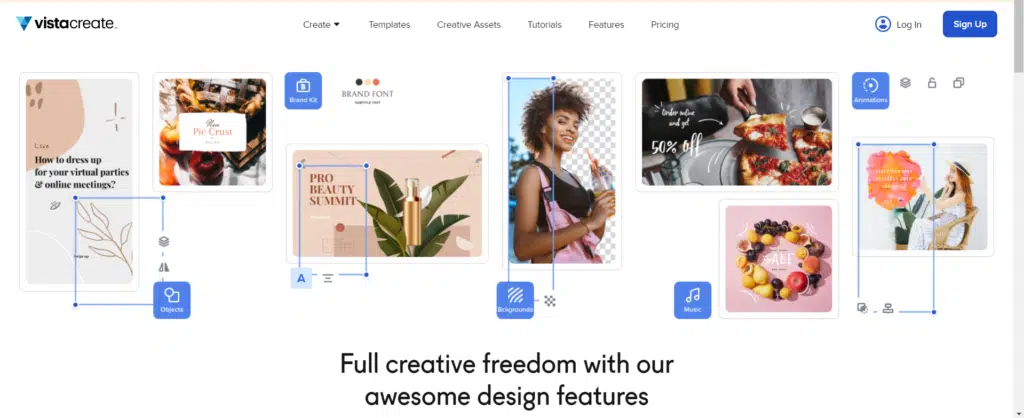
Platform: Web-based
Price
Crello is one of the better Adobe InDesign alternatives. This online design tool has better features when compared to many of the other online-based alternatives around.
With well-designed fonts and unique templates, you’re bound to find something to suit your creative requirements.
The software comes along with a background remover which can be used on every template. This means you can customize and be a little liberal with most of your designs.
Besides this, this software is convenient for graphic designers to make changes with a few clicks.
So for designers looking for a web-based application with an extensive template library, Crello is one of the best InDesign alternatives to work with.
What We Liked |
What We Didn’t |
| ➕ Free templates | ➖ The automatic design resizer needs some more work |
| ➕ Publish directly to social media | ➖ No shadows for texts |
| ➕ Fully integrated deposit photos |
12. Xara Page & Layout Designer 11
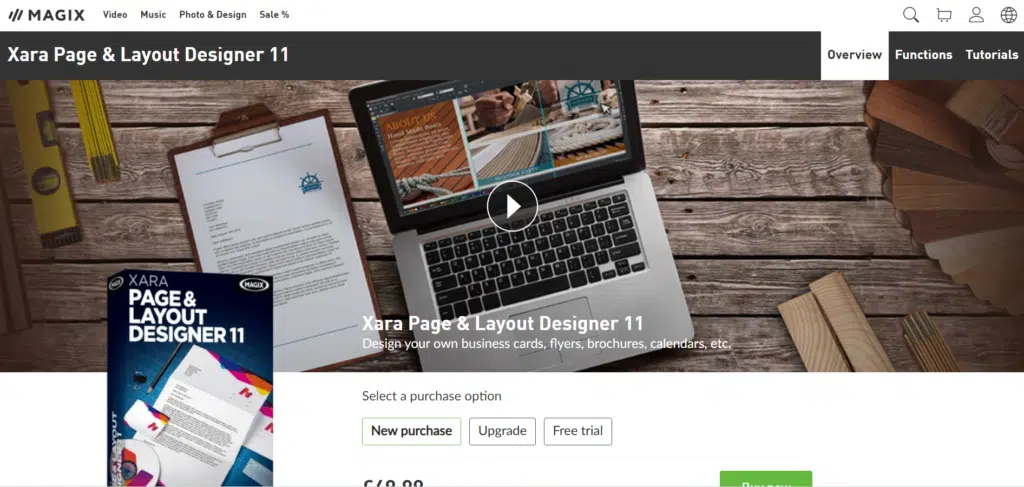
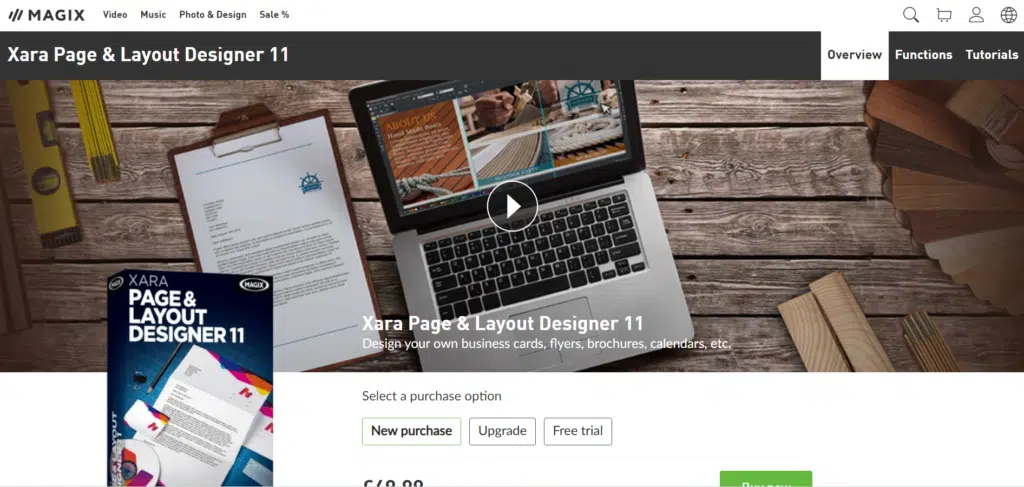
Best Indesign alternative for beginners
The first thing that attracts users to the software is cost-effectiveness. Magix’s Xara Page & Layout Designer 11 is one of the best InDesign alternatives and is available for $89.99 / £49.99,.
With a great collection of templates, the software is easy to use for your video projects. You can easily create great prints due to its compatibility with Pantone colors, CMYK, and HSV.
This software will help you in designing logos, banners, postures, and flyers by choosing a suitable template from the library.
Other impressive features provided by the software are advanced text layout, Elements for logo creation, Image optimization, etc. The software is capable of giving excellent results for your projects with these features.
What We Liked |
What We Didn’t |
| ➕ Budget-friendly | ➖ Lacks pro features |
| ➕ Easy to use | |
| ➕ Best for beginners |
13. DesignCap
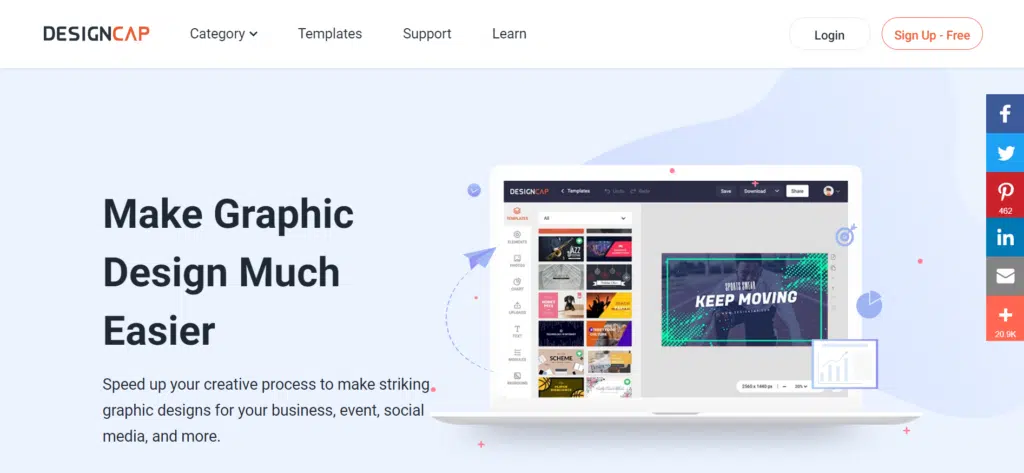
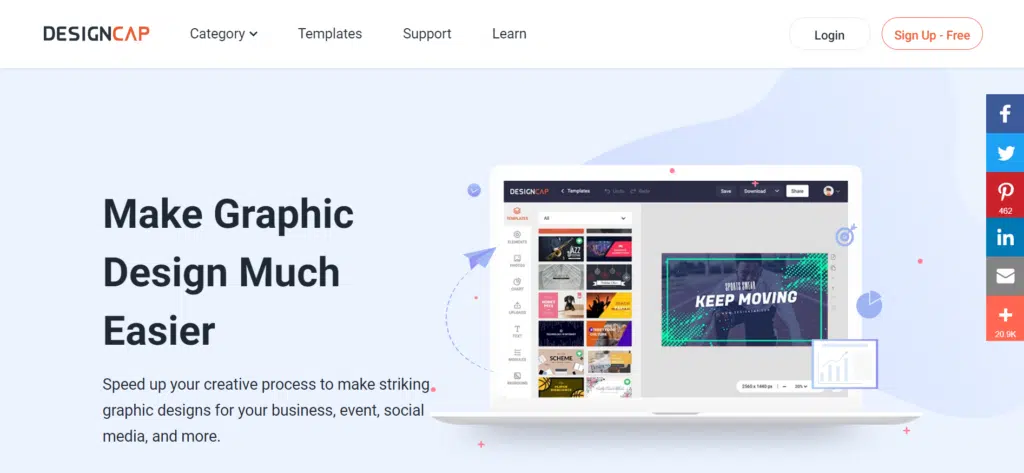
Best alternative with 1000 templates
With a wide range of themes, DesignCap is a great graphic design tool. Without installing apps, you can directly work on it through the browser. DesignCap impresses users by giving 1000 templates and themes with high-quality icons.
Through DesignCap, you can easily add data to the chart and import it to a spreadsheet. With plenty of stock images, the DesignCap allows you to edit and customize the default layouts by using elements like modules, backgrounds, etc.
Since the software works well for presentations, infographics, posters, invitations, etc. DesignCap is one of the best Indesign alternatives.
What We Liked |
What We Didn’t |
| ➕ Great choices in themes | ➖ Lacks advanced functioning |
| ➕ Impressive stock images | |
| ➕ Easily customizable layouts |
14. Piktochart
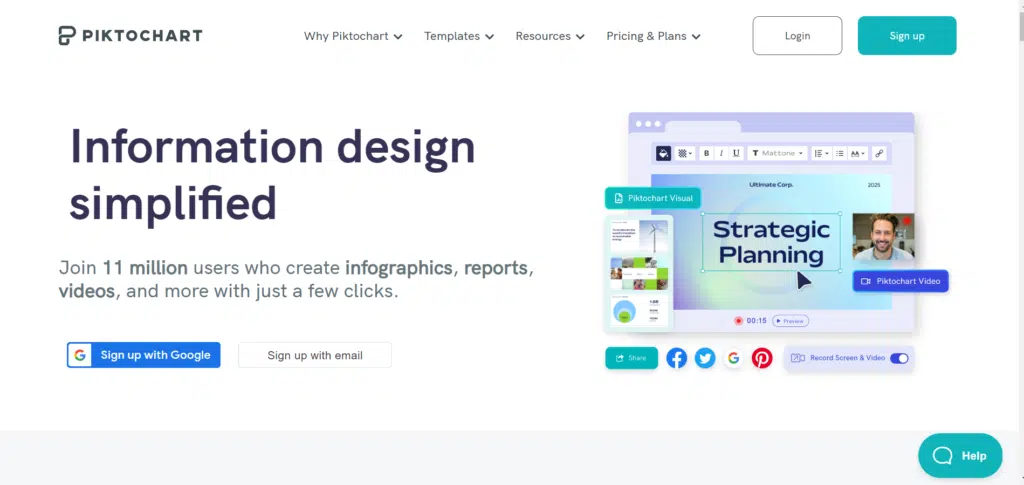
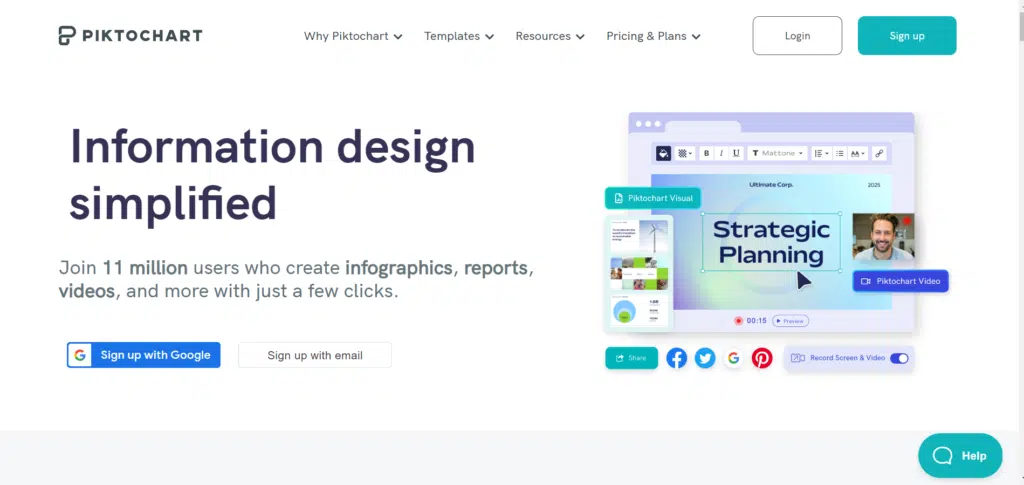
Best adobe alternative with good functionality
If creating infographics, posters, and so is all you want, then Piktochart is a good solution. Piktochart is an efficient InDesign alternative that is capable of giving great results.
With a professional touch, the software will provide you with 1,000 designed templates.
Due to its impressive functionality, it also allows you to add interactive charts, videos, images, and animated icons to your work.
You can review your work and projects easily by collaborating with others in Piktochart. However, you can protect your designs only by sharing them with your teammates by adding a password to them.
The software is capable of turning complicated data into a simplified version with attractive visuals.
What We Liked |
What We Didn’t |
| ➕ Collaborative | ➖ More focus on business communication |
| ➕ Provides great design templates | |
| ➕ Professional outputs |
What to Look for in an InDesign Alternative?
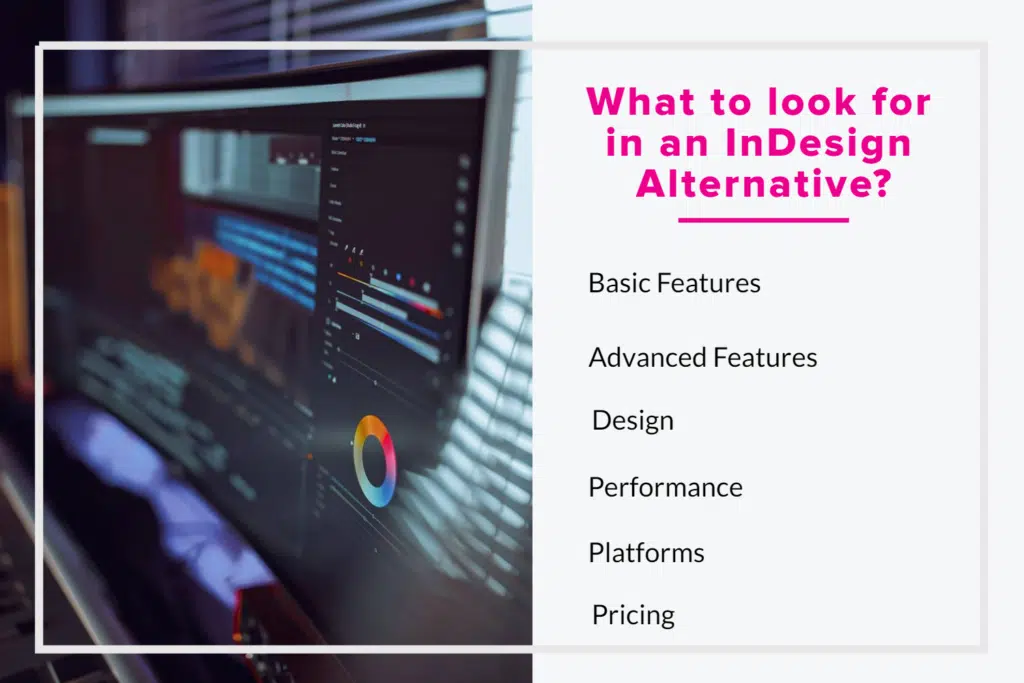
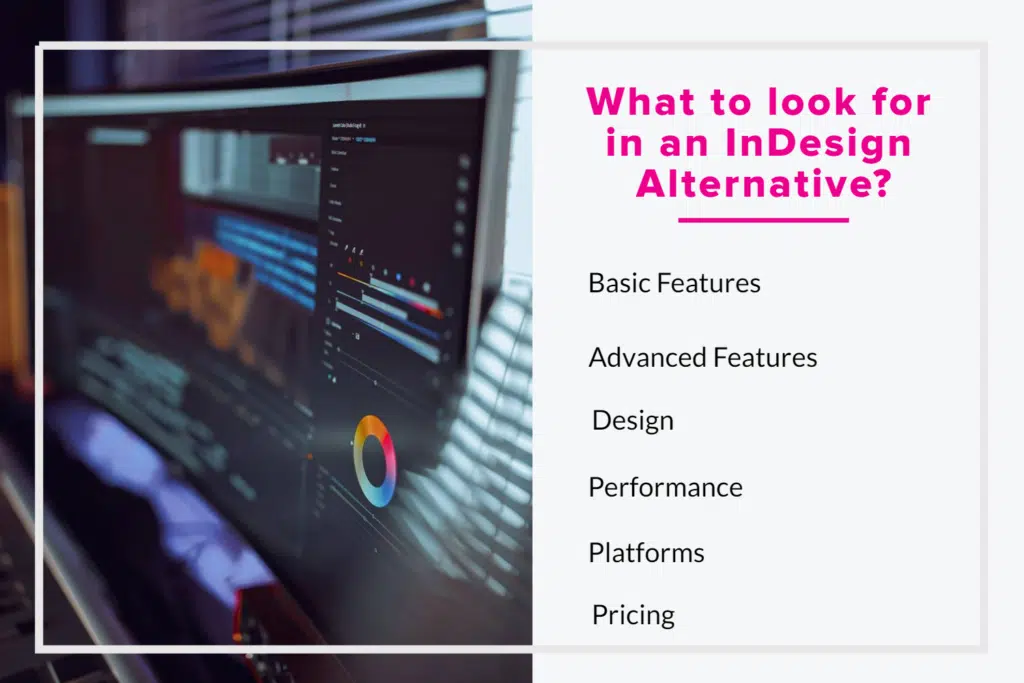
Here are a few points to consider before deciding on the best alternative to InDesign:
Basic Features: All the basic editing functions like cropping, enhancing, filtering, and collage editing with pre-designed templates should be present for a smooth start.
Advanced Features: As InDesign is an industry-standard advanced application, the alternative should have the capacity for professional editing with some must-have advanced features to create high-quality graphics.
Design: The application should be easy to use and navigate with a friendly interface for beginners and amateurs. Also, a sleek design with simple buttons and help menus is good for understanding the functionality.
Performance: If using a low-end device, the application should run with a minimal lag to deliver maximum performance. To ensure performance, you need to check the minimum requirements.
Platforms: Most of the software runs smoothly on Windows and Mac OS. However, check which platforms support the tool to confirm compatibility with your own computer and system.
Pricing: Now, Adobe’s InDesign subscription plan has come under a lot of criticism from users. So, you will need to consider your budget as per your usage (professional or casual) and then check the free/paid alternatives.
Let’s take a detailed look at each of the best Adobe InDesign alternatives.
Frequently Asked Questions
What is the best free alternative to Adobe InDesign?
Scribus is the most popular and best free alternative to Adobe InDesign. The open-source tool, similar to InDesign, has an easy-to-use interface. With amazing free templates and great features, it is worth a try.
What are the best alternatives to Adobe Indesign for Mac?
Is there a free version of Adobe InDesign?
Yes, there is a free version/free 7-day trial available for Adobe InDesign. It includes all the features and recent updates with templates and tutorials.
Is Scribus a better software than InDesign?
Scribus can do all the tasks that InDesign does for you. However the user interface of the software is so difficult to work with. You will not enjoy the whole process of publication with the software.
Best Adobe InDesign Alternative Summary
With some amazing new features just for design, InDesign is a brilliant tool. While some of its substitutes are very similar to InDesign in terms of interface and features, others are available with more or lesser features in significantly different price ranges.
While some are completely free, others are available in both free and premium versions, and some even have special discounts for students, beginners, or nonprofits. You can also choose the app based on the compatibility with the operating system you are using or that offers the features that work best for you.
As a user, you can check out the listed apps and preferences and choose the one that best satisfies your needs, preferences and budget.
Adobe Creative Cloud Discount – 40-70% Off
If you don’t find an Adobe InDesign alternative, we have an exclusive discount with Adobe CC that offers up to 40-70% off Adobe’s apps including Premiere Pro, Photoshop, Illustrator, InDesign, Lightroom, XD, and more.
See here for our guide to Adobe Creative Cloud Discounts.



