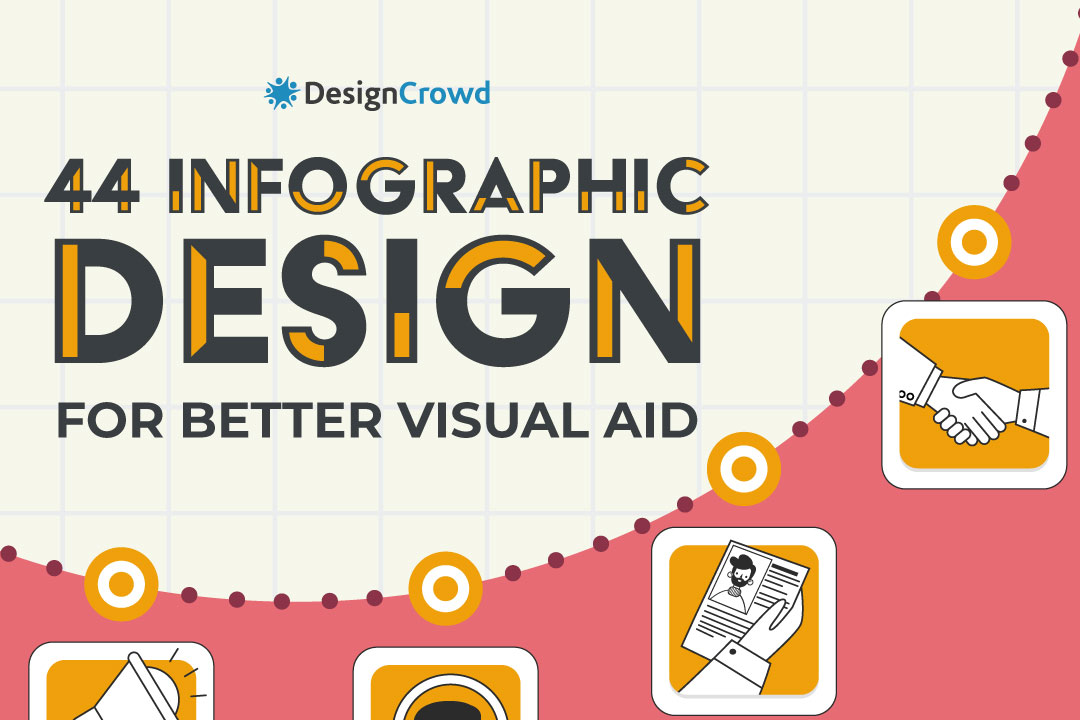Present data more accessible with a fun and creative twist. Create a personalized infographic design today. As a business, you want to look credible and able to make complex ideas into simple ones that everyone understands.
Check out the designs below for a better understanding of infographic design.
What is Infographic Design?
As the name suggests, an infographic combines two things: graphics and information in the form of text. It’s a widely used tool by businesses and even teachers to simplify complex theories and ideas into an exciting image.
Also, it’s a great way to improve visual communication for your marketing scheme. People process images (13 milliseconds) 60,000 times faster than words. With an infographic, you not only present fact-checked data but increase your brand awareness as well.
You’d commonly see these in pamphlets, doctor’s offices, email marketing campaigns, and even the textbooks you had in high school and college. Also, there are around three common uses for infographics:
- Data Envisioning: more on text (numbers) rather than visuals.
- Information Design: organized and more on visuals rather than data.
- Editorial Design: the scene in publications; has equal visuals and data.
How to Design An Infographic
Let’s get into the steps of creating an infographic. There are around ten steps to help you make the perfect design.
Not everyone knows about the topic you are about to present to them. Crowdsource and research your target audience. Their likes and dislikes will give you an idea of how to connect with them and present them with the information they don’t know they want and need.
Now you know who you know your audience, it’s time to pick a topic. Trends are significant depending on your niche. It could be a popular logo design for graphic designers or maybe Online B2B marketplace relationships for marketers. Either way, choose a relevant topic to start to focus your infographic design.
Everyone on your team needs to be on the same page so that the outcome of your infographic is organized and neat. A creative brief is a great way to do this, so pass one around and ensure everyone knows which part to start their roles and why you’re making the graphic. It could be to raise awareness for climate change through little ways you can contribute as a skincare business.
This portion is essential since you could be presenting data, and the data goes over the heads of your audience. You need to make them care about the content, and what better way to do that than answer the question, WHY MAKE THIS? Once you answer that, you have your story that you can work your design around.
One of the most crucial parts is to have the facts straight. Your infographic needs to contain data that’s neither false news nor hearsay. It needs to be packed with statistics and research that’s described most creatively.
Since you’ve collated data, you need to plan your infographic design. From the color scheme to the typography and visuals used, you can put anything associated with your topic on your mood board. You want to make sure that your design makes the information pop and presents the theme of the information you want to present.
Now you can create your design; check out the designs below to better plan your presentation of data. Finalize the size, layout, and icons you’ll add to better the infographic.
Lastly, share your infographic with the world. Raise awareness of the data your present with your infographic. Put it on email marketing campaigns, social media posts, blog posts, etc.
Innovative Infographic Design Ideas
You now know how to create an infographic and why you need it. Check out the infographic design examples below to better plan your data presentation.
The first three are visual designs, while the latter five are more on types. We divided them into eight categories just for you.
Static Design
The most common type of infographic since it doesn’t move. The best way to utilize this is to give it vibrant colors and creative icons that instantly grab your audience’s attention and retain their attention simultaneously.
Check out the designs below for inspiration:
Elegant, Research Infographic Design by Riyad

Modern, Present Infographic Design by Miketerashi

Professional, Marketing Medical And Science Infographic Design by Sevil Axmedova

Serious, Text Infographic Design by design.bb

Modern, Business Insurance Infographic Design by dhuruvam
Animated Design
As the name suggests, one of the more functional designs has aspects of the infographic that are moving, like a GIF. It’s a great way to retain and spark the interest of your target audience.
Find the perfect template for you below:

Episode from Motion design video for Financial Services by Anna Maksimenko

Animated Infographic – TV Production Process by PixelLove

Animated Infographic by Dahlia Gallin Ramirez

Persuaid with Facts / 20 Minutes of Underground by PERSUAID

Animated Report Page by Ania Musiol
Interactive Design
You’ll need the participation of your audience since the data appears when the cursor of your viewer hovers over it. It’s one of the more fun and complex types of infographics that you can make.
Get inspired by the designs below:

Understanding the LGBTQ2SQIA+ acronym

Family Fun In Scottsdale

Fashion Footprint

Lunar Cycles & Sleep Patterns

Negro League Stars
List-Based Design
The layout of this infographic is more of an enumerating idea. Use this to point out specific data on which you want them to focus.
Check the lists below for ideas:

Modern, Residential Construction Infographic Design by juanjoseolivieri

Modern, Art Infographic Design by JK18

4 Reasons Your Site Needs a Style Guide Infographic by Kaci Kwiatek

Informational Business Infographics by Mario Madjarov
Comparative Design
This is your go-to design when you want to emphasize two topics to differentiate similarities. Find your comparative design below:

Product Infographic Design by chawije

Cold Infographic Design by AnneWanjiku

Design Trends 2021 by Olivia Malone

Comparative Bar Visualization by Jon Moore
Geographic Design
Use geographic design to show certain places with statistics on them, whether it’s consumer or business-based. It allows you to show a map locally or internationally to aid in the direction you want it to go.
Go the distance with these infographic designs:

Modern, Travel Travel Infographic Design by rmak

Upmarket, Different Accountant Infographic Design by Yonbr

:::The most popular pub names::: by Ilias Sounas

Cartoon travel map of Japan by Elizaveta Melentyeva


Uber Boston by Kirk! Wallace
Process Design
Using a process design, visualize creating a specific item, action, or game plan. It’s a step-by-step guide to aid the reader in what to look out for, how to make an item, or how to do a specific action.
Do the process design with the templates below:

Playful, Journey Recruitment, IT Infographic Design by JK18

Bold, Number Construction carpenter furniture makers Infographic Design by Lammy

Infographic Design by vivekdaneapen2

Web Site Development Infographic by Kate Aristarkhova

Creative Process Infographic by Jordan Strong
Timeline Design
Lastly, if you want to show how long it takes to create a product, do a service, or plot the existence of an entity, use timeline design. It allows you to chronologically organize data to show the history of your brand, product, or service.
Plot your data with the designs below:

Media Economy Report Vol.12 Timeline by Bureau Oberhaeuse

GRATITUDE – Ace Scholarships 2020 Timeline Pt 1 by Peter Sather

Project Timeline PowerPoint Template by Premast

Salvation Army Infographic by Lesia Artymovych

WW2 Timeline by Patrick Mahoney
Aesthetic Design
If you want to show off your design’s balance, color, shape, pattern, and visual shape, then an aesthetic design is for you. It lets you make your design look attractive and appealing to customers and engage them with your brand.
Choose the best aesthetic design below:

Modern Infographic Design by Designer Creation

Playful Pet Care Infographic Design by Pecgi

Upmarket, Bold, Hospitality Infographic Design by Erickson Duverge
Hierarchical Design
Organize your company information into pre-defined levels with a hierarchical design. You can use this infographic to show your audience information on different levels and how they are connected through pyramids or flowcharts.
Check out the hierarchical designs below:

Modern, Personable, Healthcare Infographic Design by luutrongtin89

Professional, Company Marketing Infographic Design by Dimitris Designer

Modern Retail Industry, Home Improvement Infographic Design by JK18
Create Your Creative Infographic Design Today
There you have it! Our complete guide to creating and making your infographic design. We hope it helps you with your branding scheme.
Either way, if you need more help with graphic design, we have a community of freelance designers ready to aid you. They’re just one message away.
But if you want a DIY experience to create your primary visual, a.k.a logo design, we have an online logo maker at BrandCrowd. You can pick from thousands of templates to use as your logo.
You can even put them on business cards, letterheads, email signatures, social media posts, etc.
Research well and design excellently for your infographic design!
Read More on Design Here:
Written by DesignCrowd on Thursday, July 14, 2022
DesignCrowd is an online marketplace providing logo, website, print and graphic design services by providing access to freelance graphic designers and design studios around the world.